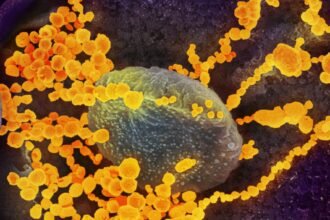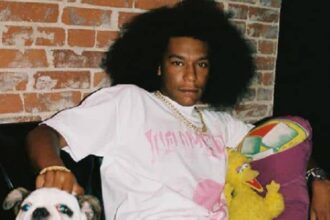Whether you’re trying to unzip a compressed folder or need advanced file compression features, WinZip has long been a go-to utility. However, its price tag and persistent upselling have pushed many users to seek a free WinZip alternative that provides equal or better performance, without the hidden fees. In 2025, the good news is that there are excellent tools available that do the job just as well (or better), completely free of charge.
- 1. 7-Zip: The Veteran Compression Champion
- 2. PeaZip: Stylish, Secure, and Open-Source
- 3. WinfrGUI: More Than Just File Recovery
- 4. BandiZip: Lightweight and Efficient
- 5. Zipware: Simple Yet Powerful
- Bonus Tip: Pairing WinfrGUI with Compression Tools
- What to Look for in a Free WinZip Alternative
- Conclusion: Ditch WinZip for Good in 2025
Here’s our roundup of the Top 5 Free WinZip Alternatives in 2025—no bloatware, no trial limitations, and absolutely no hidden costs.
1. 7-Zip: The Veteran Compression Champion
Why It’s Great:
7-Zip continues to dominate the compression world in 2025. It’s open-source, completely free, and incredibly powerful. With its own 7z compression format offering high compression ratios, this tool is a top choice for anyone looking for a reliable free WinZip alternative.
Key Features:
- Supports 7z, ZIP, RAR, ISO, TAR, WIM, and more
- High compression ratio with LZMA and LZMA2 algorithms
- Strong AES-256 encryption
- Lightweight and fast
Pros:
- No ads or upselling
- Multilingual support
- Integrated into Windows context menus
Ideal For:
Power users who want full control over compression settings without paying a cent.
2. PeaZip: Stylish, Secure, and Open-Source
Why It’s Great:
PeaZip stands out with its modern interface and security-focused features. It supports over 200 archive formats and includes advanced features like secure deletion, file splitting, and encryption.
Key Features:
- File preview and repair tools
- Create self-extracting archives
- Password manager and two-factor authentication options
- Cross-platform (Windows, Linux)
Pros:
- Frequent updates
- Customizable user interface
- Open-source and community-supported
Ideal For:
Users who want a visually appealing tool with professional-grade security features.
3. WinfrGUI: More Than Just File Recovery
Why It’s Great:
While WinfrGUI is best known as a free Windows file recovery tool, it’s increasingly appreciated for its lightweight design and ease of use when dealing with compressed files that were deleted or corrupted. Though not a compression tool in itself, WinfrGUI plays a crucial supporting role in recovering lost ZIP and RAR files—making it an essential addition to your file management toolbox.
Key Features:
- 100% free with no hidden costs
- Simple GUI for Microsoft’s Windows File Recovery utility
- Quick and Deep scan modes
- Supports NTFS, FAT, exFAT, and ReFS
Pros:
- Great for recovering accidentally deleted ZIP archives
- User-friendly GUI vs. command-line tools
- Works on Windows 10/11
Ideal For:
Anyone who frequently handles large compressed files and wants a safety net in case of accidental deletion or data loss.
Why Include It:
While not a direct free WinZip alternative in terms of compression, WinfrGUI is invaluable for anyone managing zipped files—because recovery matters as much as compression.
4. BandiZip: Lightweight and Efficient
Why It’s Great:
BandiZip is a lightweight, lightning-fast compression utility that has gained traction in recent years. The free version in 2025 comes with a robust set of features with no nagging ads or limitations.
Key Features:
- Supports major formats including ZIP, RAR, 7Z, TAR, and ISO
- Fast Zip algorithm with multi-core compression
- Preview archive content before extraction
- Unicode support for international filenames
Pros:
- No hidden costs in the free version
- Drag-and-drop functionality
- Clean, modern UI
Ideal For:
Casual users and professionals alike who want a hassle-free compression experience.
5. Zipware: Simple Yet Powerful
Why It’s Great:
Zipware may not be as famous as 7-Zip, but it’s an excellent tool that combines simplicity with strong functionality. It’s perfect for users who want something straightforward that just works.
Key Features:
- Supports all major compression formats
- Drag-and-drop interface
- Built-in virus scanning
- File conversion and password protection
Pros:
- No registration or trial period
- Designed for speed and ease of use
- Compatible with Windows 11
Ideal For:
Users who prioritize simplicity and security in a free WinZip alternative.
Bonus Tip: Pairing WinfrGUI with Compression Tools
When you work with ZIP files regularly, accidental deletion, file corruption, or disk formatting issues can lead to loss of important archives. That’s where WinfrGUI becomes your best friend. It complements your compression tool by providing file recovery capabilities you didn’t know you needed—until you do.
For instance:
- Deleted an important zipped folder? Use WinfrGUI’s Quick Scan mode.
- Lost data after formatting a USB or external HDD? Deep Scan has your back.
WinfrGUI ensures that your data is not only organized but also recoverable—a must-have for every power user in 2025.
What to Look for in a Free WinZip Alternative
When choosing a tool, here are a few factors to consider:
| Feature | Why It Matters |
| Compression Speed | Time-saving, especially for large files |
| Format Support | The more, the better—ZIP, RAR, 7z, TAR, ISO |
| Encryption | Keeps your data safe |
| User Interface | A clean UI means fewer headaches |
| Hidden Costs | Ensure it’s truly free (no locked features or trialware) |
All the tools listed above pass this test, offering powerful features without compromising your budget or privacy.
Conclusion: Ditch WinZip for Good in 2025
There’s no longer a reason to stick with WinZip in 2025. The market is overflowing with capable, free WinZip alternative tools that cater to every level of user—from beginners to IT pros. Whether you’re compressing large project files, sending zipped email attachments, or recovering lost ZIPs with WinfrGUI, there’s a free solution waiting for you.
So go ahead—download one (or more) of these top-rated tools and make file compression work for you in 2025. Say goodbye to expensive licenses and hello to freedom, functionality, and full control.