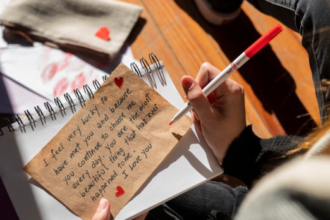FiveM is a widely used multiplayer modification framework for Grand Theft Auto V (GTA V). It allows players to create custom servers with unique scripts, vehicles, weapons, and gameplay mechanics. However, with this freedom comes the challenge of maintaining a fair and cheat-free environment. This is where fivem anticheat systems come into play.
- Key Factors to Consider Before Customizing AntiCheat
- Configuring AntiCheat for Roleplay Servers
- 1. Allowing Essential RP Scripts
- 2. Handling Speed and Teleportation Detection
- 3. Combat and Weapon Restrictions
- Customizing AntiCheat for Racing Servers
- 1. Adjusting Speed and Acceleration Limits
- 2. Handling Vehicle Modifications
- 3. Preventing Wallhacks and Map Exploits
- Optimizing AntiCheat for Combat and PvP Servers
- 1. Strengthening Aimbot and ESP Detection
- 2. Managing Weapon and Damage Modifications
- 3. Addressing Speed and Teleportation Hacks
- Balancing AntiCheat Sensitivity for Different Playstyles
- Best Practices for AntiCheat Maintenance
- Conclusion
An AntiCheat system detects and prevents malicious activities such as aimbots, wallhacks, speed hacks, and other exploits that give players unfair advantages. Properly customizing AntiCheat settings ensures that different playstyles—such as roleplay (RP), racing, or combat-focused servers—remain balanced and enjoyable for everyone.
Key Factors to Consider Before Customizing AntiCheat
Before adjusting your AntiCheat settings, you should consider several key factors:
- Server Type: A roleplay server may require more lenient detection settings for in-game scripts, while a PvP server needs strict enforcement to prevent combat cheats.
- Player Base: The level of enforcement should match the type of players on your server—casual, competitive, or mixed.
- Scripts and Mods: Some mods may trigger false positives, so you need to whitelist trusted scripts.
- Performance Impact: Highly aggressive AntiCheat settings can cause lag or disrupt legitimate gameplay.
Once you understand these factors, you can begin adjusting your settings to suit your server’s specific needs.
Configuring AntiCheat for Roleplay Servers
1. Allowing Essential RP Scripts
Roleplay servers often use custom scripts to enhance realism. Some of these scripts may be flagged by AntiCheat as malicious. To prevent unnecessary bans or kicks:
- Whitelist trusted scripts: Identify the scripts essential for RP and add them to the whitelist.
- Adjust detection thresholds: Reduce sensitivity for movement-related detections to accommodate animations or scripted actions.
- Enable logging over auto-banning: Instead of banning players instantly, log potential violations for manual review.
2. Handling Speed and Teleportation Detection
Many RP servers feature scripts that allow players to teleport (e.g., EMS responding to emergencies, taxi services). To avoid unnecessary flags:
- Modify teleport detection: Allow for specific teleportation scripts while maintaining restrictions on unauthorized movement.
- Set realistic speed limits: Some RP scenarios involve high-speed pursuits. Ensure speed detection settings do not unfairly penalize legitimate driving behavior.
3. Combat and Weapon Restrictions
While RP servers focus more on storytelling than combat, some players may engage in fights. Adjust settings to:
- Restrict rapid-fire modifications: Prevent abuse of weapon modification cheats without affecting legal firearm mechanics.
- Monitor aimbot usage: Keep aim assist detection active but avoid extreme sensitivity to prevent misidentification of skilled players.
Customizing AntiCheat for Racing Servers
1. Adjusting Speed and Acceleration Limits
Racing servers involve high-speed gameplay, which can trigger false positives in speed hacks and acceleration detection. To fine-tune settings:
- Increase speed thresholds: Set a reasonable speed cap based on the fastest vehicles in your server.
- Disable unnecessary acceleration detection: Since racing often involves rapid acceleration, adjust these parameters to avoid false detections.
2. Handling Vehicle Modifications
Some players may use vehicle mods for performance improvements, which can be mistaken for cheats. Ensure fair competition by:
- Whitelisting approved vehicle mods: Allow custom vehicles if they are part of the server’s balanced economy.
- Detecting unauthorized modifications: Keep checks for unrealistic handling, gravity changes, or nitro boosts outside of approved racing scripts.
3. Preventing Wallhacks and Map Exploits
Racers may attempt to cut through the map using exploits or glitches. Prevent this by:
- Enabling map boundary detection: Ensure players stay within defined racing zones.
- Blocking collision exploits: Detect abnormal interactions with walls or objects that could indicate glitch abuse.
Optimizing AntiCheat for Combat and PvP Servers
1. Strengthening Aimbot and ESP Detection
Combat servers attract competitive players, but they are also prime targets for cheaters. To maintain fair fights:
- Use advanced aimbot detection: Implement detection based on unnatural aim movements and shot accuracy.
- Enable ESP (wallhack) monitoring: Monitor for players consistently tracking enemies through walls.
2. Managing Weapon and Damage Modifications
Players may try to modify weapons for unfair advantages. Customize your settings to:
- Detect damage modifiers: Prevent increased bullet damage or unrealistic headshot multipliers.
- Limit rapid-fire exploits: Ensure that only approved weapons can fire at high rates.
3. Addressing Speed and Teleportation Hacks
Movement exploits can ruin PvP balance. Adjust settings to:
- Ban extreme speed modifications: Set strict thresholds to detect unnatural movement.
- Monitor teleportation abuse: Ensure quick movement mechanics (e.g., dodging scripts) are legitimate while blocking instant location changes.
Balancing AntiCheat Sensitivity for Different Playstyles
While it’s crucial to prevent cheating, overly strict settings can lead to false positives and frustrate legitimate players. Here’s how to balance sensitivity levels:
- Log first, enforce later: Instead of instant bans, review logs to fine-tune detection accuracy.
- Adjust based on player feedback: Monitor complaints and adjust settings to avoid unnecessary punishments.
- Regularly update detection rules: Keep up with new cheats and adjust settings accordingly.
Best Practices for AntiCheat Maintenance
- Regularly Update Your AntiCheat System
Cheaters constantly find new ways to exploit the game. Ensure your AntiCheat system is up to date with the latest detection methods. - Test Settings Before Full Deployment
Before rolling out major AntiCheat changes, test them in a controlled environment to prevent unintended disruptions. - Use Multiple Detection Methods
Relying on a single detection method can result in gaps. Combining behavior analysis, server-side checks, and AI-powered detection can improve accuracy. - Encourage Player Reporting
No system is perfect. Allow players to report suspected cheaters and review cases manually when necessary. - Monitor Server Performance
Aggressive AntiCheat settings can strain server resources. Optimize detection processes to maintain smooth gameplay.
Conclusion
Customizing fivem anticheat settings for different playstyles requires a careful balance between security and playability. Whether you’re running a roleplay, racing, or PvP server, tweaking detection thresholds, whitelisting legitimate scripts, and continuously refining your settings will help maintain a fair and enjoyable experience for all players. By staying proactive and adapting to evolving cheat methods, you can create a secure gaming environment without compromising gameplay quality.