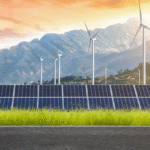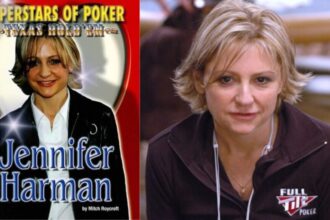You know how some football teams look completely lost on the field? Players run into each other, nobody knows their assignments, and the quarterback keeps throwing interceptions because he has no idea where his receivers are going.
That was John’s company’s incident management before it fixed its IT ticketing system. Every problem turned into a fumble recovery drill instead of an organized play.
The company had tickets bouncing between teams like a bad lateral pass. The help desk would toss network issues to the server guys, who’d punt them over to security, who’d send them right back to where they started. Meanwhile, users kept calling because nobody bothered to tell them what was happening with their problems.
Why your ticketing system determines how fast you recover
Most people think incident management is about having smart technical people who can fix things quickly. That helps, but coordination matters more than raw talent. When your printer stops working, you want someone to log the issue, figure out who should handle it, and keep you posted on progress.
Simple stuff, but it falls apart without the right system. Your IT ticketing system works like the coach’s playbook. It tells everyone their role when incidents happen and makes sure nothing gets dropped. Without it, you’re playing backyard football where everyone just runs around hoping something good happens.
The difference between good and terrible incident response usually comes down to tracking. Can you see all the tickets in one place? Do you know which ones are urgent? Can managers spot patterns that might prevent bigger problems? If not, you’re flying blind.
Learning from Zentech Industries’ disaster
Zentech Industries learned this lesson the hard way during its quarterly board meeting. Its main database crashed right before the financial presentation, taking down everything from email to the company intranet.
Instead of having a clear incident response plan, three different IT teams began working on the same problem without communicating with each other. The help desk kept telling callers they were “looking into it” while database admins and network engineers duplicated each other’s troubleshooting steps.
Nobody updated the ticketing system, so management had no idea how long the fix would take. The board meeting got postponed, and the CTO spent the next week in damage control mode.
After that embarrassment, Zentech rebuilt its whole approach. Now, when incidents happen, everything goes through the company’s ticketing system first. Priority levels get assigned based on business impact, not who yells loudest. Teams can see what others are doing, and users receive automatic updates without needing to check back every 10 minutes.
Setting up tickets that work when things break
Creating categories that make sense
Don’t overthink your ticket categories. Keep them simple enough that stressed users can pick the right one without a manual. Hardware problems, software issues, access requests, and “something is broken but I don’t know what” cover most situations.
Your categories should route tickets to the right team automatically. If someone reports a printer problem, it shouldn’t sit in the server team’s queue for two hours while they figure out it’s not their job.
Building escalation that doesn’t require a PhD
Make escalation automatic, based on time and priority. High-impact issues should get management attention within an hour, not after someone remembers to mention it in the next team meeting.
Your ticketing system should handle this without human intervention. Effective incident management can feel boring when it works as intended. Tickets get created, assigned, worked on, and closed without drama. Just like a football team that executes plays properly instead of scrambling on every down.