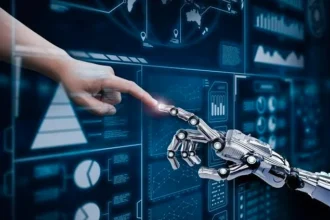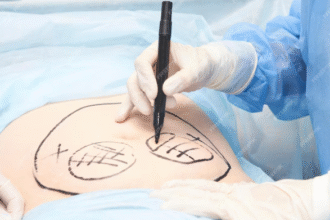The shift from traditional SIM cards to embedded SIM technology is quickly gaining traction among smartphones, tablets, and other smart devices. Embedded SIMs have an advantage over physical SIM cards as users can change providers digitally rather than having to physically insert and remove SIMs from the device. While switching to eSIM may not be that difficult, the primary challenge for many users is ensuring that none of their data gets lost during the process.
If sufficient planning is made, then there exists a possibility of no risk losing contacts, messages, or any vital information during the transition from a physical SIM, e.g. Zetexa eSIM. For users wanting to move to eSIM technology while enjoying continues connectivity, Zetexa provide a solution without facing any barriers. This guide explains step by step the process that is needed in order to relocate and an eSIM without the hassle.
Understanding eSIM and Its Benefits
An eSIM is a SIM card that is embedded into the device, unlike a SIM card. Users do not have to insert a plastic SIM card, instead, they can activate their network profile by either scanning a QR code or downloading an eSIM profile from a provider like Zetexa.
The benefits of migrating to an eSIM include the storing of multiple network profiles on one device, ease of travel and connectivity, enhanced security since eSIMs are not able to be removed physically and therefore stolen. Another benefit comes from removing the need for a physical SIM card due to its contribution towards eco-friendly mobile connectivity.
Stay Connected in Canada — Instantly!
Avoid the SIM card headache. Activate your Canada eSIM in minutes and get high-speed data anywhere in the country.
✅ No roaming charges
✅ Real-time delivery
✔ Easy installation
❗ Get Your Canada eSIM Now!
Preparing to Switch from a Physical SIM to an eSIM
When making this switch, some precautions need to be considered to ensure data such as contact, messages, and mobile settings are not lost during the migration process.
The first step will be to ensure that your device is eSIM compatible. Branded smartphones, for instance, the new iPhone and Android devices, eSIM features. Usually, compatibility can be checked on the phone under the “Mobile Network” settings or “SIM Management” settings.
Data backup is crucial while switching to an eSIM. Creating a backup before uploading files to the cloud eliminates the risk of data loss. Contacts stored on the SIM card can be irritating, however, storing them on the device ensures they will not be lost. Cloud accounts and devices provide protection from the risk of losing information as they store everything automatically.
Best practice is to keep the physical SIM card in the device until the eSIM process is completed. In the case of any issues, this enables the user to fall back to using the physical SIM easily.
Step-by-Step Guide to Switching to an eSIM

Purchasing an eSIM plan from a provider like Zetexa is the first step to take. An eSIM activation QR code or a manual code will then be issued, which will help in configuring the eSIM profile on the device.
You’ll now have to locate the eSIM settings on the device. For smartphones, eSIM settings are usually under “Mobile Data” or “SIM Card Management” in the settings menu. Choosing “Add eSIM” or “Add Mobile Plan” will make the device ready to scan the QR code provided by Zetexa. Users can also input the activation detail manually if necessary.
After the eSIM profile is downloaded, the device will inquire if the user would like to keep the physical SIM active or change it for the newly installed eSIM. At this point, users can turn off the physical SIM while leaving it in the device to maintain connectivity during the transition.
To ensure the eSIM is functioning properly, make a test phone call or use mobile data to browse the internet, and if you are able to do so, then the physical SIM can be removed.
Ensuring a Smooth Transition Without Losing Data
A nagging fear for most people switching from a physical SIM card to an eSIM is the possibility of losing important contacts and texts. With the right preparations, however, such data can easily be preserved by performing a device backup prior to the switch.
For contacts, confirmation that contacts are set to sync with the device’s memory, iCloud or Google account rather than the SIM card is important. If there are any contacts saved on the physical SIM, they can be imported to the device by going to the contact settings and enabling SIM contact imports.
If any text messages contain crucial information, they should be backed up in advance. Automatic cloud backup services for messages are also offered by most modern smartphones these days, meaning no conversations are lost throughout the process.
Users should enable cloud backup features to ensure that no important conversations are lost throughout the process. After activating the eSIM, turning off and restarting the device ensures that the new network settings are updated. That applies the mobile data configuration, guaranteeing that the smartphone is free of any connectivity problems and gets full use of the new settings.
Troubleshooting Common Issues During eSIM Activation
Users transitioning to an eSIM may encounter a few challenges here and there. One issue is that the QR code is invalid, which can happen if the QR code hasn’t been scanned properly or has expired. In this case, requesting a new QR code from Zetexa’s support team can solve the issue right away.
Another challenge that users may experience is their device not recognising the eSIM profile after scanning the activation code. Sometimes ensuring a stable internet connection during the setup can fix the issue. In cases where the problem continues, the possibility of network settings needing a reset is high. If the device’s network settings are reset, the activation might be successful.
Mobile data not working after switching to an eSIM is another common problem. In this case, users should ensure that the appropriate APN (Access Point Name) settings are enabled. In order to guarantee consistent data availability, Zetexa offers the required APN information which can easily be manually inputted in the mobile network settings if needed.
Download:

ZetSIM App from the APP Store
ZetSIM App from the Google Play Store
Conclusion
Transitioning from a physical SIM card to an eSIM is a straightforward and effective task that is beneficial for users of modern mobile technology. Following the correct steps for an eSIM transition ensures all data is backed up and no important information is lost.
eSIM technology’s features such as remote provisioning, heightened security, and the ability to hold multiple cellular network profiles make it the logical choice, especially for those who seek greater versatility in mobile connectivity. With Zetexa eSIM, users can now easily switch over to the convenient digital SIM technology without the inconvenience of having to deal with physical SIM cards.
FAQs
Will I lose my contacts when switching to an eSIM?
No, as long as your contacts are saved to your device, Google account, or iCloud, they will not be lost during the transition. If they are stored on the physical SIM, they should be transferred to the device before switching.
Can I use an eSIM and a physical SIM at the same time?
Yes, most modern smartphones support dual SIM functionality, allowing users to use both an eSIM and a physical SIM simultaneously.
Do I need to remove my physical SIM before activating an eSIM?
No, it is best to keep the physical SIM inserted until the eSIM activation process is fully completed to ensure a smooth transition.
Will I lose my mobile data plan when switching to an eSIM?
No, as long as you activate the eSIM correctly, your data plan will remain intact. Zetexa eSIM ensures seamless activation without service interruption.
Can I switch back to a physical SIM after using an eSIM?
Yes, if needed, you can remove the eSIM profile from your device and reinsert a physical SIM. However, some providers may require reactivation of the physical SIM.