WhatsApp is the most widely used messaging app in the world, helping to connect people worldwide. For many children and teens, it is often the main way they communicate with friends, share pictures, and interact online, but the same convenience that offers connection can also open doors to potential dangers, from cyberbullying and predators to inappropriate content and peer pressure.
- Method 1: Using Msafely (Best Option)
- Method 2: WhatsApp Web (Manual Method)
- Method 3: Built-in Parental Controls
- FAQs
- Is it legal to monitor WhatsApp chats using Msafely?
- Will my child know I’m monitoring their chats on WhatsApp using Msafely?
- Can Msafely retrieve deleted WhatsApp messages?
- Final Thoughts
As a parent or guardian, keeping your child safe is the most important priority. But how can you monitor their WhatsApp use without being too invasive and without creating tension? The answer is using the right tools – tools that make it simple to see your child’s WhatsApp chats on your phone without any difficulty or even fingerprints.
This guide explores the methods you can use, with one clear winner: Msafely, the easiest, most discreet, and feature-rich solution on the market. Unlike most competitors, Msafely allows you to view WhatsApp chats without physical access or app installation (via its cloud solutions), making it ideal for modern families.
Method 1: Using Msafely (Best Option)
Msafely is easily one of the best phone monitoring software options as it provides WhatsApp messages in just minutes. What makes Msafely stand out from other providers is that you can get monitoring software without installing any software on your child’s phone. Msafely successfully offers cloud-based monitoring on iPhone and Android.
Key Features of Msafely – Why Msafely Wins?
- No physical access or installation is required (with cloud options)
Msafely stands out by offering cloud-based solutions for iPhone monitoring. This means you can often set up tracking without ever touching the target device. For Android, a no-installation Google Cloud method is also available, ensuring discreet and remote setup for comprehensive monitoring.
- Only takes 3 minutes to set up
Msafely’s setup process is designed for speed and simplicity. You can typically get started in just three minutes, linking the target device via iCloud credentials for iPhones or Google Cloud for Androids, making it incredibly convenient for immediate monitoring needs.
- Full access to WhatsApp messages, media, contacts, and deleted chats
Gain comprehensive insights into WhatsApp activity. Msafely provides access to all messages, shared media, and contact lists, and, crucially, can even retrieve messages that have been deleted by the user, ensuring you miss no critical information.
- Completely discreet – your child will never know
Operating in complete stealth mode, Msafely leaves no trace on the target device. There are no app icons, notifications, or battery drain that would alert the user, ensuring your monitoring remains entirely confidential and undetectable.
- Most legitimate and trusted phone tracking app on the market
Msafely has established itself as a reputable and reliable phone monitoring solution. It focuses on ethical, secure data handling and provides consistent, accurate information, building trust with users seeking effective and legitimate tracking capabilities.
- Advanced Location Tracking & Geofencing
Msafely offers real-time GPS tracking for precise location monitoring. You can also set up geofencing alerts, receiving instant notifications when the target device enters or leaves specific pre-defined areas, providing peace of mind about movements.
- Comprehensive Social Media Monitoring (including Snapchat)
Go beyond basic texts to monitor activity across popular social media platforms. Msafely provides access to messages and interactions on apps like Snapchat, Instagram, Facebook, and more, giving you crucial insights into online communications.
How to Set Up Msafely
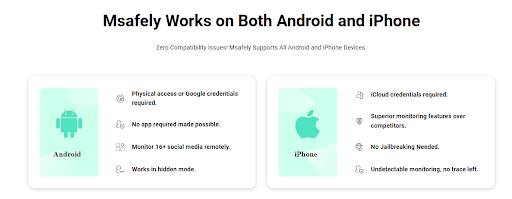
iPhone – iCloud Solution (No App Installation)
- Go to their website and set up a free account with Msafely.
- Select the iPhone (iCloud) monitoring option.
- Enter your child’s iCloud credentials in the Msafely dashboard.
- The Msafely service can monitor everything through the iCloud backup – no app, no phone access required.
- You are now a member, and you have obtained all of your child’s WhatsApp messages, WhatsApp media, Twitter and Instagram feeds, and all of his/her contacts that are backed up on the phone, etc. – all visible on your dashboard.
Android – Google Cloud Solution (No App Installation)
- Simply sign up and choose the Google Cloud Monitoring option instead.
- Enter your child’s Google account login credentials.
- Msafely will pull WhatsApp data that is backed up on Google Cloud, too – no app installation, no physical access, nothing.
- Invisibly, you will be able to see messages, files shared, and the contact list on their phone with your Msafely account.
Android – APK Installation Option
- In the sign-up, you will see the option for Android APK (this app is just like all the other tracking apps)
- You will get brief physical access to the phone, install the app, and then it operates in stealth mode, and it is undetectable.
Check out the Msafely WhatsApp tracker because it is the fastest, easiest, and most invisible monitoring on the market.
Method 2: WhatsApp Web (Manual Method)
Many parents attempt to monitor their child’s messages by utilizing WhatsApp’s built-in web mirroring feature.
Steps:
- Open your browser and navigate to web.whatsapp.com.
- Borrow your child’s phone and open WhatsApp.
- Tap Settings > Linked Devices > Link a Device.
- Scan the QR code that appears in your browser.
- Now you can see their WhatsApp messages on your screen.
Why This Method Falls Short:
- You physically need their phone.
- Your child can see that there are linked devices in the settings, making it easy for them to see what you’ve done and unlink them.
- It doesn’t work if your child logs out or clears linked devices.

Method 3: Built-in Parental Controls
You have parental control on iPhone and Android; however, this feature has limited use with WhatsApp monitoring.
Steps:
- In the iPhone settings, enable Screen Time and put restrictions on using WhatsApp or block it altogether.
- In Android, use Google Family Link to limit app use and view, at best, the basic activity.
Limitations:
- You can’t see the content of the messages or the media files.
- Kids will find a workaround at some point.
- You must be sure that the child has the controls registered on their phone to set up parental controls.
| Method | App Install Required | Physical Access Required | Ease of Setup | Features Access | Stealth Level |
| Msafely (Recommended) | ❌ (Cloud) / ✅ (APK) | ❌ (Cloud) / ✅ (APK) | ⭐⭐⭐⭐⭐ | ⭐⭐⭐⭐⭐ | ⭐⭐⭐⭐⭐ |
| WhatsApp Web | ❌ | ✅ | ⭐⭐ | ⭐⭐ | ⭐ |
| Built-in Parental Controls | ❌ | ✅ | ⭐⭐ | ⭐ | ⭐ |
FAQs
Is it legal to monitor WhatsApp chats using Msafely?
Yes – if you are the legal guardian of the child and the child is underage, it is generally going to be legal to monitor the device for the protection of the child’s well-being. Just be sure to use the monitoring tools responsibly and in compliance with whatever laws apply in your area.
Will my child know I’m monitoring their chats on WhatsApp using Msafely?
No. If you use Msafely’s option for either iCloud or Google Cloud, there is no app installed on your child’s device, therefore nothing to detect. Even the APK will run in stealth mode to make it invisible to your child.
Can Msafely retrieve deleted WhatsApp messages?
Yes. If you have Msafely’s cloud-based solution, it can access WhatsApp messages and media from the latest iCloud or Google Cloud backup, including those deleted from a device.
Final Thoughts
In just 3 minutes, you will be able to have a clear view of your child’s activity on WhatsApp – without hassle, stress, or detection. Msafely provides parents with a modern, ethical, and safe way to monitor their child’s conversations, media, and contacts on WhatsApp, keeping them safe in a digital world.
When we compare manual methods or basic parental controls, Msafely wins hands down on all counts – ease of use, functionality, stealth, and peace of mind. Don’t leave your child’s online safety to chance – use Msafely today.

















