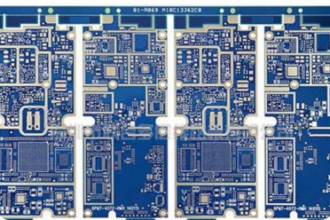Printing Direct-to-Film (DTF) designs on dark clothes, such as black shirts, yields vibrant and durable results. This article shows you how to print DTF on black shirts. You’ll learn to create rich, clear designs that stand out. By the end, you’ll be ready to bring your creative ideas to life on dark fabric using this popular printing method.
Why Choose DTF for Black Shirts?
DTF printing has gained popularity among garment printers. It can print on many materials, even black and dark fabrics. This method uses heat transfer to apply designs to fabric. It’s great for printing detailed images, logos, and text on black shirts. DTF printing gives you bright colors that stand out on dark backgrounds. Other methods often need extra steps or special inks.
The primary appeal of DTF on black shirts lies in the way the process applies both white ink and colored ink. White ink serves as a base layer, which enables the colors to stand out against the dark fabric. DTF printing is perfect for black shirts and dark-colored clothing.
Key Equipment for DTF Printing:
To print DTF on black shirts, you’ll need the right equipment. Here are the essential tools:
DTF Printer A high-quality DTF printer is crucial for producing vibrant, durable prints. Many people rely on machines that are designed specifically for this purpose.
Transfer Film DTF uses a unique film. You print your design on it first, then transfer it to the garment. This film is designed to work with the printer’s ink and the heat transfer process.
Heat Press Machine After printing your design on transfer film, use a heat press machine. This will transfer your design onto the black shirt.
The heat press uses the right temperature and pressure to transfer the print. It does this without harming the fabric.
DTF Ink You’ll also need DTF inks, including white ink for the base layer and colored inks for the design. White ink is key for printing on dark clothes, such as black shirts.
Step-by-Step Guide to Printing DTF on Black Shirts:
Prepare Your Design. The first step is to create or select your design. When you design your own artwork, ensure you optimize it for printing. When printing on black shirts, remember to use white as the background layer. Many design programs let you split your design into layers. This way, the white ink prints first and acts as a base.
Load the transfer film into your DTF printer. Then, adjust the printer settings to match your design. Be sure to print the white ink layer first, followed by the colored inks. This step is crucial to ensure that the colors pop against the black fabric. If you’re searching for a reliable machine, consider the best Chinese DTF printer. These printers provide high-quality results at competitive prices.
After you print the design, apply the adhesive powder next.
This powder helps the ink adhere to the fabric during the heat transfer process. Spread the adhesive powder in a uniform layer over the print while it remains wet. Shake off any excess powder.
Cure the Powder To ensure that the adhesive powder bonds to the ink, you’ll need to cure it. This is typically done by placing the printed transfer film in an oven or using a curing machine. The powder should melt and bind to the ink, allowing for a durable print.
Heat press the transfer onto the shirt. After preparing the transfer film, place it on the black shirt. Make sure the print is exactly where you want it. Heat your press machine to about 320°F (160°C). Then, apply pressure for 15 to 20 seconds. Peel off the transfer film. This will show the vibrant design on your black shirt.
Post-Press Touch-Up: If needed, give the shirt one last press. This helps the design stick well and keeps the fabric smooth.
This step ensures that the print is long-lasting and won’t peel or crack easily.
Tips for Successful DTF Printing on Black Shirts
- Use High-Quality Ink: The quality of the ink will greatly affect the final result. Opt for premium DTF inks to get the best colors and durability on black shirts.
- Adjust Printer Settings: You might need to change your printer settings. This depends on the fabric and transfer film. By doing so, you help ensure that the application of colors and the white ink layer is correct.
- Test Before Printing: Always test the print on a scrap piece of fabric first. This way, you can check that it looks right before using it on the final garment.
Investing in a good machine is key if you want to do DTF printing on black shirts. Look for a high-quality DTF printer that ensures vibrant prints and lasting results. For a great choice, look at the Linko DTF printer for sale. It gives you excellent performance and value. A great printer lets you create professional designs on dark fabrics quickly and accurately.
Conclusion:
DTF printing on black shirts lets you create bright, high-quality designs. It has fewer limits than other printing methods. With the right gear and process, you can make standout apparel. DTF is a great option for businesses wanting to expand or for hobbyists who want to print their own designs.
If you want to buy a DTF printer, check out the LINKO DTF printer. It’s known for its high quality. You can also check out the best Chinese DTF printers for great value and performance.