Statistics show that 5.16 billion people go online daily as of 2025, many of them looking for instructions on how to do various things. Your employees are part of that group, too! Normally, internet users spend an average of 6:37 hours surfing the web. And 47.6% claim they do it “for researching how to do things.”
- Part 1: Vidnoz AI: The Smart Way to Make Instructional Videos
- Part 2: Why Vidnoz AI is the Ultimate Solution for Instructional Video Creation
- Part 3: How to Make Instructional Videos with Vidnoz AI in 4 Steps
- Step 1: Choose a Template and an Avatar
- Step 2: Input Script and Select AI Voice
- Step 3: Customize AI Video
- Step 4: Preview and Download
- Part 4: Top Benefits of Instructional Videos
- Part 5: Final Thoughts
If you’re thinking of creating instructional videos, you’re in the right place. In this guide, we’ll introduce you to one of the best AI video generators available online —Vidnoz AI. This powerful tool allows you to produce high-quality instructional videos without needing any technical skills or video editing experience.
Part 1: Vidnoz AI: The Smart Way to Make Instructional Videos
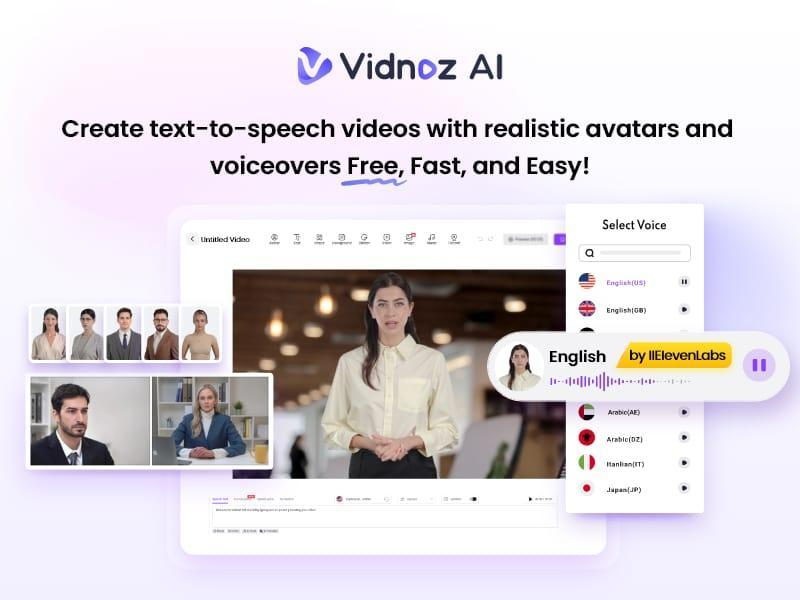
Creating high-quality instructional videos has never been easier thanks to Vidnoz AI. As we all know that creating high-quality videos often requires time, technical expertise, and expensive equipment. That’s where Vidnoz AI comes in. With the help of this tool, users can create professional-looking instructional videos with a text prompt. The program offers a wide range of avatars, templates, and AI voices, making it easy to create different types of videos, including instructional.
The standout feature of this tool is its ISO/IEC 27001 certification, which ensures top-level data security. Users can create videos with confidence, knowing their personal information is fully protected and safeguarded against any potential security breaches. Plus, it also offers an intuitive and straightforward interface, which is best for non-tech and beginner users.
Part 2: Why Vidnoz AI is the Ultimate Solution for Instructional Video Creation
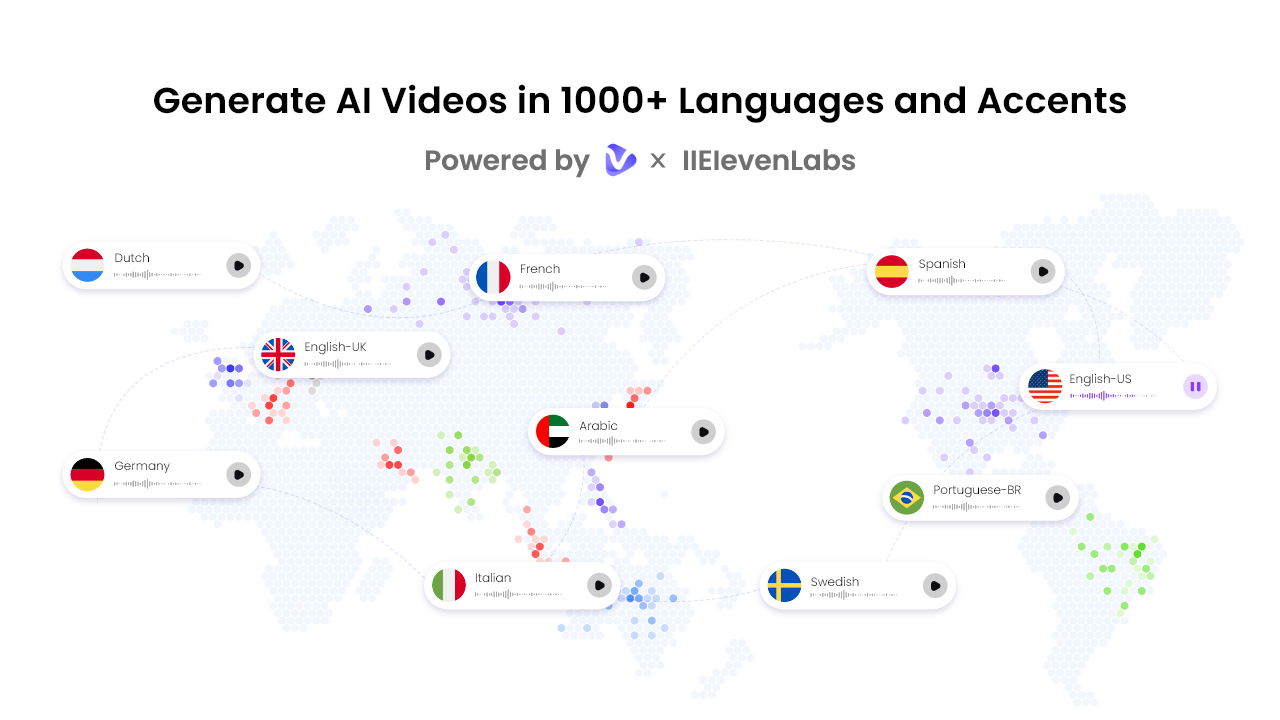
Vidnoz AI is the ultimate solution for creating instructional videos, thanks to its powerful and user-friendly features. Here are some key highlights that make it one of the best tools for video creation:
- Personalized Video Templates: Vidnoz AI currently offers over 2800 customizable video templates, and the collection continues to grow with every update. These templates allow users to create various types of videos, including Instructional, demo, ads, news, and much more.
- Realistic AI Avatars: With Vidnoz AI, you will also get 1500+ AI Avatars, each with unique characteristics and styles. It includes lifelike avatars of doctors, nurses, teachers, students, and more. The best part is that all avatars available come with “Head Pose and Expression Control” features.
- High-Quality Voices: Instructional videos need captivating voices to effectively narrate the content. The program offers 1830+ AI voices powered by ElevenLabs, Google, and Microsoft, including the voices of celebrities, politicians, singers, and many more.
- AI Video Wizard: Vidnoz AI requires no video editing skills to create instructional videos. With this tool, you can create high-quality videos with a single text prompt.
- Free to Use: The program offers a free version, allowing users to create 3 minute videos for free. The free version includes features like AI voices, templates, avatars, and more. Vidnoz AI also provides an affordable paid subscription that unlocks advanced features and capabilities.
Part 3: How to Make Instructional Videos with Vidnoz AI in 4 Steps
Creating instructional videos with Vidnoz AI is straightforward. Follow the instructions below to begin video creation with Vidnoz AI:
More Read
Step 1: Choose a Template and an Avatar
Navigate to the Vidnoz AI official site and click on the “Create Free Video Now” button. Choose the template and avatar for your instructional video.
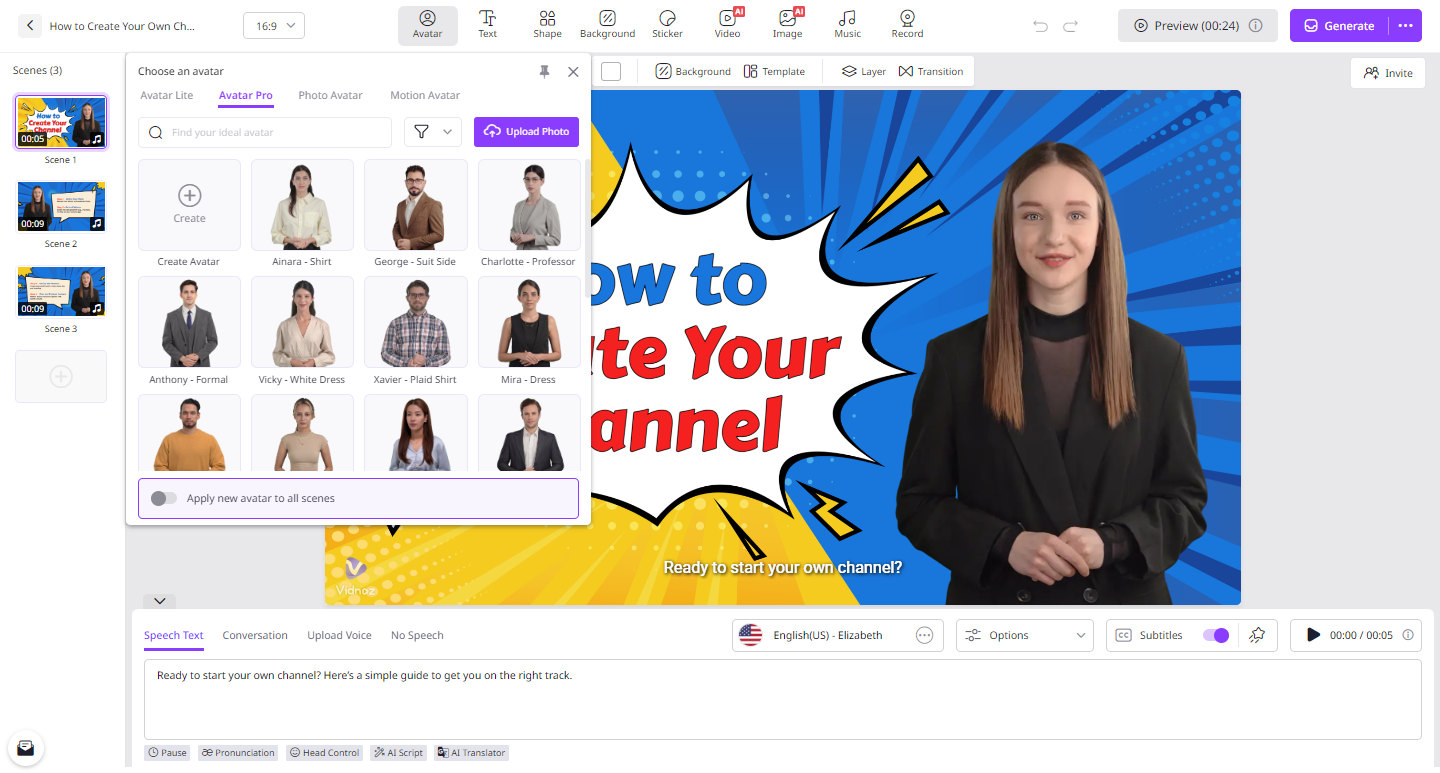
Step 2: Input Script and Select AI Voice
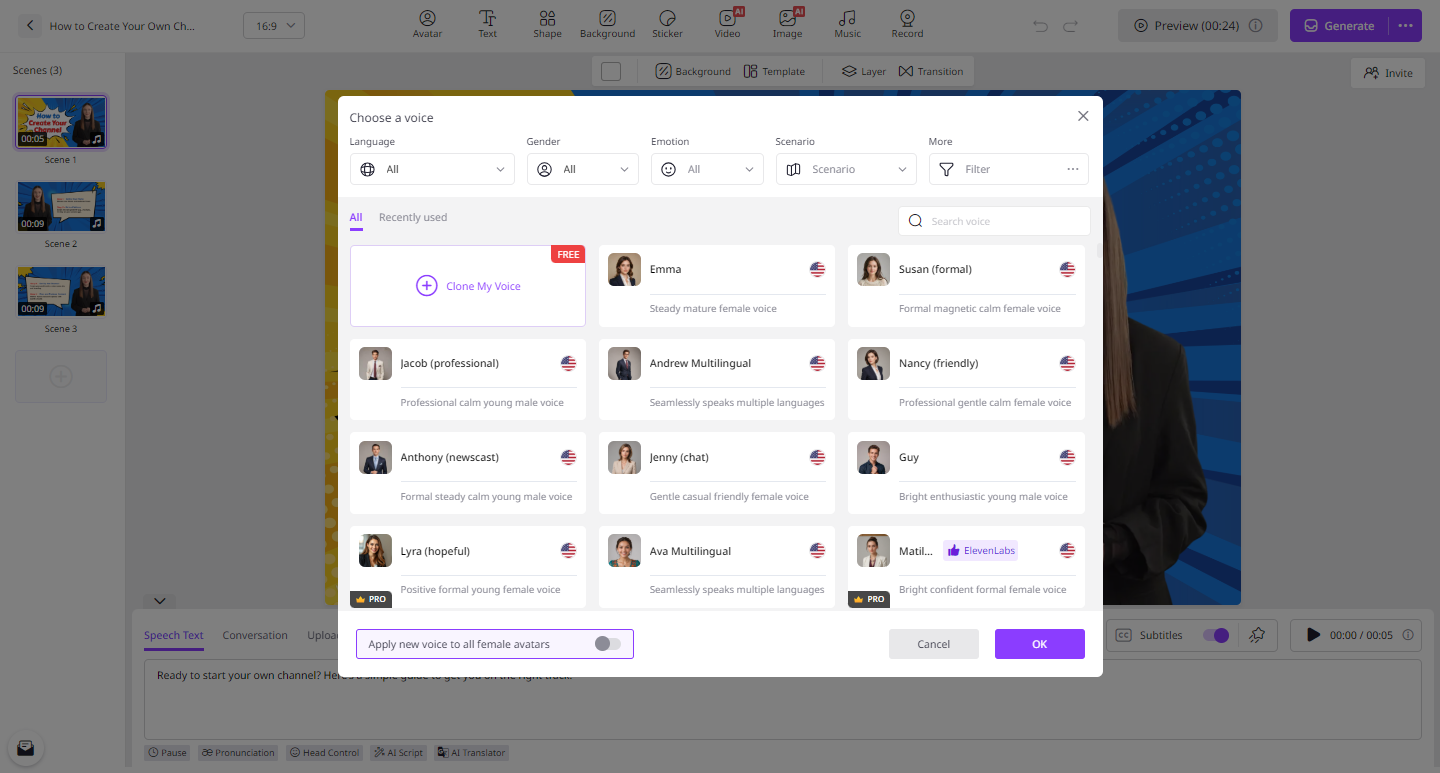
Enter the script for your video and select AI voice. Users also have the option to choose the language of their videos. Vidnoz AI offers 140+ languages, including English, Spanish, French, and Italian.
Step 3: Customize AI Video
A sample AI-generated video will appear on your screen, which you can fully customize using the AI video editor. Users have the option to change the background, add text, insert music, and tailor the content to fit their specific needs.
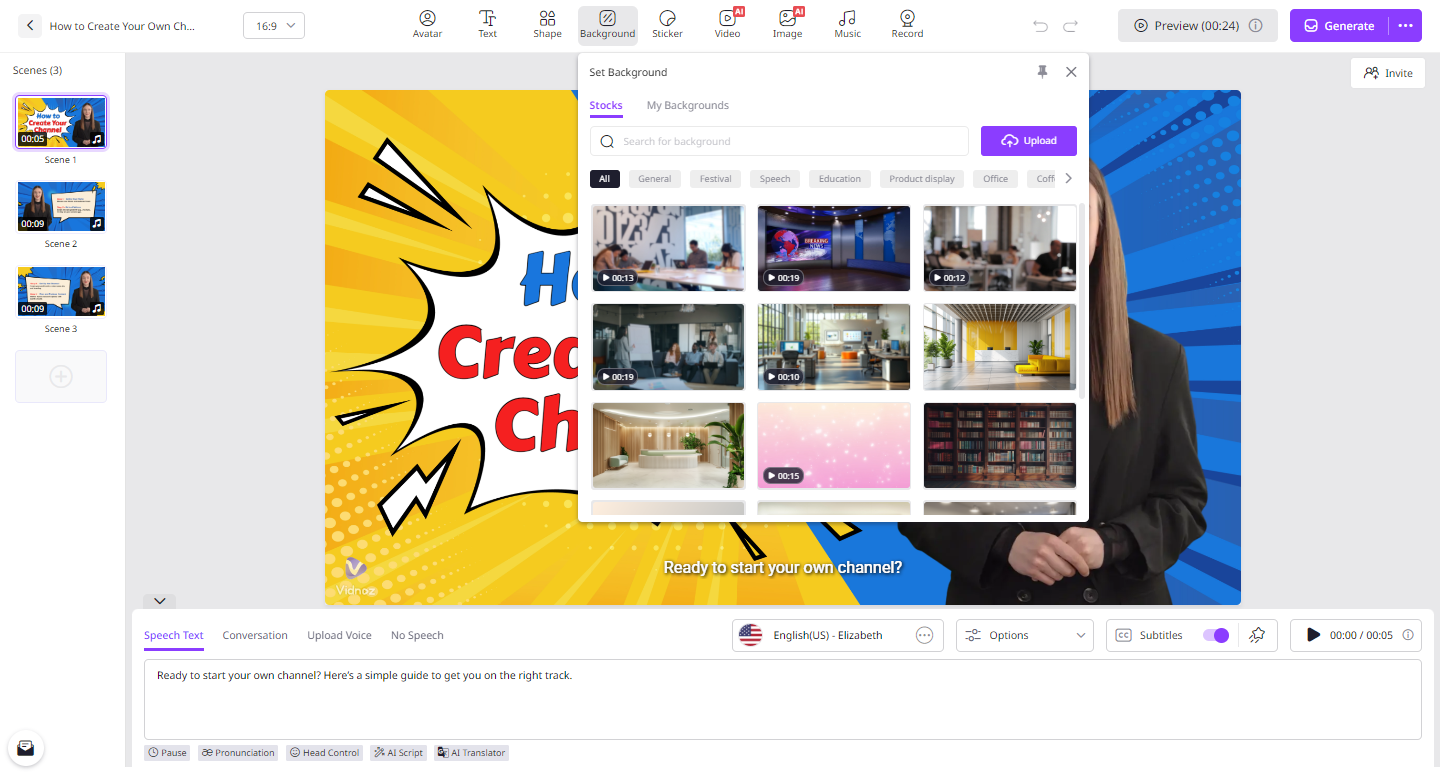
Step 4: Preview and Download
Finally, click on the “Generate” button to begin the video creation process. Within seconds, a high-quality video will appear on your screen. Preview it and tap on “Download” to export the video in popular formats.
Part 4: Top Benefits of Instructional Videos
There are several key benefits to instructional videos compared to other forms of information, such as written instructions. Here are the top ones:
- Instructional videos put a face to the information, encouraging viewers to engage with the process and interact with you by leaving comments.
- Viewers can pause, rewind, speed up, and replay any part of the video they like. This allows them to absorb information at their own pace.
- By uploading instructional videos on popular platforms like YouTube, TikTok, and Instagram, you can make your content available to almost anyone, anywhere.
Part 5: Final Thoughts
Now, you know it’s possible to create high-quality instructional videos with the help of Vidnoz AI. Your budget and recording environment no longer have to hold you can, as Vidnoz AI offers a cost-effective, user-friendly solution packed with powerful features.
















