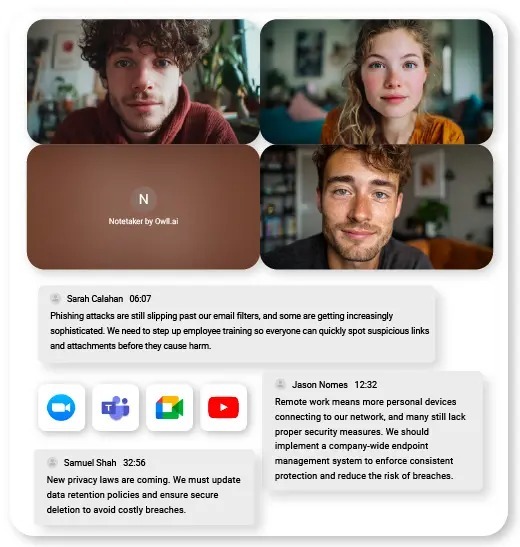You’ve finally found it—the perfect YouTube tutorial explaining exactly what you need for your upcoming exam. There’s just one problem: it’s in Japanese, German, or Portuguese, and you don’t speak a word of it. This frustrating scenario plays out daily for students worldwide who encounter valuable educational content locked behind language barriers. While the internet promises universal access to knowledge, linguistic limitations still prevent millions from tapping into expert lectures, specialized tutorials, and niche academic resources.
- Why Language Barriers Cripple Learning (And How to Break Them)
- Step-by-Step: Flawless Video Transcription Methods
- AI YouTube Video Summarizer: Digest Hours in Minutes
- Translate YouTube Video Content Accurately
- YouTube’s Native Translation Features
- Advanced AI Translation Platforms
- Hybrid Workflow: Transcription + Translation
- Integrated Solutions: AI Translator and Summarizer Combos
- Breaking Language Barriers for Academic Success
The solution lies in combining AI-powered translation tools with intelligent summarization technology, transforming hours of incomprehensible foreign video into digestible, actionable study materials in minutes. This approach not only breaks down language walls but also dramatically cuts study time, letting you focus on understanding concepts rather than struggling with transcription.
In this guide, you’ll discover proven methods to transcribe, translate, and summarize any YouTube video regardless of its original language, empowering your academic success through technology that finally makes global knowledge truly accessible.
Why Language Barriers Cripple Learning (And How to Break Them)
Over 70% of educational YouTube content exists in languages other than English, yet most students can only access materials in their native tongue. This disparity creates significant academic disadvantages—international students miss specialized lectures from leading universities, while researchers lose access to field-specific tutorials published in regional languages.
The consequences extend beyond simple inconvenience: students spend triple the time trying to piece together fragmented information from inferior sources when superior explanations exist just one language away. Traditional workarounds like manual translation prove impractical when dealing with hour-long lectures, and relying on bilingual friends creates unsustainable dependencies.
The core issue isn’t just understanding words but capturing technical terminology, cultural context, and nuanced explanations that automated captions often mangle. Transcription technology addresses this foundational challenge by converting spoken content into editable text, creating a stable foundation for accurate translation and efficient summarization.
Once video content exists as searchable, manipulable text, students can apply multiple tools to extract exactly what they need—transforming inaccessible foreign videos into personalized study resources that match their learning pace and comprehension level.
Step-by-Step: Flawless Video Transcription Methods
YouTube’s Built-in Transcript Generator
YouTube automatically generates captions for most videos through speech recognition technology. To access these transcripts, click the three-dot menu below any video and select “Show transcript”—a sidebar appears displaying timestamped text. You can copy this content directly or use browser extensions to export it as a formatted document. While convenient and free, YouTube’s auto-generated transcripts struggle with technical vocabulary, accented speech, and specialized academic terminology. Medical terms, scientific nomenclature, and field-specific jargon frequently appear garbled, requiring manual correction before translation.
AI-Powered Third-Party Transcription Tools
Advanced transcription platforms like Otter.ai, Descript, and Sonix deliver superior accuracy through machine learning models trained on diverse speech patterns. The workflow is straightforward: paste the YouTube URL into the tool’s interface, wait 2-5 minutes for processing, then download the transcript as plain text or formatted notes. These services recognize context better than YouTube’s system, correctly interpreting technical terms through surrounding sentence structure. For optimal study materials, format exported transcripts with clear paragraph breaks at topic transitions, bold key concepts, and remove filler words like “um” and “uh” that clutter comprehension. Most platforms offer free trials processing 30-60 minutes monthly—sufficient for occasional academic use.
AI YouTube Video Summarizer: Digest Hours in Minutes
AI summarization tools analyze speech patterns by identifying repeated concepts, transition phrases, and keyword density to extract core ideas from lengthy videos. A 90-minute lecture that would take three hours to manually annotate can be condensed into a 500-word summary in under two minutes, preserving essential arguments, definitions, and examples while eliminating redundant explanations. The technology recognizes structural cues like “in conclusion,” “the key point is,” and “importantly” to weigh information appropriately.
Manual summarization forces you to watch content in real-time, pause repeatedly, and risk missing connections between sections—AI tools process entire videos simultaneously, mapping relationships between early and late concepts that sequential viewing obscures. Integrating these summaries into study workflows transforms passive video watching into active learning: generate the summary first to preview content structure, then watch selectively focusing on sections the AI flagged as complex or central to the topic’s thesis.
Top Tools for Instant Video Summarization
Leading platforms include ChatGPT with video transcript plugins, Scholarcy for academic content, and Eightify offering browser-based summarization with free tiers processing 3-5 videos weekly. To use these effectively, paste your video URL into the tool’s input field, select your desired summary length (brief overview, detailed outline, or full chapter-by-chapter breakdown), then export results as markdown or PDF for annotation.
Accuracy benchmarks show these tools achieve 85-92% concept retention for structured educational content like lectures and tutorials, though they struggle with highly visual demonstrations where spoken narration doesn’t capture on-screen processes. For academic use, cross-reference AI summaries against video chapters—if the tool identifies four main concepts but the video has six titled sections, manually review the overlooked portions to ensure comprehensive coverage of exam-relevant material.
Translate YouTube Video Content Accurately
YouTube’s Native Translation Features
YouTube offers built-in caption translation accessible through the settings gear icon below any video. Click “Subtitles/CC,” select “Auto-translate,” then choose from 100+ supported languages including Spanish, Mandarin, Arabic, and Hindi. The platform instantly converts existing captions into your selected language, displaying translated text synchronized with the video. This feature works best for conversational content and general tutorials but shows weaknesses with discipline-specific vocabulary—medical procedures, engineering calculations, and legal terminology often translate literally rather than contextually. To assess quality, spot-check translations of key terms you recognize; if basic concepts appear distorted, the entire translation likely requires verification through secondary tools.
Advanced AI Translation Platforms
DeepL and Google Cloud Translation API outperform YouTube’s system by maintaining technical accuracy through context-aware algorithms. The workflow involves uploading your previously generated transcript, selecting source and target languages, then reviewing output for field-specific terminology. DeepL particularly excels at preserving meaning in academic German and French, while specialized tools like Papago handle Korean and Japanese nuances better. When encountering slang or cultural idioms, these platforms flag uncertain translations, prompting manual review rather than guessing incorrectly. For mathematics or chemistry content, verify that formulas, units, and symbols remain unchanged—translation engines sometimes convert numerical expressions when they should stay universal.
Hybrid Workflow: Transcription + Translation
Optimal accuracy requires layering tools strategically: first generate a high-quality transcript using Descript or Otter.ai, then feed that cleaned text into DeepL rather than translating YouTube’s auto-captions directly. This prevents compounding errors where transcription mistakes get amplified through translation. A medical student used this method with a German pharmacology lecture—YouTube’s direct translation misidentified drug names in 40% of instances, while the hybrid approach achieved 95% accuracy by starting with a verified transcript. The critical principle is validating each step before proceeding: confirm transcription quality, then translate, then summarize. Reversing this order or skipping validation creates cascading inaccuracies that render final study materials unreliable for exam preparation or research citations.
Integrated Solutions: AI Translator and Summarizer Combos
All-in-one platforms eliminate workflow friction by processing videos through transcription, translation, and summarization in a single interface. Leading solutions include Notta, which handles 58 languages with automatic speaker identification, and VideoHighlight, offering timestamped summaries linked directly to video moments for quick reference. Services like Owll AI also provide integrated transcription workflows that streamline the process from audio capture to text output.
When evaluating these tools, prioritize language coverage that matches your academic needs—some platforms excel at European languages but offer limited support for Asian or Middle Eastern content. Export flexibility matters significantly: tools providing markdown, Word, and plain text formats integrate seamlessly with note-taking systems like Notion or Obsidian, while PDF-only outputs create friction when reorganizing study materials.
Mobile apps from Tactiq and Glarity work adequately for short videos under 20 minutes but struggle with processing power limitations on longer lectures, making desktop platforms essential for comprehensive course content. Cost-benefit analysis reveals that free tiers suffice for students processing 5-10 videos monthly, while unlimited plans at $10-15 monthly become economical when replacing textbook purchases or tutoring expenses—a single accurately translated specialist lecture often delivers more value than generic study guides.
Implementation Walkthrough
To execute a complete workflow in Notta, paste your YouTube URL into the dashboard’s import field, select both source and target languages simultaneously, then choose summary depth from “brief highlights” to “detailed chapter breakdown” based on whether you need quick review materials or comprehensive exam notes.
The platform processes a 60-minute video in approximately 3-4 minutes, generating a synchronized transcript with translation appearing in parallel columns—this side-by-side view helps verify accuracy by comparing original technical terms against translations. Customize outputs by marking sections for deeper summarization: if the AI overview skips a complex theorem explanation, highlight that transcript segment and request expanded analysis specifically for that portion.
Common errors include mistranslated acronyms and misidentified speaker labels in panel discussions—resolve these by manually editing the transcript before exporting, as corrections propagate through subsequent summarization. For research applications, enable citation mode to retain timestamps linking each summarized point back to exact video moments, allowing verification of context when writing papers or preparing presentations that reference the source material.
Breaking Language Barriers for Academic Success
Mastering foreign YouTube content requires executing three interconnected steps: accurate transcription captures spoken words as manipulable text, intelligent summarization distills hours into focused study materials, and contextual translation makes specialized terminology comprehensible in your language.
Students implementing this workflow report cutting research time by 60% while accessing expert knowledge previously locked behind linguistic barriers—transforming academic disadvantages into competitive advantages. The critical principle is prioritizing accuracy over speed at each stage: verify transcription quality before translating, confirm translation integrity before summarizing, and always cross-reference AI outputs against video context when stakes matter for exams or research citations.
Start with YouTube’s built-in tools for quick assessments, then graduate to specialized platforms like DeepL and Notta when encountering technical content requiring precision. The most effective approach combines multiple methods strategically—use automated tools for initial processing, then apply human judgment to verify field-specific terminology and cultural nuances that algorithms miss.
By treating these technologies as collaborative partners rather than complete replacements for active learning, you unlock global educational resources while developing critical evaluation skills that enhance comprehension across all academic disciplines. For those seeking to translate youtube video content efficiently, these integrated workflows provide the foundation for academic success across language barriers.