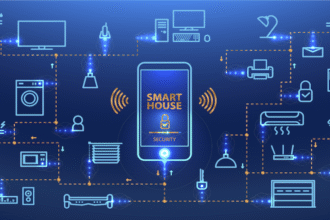In the exclusively visual landscape of today, GIFs are all the rage. You see them everywhere, from Instagram stories to WhatsApp messages and now, even emails.
These short animations that loop continuously catch your eye instantaneously and make everything a lot more engaging. In the past, emails have often been seen as these long, boring pieces of text nobody looks forward to opening. GIFs are here to change that!
Attaching GIFs to your emails can give them that extra personal touch of uniqueness and keep your readers a lot more engaged. But the problem that arises is that email servers have a limited attachment size of around 25 MB.
So, what do you do when the GIF you want to put in your email is bigger than that? You compress it!
Let’s explore how to easily compress your GIFs without compromising on animation quality, and keep making your emails more exciting than ever. We will also explore how AI tools like Vheer can serve as your best helpers in this process.
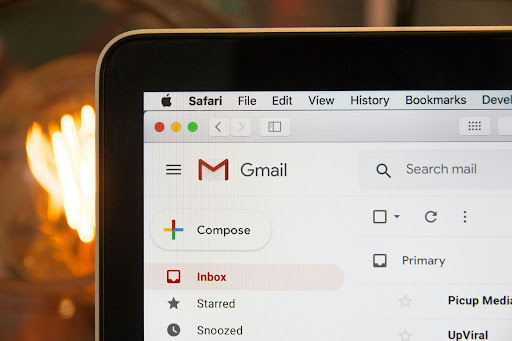
Why You Need to Compress Your GIFs in Email
Most email servers have a limit on the file sizes users can attach to their emails. What this means is that when you try to attach a file larger than the permitted size, a familiar message pops up, telling us that the attachment size is too large.
To bypass this restriction, compression, which means reducing the file size of the GIF, becomes necessary. Even in the absence of a limit, you still want to compress your GIFs.
Why?
Bigger GIFs take up a lot of time to load and may disrupt your viewer’s experience, especially if they are being opened on a slow or unreliable internet connection with low bandwidth. What this looks like is your recipient opening the email you have sent them, and your perfectly curated GIF simply not being there! With compression, you avoid that possibility completely.
Using Vheer to Compress GIF For Email
In the world of AI, Vheer can provide significant assistance. It offers a free, browser-based experience that allows you to compress GIFs smoothly in the least amount of time possible, with specific features optimized for email attachments. These features are:
- Top Tier Animation Quality: With Vheer’s highly developed compression algorithm, no need to worry about your GIFs becoming blurry; they will stay as smooth and vibrant as ever, whilst being smaller in size.
- Batch support: You can compress 5 GIFs at the same time, making the entire process much faster and saving you lots of time
- Free of Cost: Vheer’s online GIF compressor is entirely free to use; you can compress as many GIFs as you want without having to pay a cent.
- Fast GIF compression: With Vheer, you get instant results in mere seconds after uploading.
Step-By-Step Guide on How to Compress GIFs With Vheer For Emails
Step 1: Head To Vheer’s Online GIF Compressor
Step 2: Upload up to 5 GIFs from your device onto Vheer. Please make sure they are under 50MB.
Step 3: Use the optimization settings to customize your output. Vheer allows you to alter features according to your specific requirements. These are:
- Compression Quality: You can choose how much you want to compress your file size and compromise on quality. If you input a low value, the file size will shrink, but clarity might be affected and vice versa.
- Color Number: You can choose the number of colors you would like. The lower you go, the smaller your file size will be, and its vibrancy will be affected accordingly.
- Output Size Setting: If the GIF is large, you can alter its width and height to reduce animation size. Don’t worry, your GIF will not become deformed in the process. Vheer makes sure to prevent that by keeping the original ratios in place.
Tip: Experiment with the settings to match what you are looking for. Begin with modest settings, such as a quality of 70-80 or a color value of around 128. Then assess the file size against animation quality. Then, change the settings accordingly. The perfect balance between file size and quality differs for everyone, so play around to find yours!
Step 4: Press compress and then download your result individually or as a ZIP file, whichever is convenient for you.
The Bottom Line
GIFs allow you to add that extra bit of oomph to your otherwise regular, boring emails through moving animations and graphics that immediately catch one’s eye. With AI tools like Vheer, attaching GIFs to your emails is easier than ever, thanks to its numerous customizable compression features that retain your GIFs’ visual quality, ensuring they attach to your email smoothly.
So next time you’re writing an email, whether it be a warm, happy Christmas one or a simple meeting reminder, use Vheer and attach a GIF with the assurance of a zero loading delay!