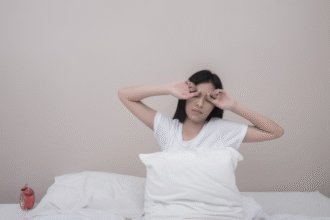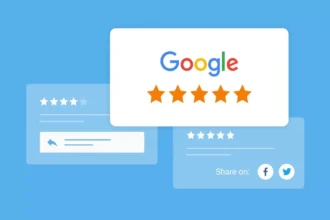If you use a 3D printer, then you already know how important slicer software is. A slicer is the tool that tells your printer how to create a 3D object layer by layer. Without a good slicer, even the best printer can give poor results. That’s where the Orca Slicer comes in.
Orca Slicer is quickly becoming one of the most popular slicer tools in the 3D printing world. It is simple to use, but also powerful enough for expert users. With its modern design and smart features, Orca Slicer is changing the way people prepare their 3D models.
In this article, we will talk about what makes Orca Slicer special, how it helps in 3D printing, and why so many people are switching to it. Everything is explained in basic English so everyone can understand.
What is Orca Slicer?
Orca Slicer 3D Printer is a modern slicer software that prepares your 3D models for printing. It works by taking a 3D file, such as STL or 3MF, and slicing it into thin layers. These layers are then turned into special printer instructions called G-code. Your printer follows these instructions to build the model layer by layer.
What makes Orca Slicer different is that it combines speed, smart settings, and ease of use. Whether you are printing a simple object or a complex one, Orca Slicer makes the job easier.
Orca Slicer is made for both beginners and professionals. If you are just starting with 3D printing, the default settings help you get good results without any confusion. If you are an expert, you can go deeper into the settings and customize everything.
You can learn more and get Orca Slicer from the official website orcaslicer.org. It offers updated versions and helpful details about how to use the slicer effectively.
Why the Name Orca?
The word “Orca” comes from the orca whale, which is smart, fast, and strong. Just like the animal, Orca Slicer is built to be fast and intelligent. It slices files quickly and gives you smooth control over your printer’s performance.
The name also shows that this slicer is powerful yet easy to handle, just like how the orca whale is both gentle and strong in the ocean.
Main Features of Orca Slicer
Let’s look at the main features that make Orca Slicer so useful for 3D printing.
Fast Slicing Speed
One of the best things about Orca Slicer is how fast it can slice even large and complex models. Many users say it is faster than other slicers like Cura or PrusaSlicer. You don’t need to wait long to get your G-code ready.
Smart Support System
Orca Slicer gives you both automatic and manual support options. If your model needs extra help during printing, supports are added. You can also paint the areas where supports are needed or not needed. This makes removing supports easier and reduces waste.
Pressure Advance and Flow Calibration
This feature adjusts how the filament is pushed out during printing. It helps reduce problems like stringing and blobbing. Orca Slicer allows automatic calibration so that your prints look cleaner and smoother.
It also has a flow calibration tool. This checks if your printer is pushing the right amount of filament. It fixes wall thickness problems and makes sure your model is strong and accurate.
Preview Mode with Clear Details
Before you start printing, you can preview the sliced model. Orca Slicer shows each layer in 3D and how the nozzle will move. You can even see the speed, temperature, and movement path. This helps you catch problems early and save filament.
Multi-Color and Multi-Material Printing
If your printer can use more than one filament at a time, Orca Slicer supports that. You can assign different colors or materials to different parts of your model. This is perfect for printing detailed toys, signs, or parts with multiple textures.
Custom Macros and Commands
Advanced users can create special macros. These are short commands that tell the printer to do certain tasks, like pause printing, turn on a camera, or change lighting. This gives you more control during printing.
Good for All Types of Printers
Orca Slicer supports many 3D printers, including Bambu Lab, Creality, Anycubic, Elegoo, Prusa, Voron, and others. Even if your printer is not listed, you can create a custom profile and use it easily.
Easy-to-Use Interface
Orca Slicer has a clean and simple interface. When you open it, you see the model in 3D view, settings on the side, and buttons for slicing, previewing, and printing. The design is modern and not confusing.
There are also tooltips and help messages that explain what each setting does. So even if you are new, you can still use it without needing long tutorials.
Real Uses in Daily Life
People use Orca Slicer in many real-life situations:
- Hobby Printing
If you enjoy printing toys, models, or home items, Orca Slicer helps make them faster and better. - School Projects
Students and teachers use it for science and engineering projects. It helps them learn how objects are built. - Business and Product Design
Small businesses use 3D printers to test new products. Orca Slicer makes it easier to check design quality before full production. - Art and Decoration
Artists use Orca Slicer to print decorations, statues, and custom art pieces with better details and fewer print errors.
How it Compares with Other Slicers
Here’s how Orca Slicer compares to two popular slicers:
| Feature | Orca Slicer | Cura | PrusaSlicer |
| Speed | Very Fast | Moderate | Fast |
| Smart Supports | Yes | Basic | Yes |
| Auto Calibration | Yes | No | Partial |
| Interface | Modern and Clear | Older Style | Simple |
| Multi-Material Support | Excellent | Limited | Excellent |
| Community Help | Active and Growing | Big | Big |
Most people agree that Orca Slicer gives faster results, an easier setup, and more modern tools than other slicers.
Tips for New Users
If you’re just starting with Orca Slicer, here are some helpful tips:
Start with default settings
The default profiles are good for most printers and materials. Don’t change too much in the beginning.
Use calibration tools
Try the pressure advance and flow test before printing a big model. This helps make your prints better.
Try tree supports
These supports use less plastic and are easier to remove. Great for printing models with overhangs.
Save custom profiles
If you print often, save your best settings as custom profiles. It saves time in future projects.
Always preview before printing
Check the G-code preview to make sure the print will work properly. Look for any missing layers or weird shapes.
Future Possibilities
The creators of Orca Slicer continue to improve the software. New updates bring more features, better print quality, and support for more printers. In the future, we may see:
- AI-powered support placement
- More flexible profiles for different filaments
- Auto error correction for bad models
- Easier cloud printing options
These updates will make 3D printing even more fun and reliable for everyone.
Conclusion
Orca Slicer is more than just another slicer. It’s a smart, fast, and helpful tool that is made for real people. Whether you are just learning or printing every day, Orca Slicer makes your life easier.
With its smart supports, easy settings, fast slicing speed, and excellent preview options, it’s no surprise that Orca Slicer is becoming a favorite choice in the 3D printing community.
If you want a smooth and powerful printing experience, give it a try. This slicer is ready to help you turn your 3D ideas into real objects with fewer problems and better results.