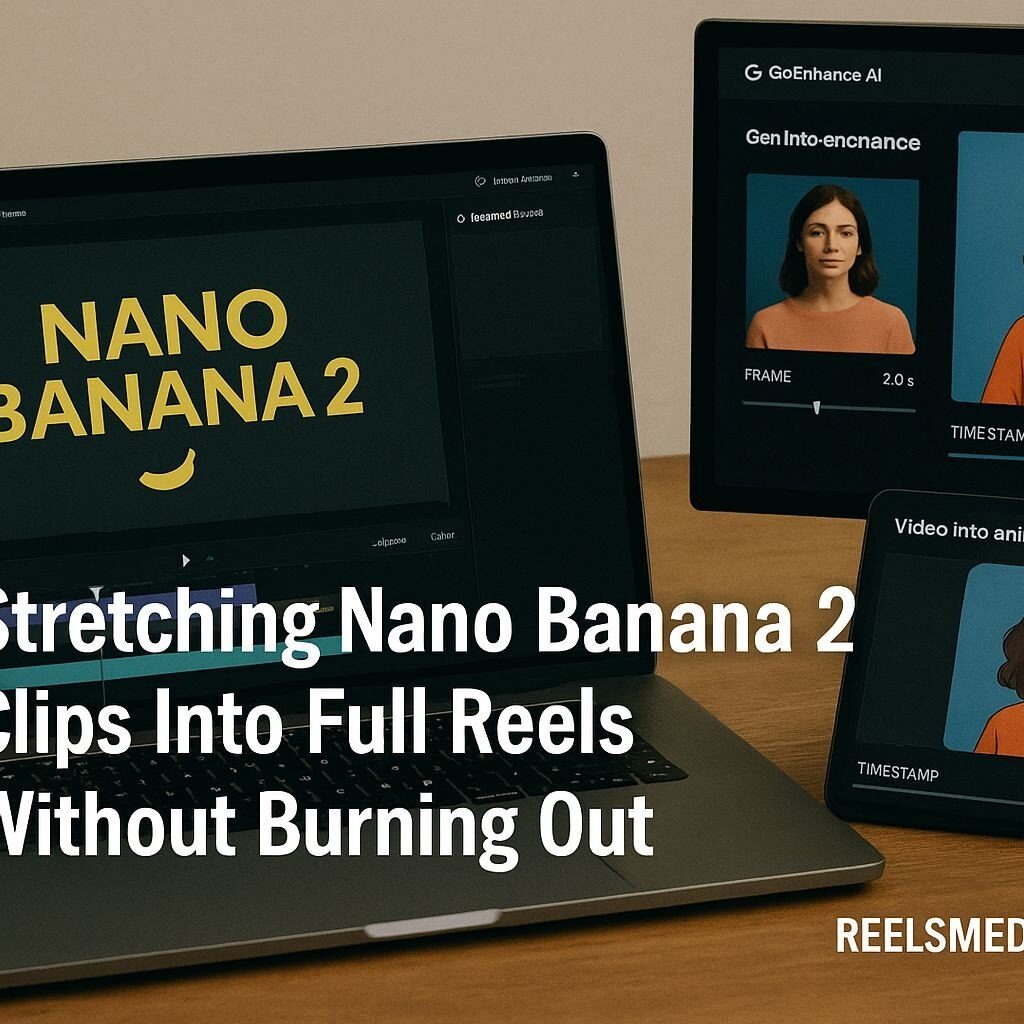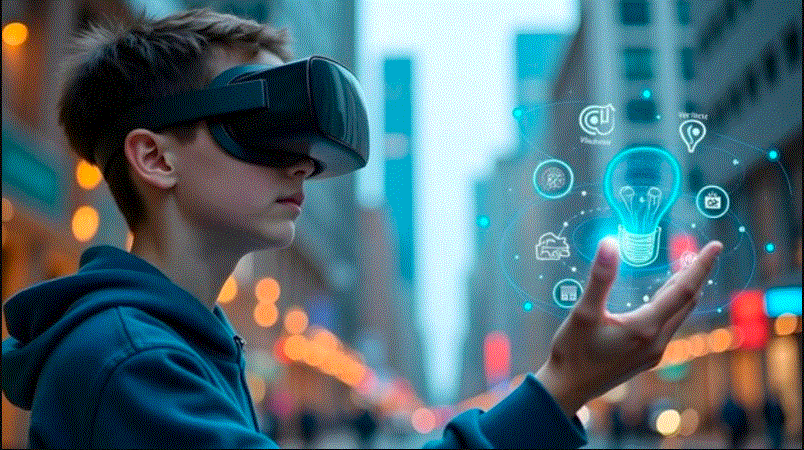Short-form video is everywhere, but actually finishing a reel is a different story. You get a great idea, you test a few prompts in Nano Banana 2, you end up with a frame you really like… and then you’re stuck with three seconds of footage that feels too short to post.
- Starting With a Single Strong Frame
- Where GoEnhance Fits Into the Workflow
- A Simple Flow You Can Repeat Each Week
- 1. Sketch three or four looks in Nano Banana 2
- 2. Shoot quick matches on your phone
- 3. Extend and clean inside GoEnhance
- 4. Try an animated spin-off for your winners
- When This Stack Makes the Most Sense
- A Quick Comparison of the Roles
- Keeping It Practical (So You Don’t Burn Out)
I ran into this a lot when I started playing with Nano Banana 2 mockups for product shots and character intros. The stills looked great, but the videos felt rushed. That changed when I stopped treating each tool as a separate toy and started wiring them together.
These days my go-to combo looks like this:
- Use Nano Banana 2 to plan the mood and layout.
- Shoot a simple clip that matches that look.
- Run it through the GoEnhance AI video extender to fix length and framing.
- If the clip performs well, I sometimes convert a video into animation and post a stylised version later.
It’s not magic, but it makes the whole process feel a lot less heavy.
Starting With a Single Strong Frame
Nano Banana 2 is usually where the idea starts. I’ll rough out:
- where the subject sits in frame
- how big the hook text should be
- what kind of background fits the story
Once that still feels right, I don’t overthink it. I grab my phone, try to copy the same composition, and record a short clip: maybe a slow pan across a product, a quick “before/after” reveal, or a talking-head line to camera.
The footage is rarely perfect. The timing is off, or I framed a little too wide, or I finished speaking just as the clip ended. Instead of immediately reshooting, I drop that clip into GoEnhance and see what I can rescue.
Where GoEnhance Fits Into the Workflow
For me, GoEnhance sits in the middle of the process, quietly fixing three things that usually waste time:
- Length – Reels and Shorts usually need a bit more breathing room than a raw three-second clip. Extending the start and end by a second or two gives space for text and beats.
- Framing – If I shot in landscape by habit, I can rework the footage for vertical without destroying the composition I liked from the Nano Banana 2 mockup.
- Edges and detail – Instead of stretching pixels and hoping nobody notices, I can keep the subject clean and sharp around the sides.
It isn’t glamorous work, but once this step feels routine, making new clips becomes oddly relaxing.
A Simple Flow You Can Repeat Each Week
Here’s how a typical reel comes together when I batch content for a week.
1. Sketch three or four looks in Nano Banana 2
I usually give each concept a short label in a notes app:
- “Desk coffee + captions”
- “Gym mirror transformation”
- “Side-by-side product test”
For each one I generate a few frames until I find a layout I’d happily use as a thumbnail.
2. Shoot quick matches on your phone
I don’t chase perfection here. The goal is:
- reasonably similar lighting
- similar angle and distance to the Nano Banana 2 frame
- one clean movement or gesture
Most clips end up between 3–7 seconds.
3. Extend and clean inside GoEnhance
This is where the rough takes turn into something that actually fits on a feed:
- I nudge the duration so the hook line, on-screen text, and call-to-action aren’t crammed together.
- If I filmed in 16:9, I build a taller frame that still feels close to the reference.
- I check the corners and edges; if they look muddy, I run another pass until it feels solid.
Once I’ve done this for a batch of clips, I export them and drop them into my usual editing app for music and captions.
4. Try an animated spin-off for your winners
When a particular reel lands—saves, comments, watch time—I don’t feel like recreating the whole idea. Instead, I feed that cleaned-up version into a tool that can turn the same footage into animation.
Because the timing is already dialled in, the animated cut is mostly about a new skin on top of a structure that already works.
When This Stack Makes the Most Sense
Not every video needs all these steps. I’ve found it especially useful in a few situations:
1. Product and creator promos
- Nano Banana 2 gives you tidy, on-brand layouts for bottles, gadgets, or digital products.
- The extender helps you stay on that layout even if the original footage was rushed.
- An animated remix later in the week keeps the product in front of people without feeling like a repost.
2. Explainers and tutorials
Educational clips fall apart if viewers can’t read what’s on screen. Being able to stretch a key moment by half a second makes a bigger difference than you’d think.
3. “Talking to camera” reels
Most of us don’t nail our intro line in one take. Rather than chopping sentences mid-breath, I extend clips so my face has time to settle after speaking. It feels more human and less frantic.
A Quick Comparison of the Roles
Instead of a formal breakdown, this is roughly how I think about the different parts of the stack:
- Nano Banana 2 – sketchbook and mood board in one frame. Good for testing layouts before you bother filming.
- Phone or camera – captures the real you, real products, and real motion. Imperfect, but that’s the point.
- GoEnhance tools – fixers that stretch, tidy, and reframe so your clips actually fit Reels or Shorts.
- Animation step – a bonus layer that lets you recycle a winning idea in a different visual style.
Once you’ve walked through this a few times, it stops feeling like “four tools” and more like one slightly longer habit.
Keeping It Practical (So You Don’t Burn Out)
A few small things helped me stick with this setup:
- I save screenshots of Nano Banana 2 frames that worked well and reuse them as references later.
- I label exported clips with simple names like coffee-hook-9×16 so I know what fits where.
- If a video falls flat, I don’t blame the tools. I rewrite the hook or change the story before I worry about layouts again.
Most importantly, I try to treat the whole workflow as a way to simplify my week, not complicate it. Nano Banana 2 gives me a starting point. GoEnhance tidies the footage. The rest is just me, talking to a camera and sharing something I actually care about.
When those pieces line up, getting from a single still image to a finished reel feels a lot less like a fight with software—and a lot more like a normal part of making things on the internet.