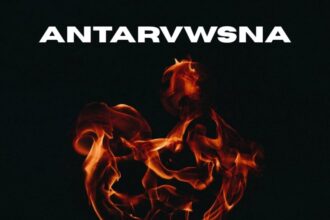Salesforce’s platform events offer powerful real-time integration capabilities, but they come with a hidden pitfall that can catch even experienced developers off guard: the platform event trap. This seemingly innocent mechanism can quickly spiral into performance issues, API limit consumption, and system instability if not properly understood and managed.
Platform events enable event-driven architecture within Salesforce, allowing you to publish and subscribe to custom events across your org and external systems. While this functionality opens doors to sophisticated integration patterns and real-time data synchronization, it also introduces complexity that requires careful consideration.
The platform event trap occurs when poorly designed event flows create cascading triggers, infinite loops, or excessive event publishing that overwhelms your org’s processing capacity. Understanding this trap—and how to avoid it—is essential for any developer working with Salesforce’s event-driven architecture.
This guide will walk you through everything you need to know about platform event traps, from identifying the warning signs to implementing robust prevention strategies that keep your systems running smoothly.
What is a Platform Event Trap?
A platform event trap represents a dangerous scenario where platform event publishing and consumption creates unintended cascading effects or infinite loops within your Salesforce org. This trap typically manifests when event subscribers inadvertently trigger additional events, creating a feedback loop that can consume API limits, degrade performance, and potentially crash your system.
The trap often begins innocuously. A developer creates a platform event to notify external systems when a record changes. Another process subscribes to this event and performs an action that triggers the original event again. Without proper safeguards, this cycle continues indefinitely, consuming resources and potentially bringing your org to a standstill.
Platform event traps can also occur through more complex chains of events. Event A triggers Process B, which publishes Event C, which triggers Process D, which ultimately circles back to publish Event A again. These multi-step loops are particularly dangerous because they’re harder to detect during development and testing.
Understanding the mechanics of platform events is crucial for recognizing trap scenarios. When you publish a platform event, Salesforce processes it asynchronously, which means the publishing transaction completes before subscribers receive and process the event. This asynchronous nature, while beneficial for performance, can mask the symptoms of a trap until it’s already causing problems.
Common Scenarios That Lead to Platform Event Traps
Several common development patterns can inadvertently create platform event trap conditions. Recognizing these scenarios helps you proactively design safer event architectures.
Bidirectional Synchronization
One of the most frequent trap scenarios occurs when implementing bidirectional data synchronization between Salesforce and external systems. Developers often set up platform events to notify external systems of Salesforce record changes, while also creating processes that update Salesforce records based on external system changes.
Without proper loop detection, updates flowing from Salesforce to the external system can trigger updates back to Salesforce, which then trigger another round of external updates. This ping-pong effect continues until resource limits are reached or manual intervention occurs.
Process Builder and Flow Interactions
Process Builder and Flow automation can inadvertently create platform event traps when they trigger on the same records or conditions that platform event subscribers modify. For example, a platform event subscriber might update a field that triggers a Process Builder rule, which publishes another platform event, creating an unintended loop.
These scenarios are particularly tricky because the automation tools and platform events operate in different execution contexts, making it difficult to apply traditional recursion prevention techniques.
Multiple Subscriber Conflicts
When multiple subscribers process the same platform event and their actions conflict or interfere with each other, trap conditions can emerge. One subscriber might update a record while another subscriber simultaneously attempts to delete it, leading to error conditions that trigger retry mechanisms and duplicate event processing.
Complex subscriber interactions become especially problematic in high-volume environments where timing and execution order become unpredictable factors.
Impact and Consequences
Platform event traps can severely impact your Salesforce org’s performance and stability. The consequences range from minor performance degradation to complete system unavailability, making prevention and early detection critical for maintaining reliable operations.
API Limit Exhaustion
Platform events consume API calls when published, and trapped scenarios can quickly exhaust your org’s daily API limits. Each iteration of a trapped loop consumes additional API calls, potentially preventing legitimate integrations and user operations from functioning properly.
API limit exhaustion is particularly dangerous because it affects all API-dependent operations, not just the trapped platform event flow. Users may experience issues with mobile apps, third-party integrations, and even some native Salesforce functionality that relies on internal API calls.
Performance Degradation
Trapped platform events create excessive processing overhead that can degrade overall system performance. Your org may experience slower page loads, delayed batch job execution, and reduced responsiveness across all applications and integrations.
The asynchronous nature of platform event processing means that performance impacts may not be immediately apparent. By the time users notice slowdowns, the trap may have already consumed significant resources and created a substantial processing backlog.
Data Inconsistency
Rapid-fire updates caused by platform event traps can lead to data inconsistency issues, especially when multiple processes attempt to modify the same records simultaneously. Race conditions may cause some updates to be lost or applied in unexpected orders, resulting in data quality problems that are difficult to diagnose and resolve.
System Instability
In extreme cases, platform event traps can cause system instability that requires Salesforce support intervention. Excessive event processing can overwhelm the platform’s capacity, leading to service disruptions that affect all users in your org.
Prevention Strategies
Preventing platform event traps requires thoughtful architecture design and implementation of specific safeguards throughout your event-driven processes. These strategies work together to create multiple layers of protection against trap conditions.
Implement Event Correlation IDs
Event correlation IDs provide a powerful mechanism for tracking event chains and preventing loops. By including a unique correlation ID in each platform event and maintaining a record of processed correlation IDs, your subscribers can detect when they’re about to process an event that originated from their own actions.
When implementing correlation IDs, create a custom field on your platform event object to store the correlation value. Each subscriber should check this ID against a cache or database of recently processed IDs before taking any action that might publish additional events.
Design Unidirectional Data Flows
Whenever possible, design your integration architecture to use unidirectional data flows rather than bidirectional synchronization. Designate specific systems as authoritative sources for different data types and ensure that changes flow in only one direction for each data element.
Unidirectional flows eliminate the possibility of ping-pong updates while still enabling real-time data synchronization across systems. When bidirectional synchronization is unavoidable, implement strict change detection logic to ensure that only meaningful differences trigger synchronization events.
Establish Processing Limits
Implement processing limits within your platform event subscribers to prevent runaway execution even when other safeguards fail. These limits can include maximum processing time, maximum number of records processed per execution, and maximum number of events processed within a specific time window.
Processing limits act as circuit breakers that stop execution when unusual patterns are detected, giving you time to investigate and resolve underlying issues before they escalate into full trap scenarios.
Use Conditional Event Publishing
Rather than publishing platform events for every record change, implement conditional logic that only publishes events when specific criteria are met. This approach reduces overall event volume and eliminates many opportunities for trap conditions to develop.
Conditional publishing logic should evaluate whether the change represents a meaningful business event rather than just a technical record modification. Focus on publishing events that external systems or downstream processes genuinely need to know about.
Detection and Monitoring
Early detection of platform event trap conditions enables rapid response before minor issues escalate into major system problems. Implementing comprehensive monitoring helps you identify suspicious patterns and take corrective action quickly.
Monitor Event Volume Patterns
Establish baselines for normal platform event publishing volumes and set up alerts when actual volumes exceed expected thresholds. Sudden spikes in event publishing often indicate the beginning of a trap scenario, especially when the increases don’t correspond to known business activities or system changes.
Track event publishing rates over different time windows—hourly, daily, and weekly—to identify both short-term spikes and longer-term trends that might indicate developing problems.
Track API Usage Trends
Since platform events consume API calls, monitoring API usage patterns can help detect trap scenarios before they exhaust your limits. Pay particular attention to API consumption that doesn’t align with typical user activity patterns or business cycles.
Implement automated alerts when API usage exceeds predetermined thresholds, and establish processes for quickly investigating and addressing unusual consumption patterns.
Implement Custom Logging
Create custom logging mechanisms within your platform event subscribers to track processing patterns and identify potential loop conditions. Log correlation IDs, processing times, and any errors or unexpected conditions encountered during event processing.
Custom logs provide valuable diagnostic information when investigating suspected trap scenarios and help you understand the specific sequence of events that led to problematic conditions.
Use Salesforce Event Monitoring
Leverage Salesforce’s built-in event monitoring capabilities to track platform event publishing and consumption patterns. Event monitoring logs provide detailed information about platform event activity that can help identify unusual patterns or suspicious behavior.
Regular review of event monitoring data helps you understand normal platform event patterns in your org and quickly spot deviations that might indicate trap conditions.
Recovery Strategies
When platform event trap scenarios occur despite preventive measures, having well-defined recovery strategies enables rapid response and minimizes system impact. These strategies focus on quickly stopping the problematic event flow while preserving data integrity.
Emergency Circuit Breakers
Implement emergency circuit breakers that can quickly disable platform event publishing or subscription processing when trap conditions are detected. These circuit breakers should be easily accessible to system administrators and provide immediate relief from runaway event processing.
Circuit breakers might include custom settings that disable specific event types, process builder rules that can be quickly deactivated, or flow components that can be turned off without deploying code changes.
Selective Event Disabling
Rather than shutting down all platform event processing, implement mechanisms for selectively disabling specific event types or subscriber processes. This surgical approach allows you to stop the problematic flow while maintaining normal operation of unaffected event processing.
Selective disabling requires careful architecture planning to ensure that different event types and subscribers can be controlled independently without creating dependencies that prevent targeted shutdowns.
Data Cleanup Procedures
Develop procedures for cleaning up data inconsistencies that may result from platform event trap scenarios. These procedures should identify records that were modified during trap conditions and determine appropriate corrective actions.
Data cleanup procedures should include validation steps to ensure that corrections don’t inadvertently trigger additional trap conditions, creating a secondary problem while trying to resolve the primary issue.
Best Practices for Long-term Success
Maintaining robust platform event architecture requires ongoing attention to best practices that prevent trap scenarios and ensure reliable operation as your system evolves.
Regular Architecture Reviews
Conduct regular reviews of your platform event architecture to identify potential trap scenarios before they occur. These reviews should examine new integrations, modified processes, and changing business requirements that might introduce trap conditions.
Architecture reviews provide opportunities to identify and address technical debt that could contribute to trap scenarios, such as poorly documented event flows or overly complex subscriber logic.
Testing in Realistic Environments
Test platform event functionality in environments that closely mirror production conditions, including realistic data volumes and concurrent processing scenarios. Many trap conditions only manifest under specific load or timing conditions that may not be present in simplified test environments.
Include trap scenario testing in your regular test suite to ensure that preventive measures continue to function correctly as your system evolves.
Documentation and Training
Maintain comprehensive documentation of your platform event architecture and provide training to all developers working with event-driven processes. Clear documentation helps prevent accidental introduction of trap conditions and enables faster diagnosis when problems occur.
Training should emphasize trap prevention strategies and help developers recognize patterns that might lead to problematic scenarios.
Building Resilient Event-Driven Architecture
Platform event traps represent a significant risk in Salesforce event-driven architectures, but they can be effectively prevented and managed through careful design, comprehensive monitoring, and proactive response strategies. The key to success lies in understanding the mechanisms that create trap conditions and implementing multiple layers of protection throughout your event processing flows.
Remember that platform event traps often develop gradually, starting as minor inefficiencies that evolve into major problems as data volumes and system complexity increase. Regular monitoring, testing, and architecture reviews help ensure that your event-driven systems remain reliable and performant as they grow and evolve.
By implementing the prevention strategies, monitoring approaches, and recovery procedures outlined in this guide, you can harness the power of Salesforce platform events while avoiding the pitfalls that have caught many development teams off guard. The investment in robust event architecture pays dividends in system reliability, performance, and maintainability over the long term.