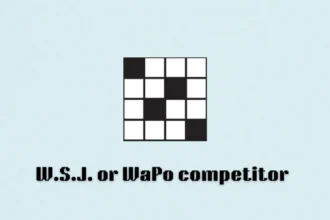Have you ever chatted with a virtual assistant on a website, social media page, or customer support portal and wondered, How does this thing actually work? More importantly, you might ask yourself, can I build one? The answer is a definite yes! And the best part? You don’t need to be a programming expert to make it happen. While the idea of building a chatbot from scratch may sound complicated, the process becomes much easier when broken down into simple steps.
Whether you’re looking to create a chatbot for answering customer inquiries, boosting sales, automating routine tasks, or just experimenting with AI-powered interactions, this guide will walk you through everything you need to know, from planning and development to testing and deployment. By the time you’re done, you’ll have a fully functional chatbot tailored to your specific needs, even if you have little to no technical background. Let’s get started!
What Exactly Are We Building?
Before we get into the step-by-step process, let’s first understand what this automated conversation assistant really is. Think of it as a virtual helper that can chat with users, answer their questions, and assist them in real time. Unlike simple programs that can only reply with fixed answers, AI chat assistants can improve their responses over time by learning from past conversations. They can handle customer inquiries, process requests, suggest products, and even help businesses boost sales, all without human involvement.
A Beginner-Friendly Guide to Creating Your Own Chat Assistant
Step 1: Define Its Purpose
Before diving into the technical side, it’s important to ask yourself:
- What specific task will this assistant handle? (Answering customer inquiries, assisting with purchases, providing information, etc.)
- Who will be using it? (Potential buyers, existing customers, employees, website visitors?)
- Where will it be available? (Website chat, messaging apps, social media?)
For example, if you run an online store, your assistant could help users track orders, suggest products, or answer common questions about return policies.
Step 2: Gather the Right Information
A chat assistant is only as good as the information it has access to. If it doesn’t have enough data to pull from, it won’t be able to provide meaningful responses. The better the information, the more helpful the assistant will be.
Here’s how to prepare its knowledge base:
- For customer support assistants – Use past email inquiries, frequently asked questions, and helpdesk interactions.
- For sales assistants – Provide product details, pricing information, and common buying patterns.
- For general inquiries – Include company details, policies, and service descriptions.
Step 3: Choose the Right Tools for the Job
There are two ways to build your chat assistant:
No-Code or Low-Code Platforms (For beginners)
- Google’s Dialogflow
- Microsoft’s Bot Framework
- IBM Watson Assistant
-
Chatfuel (For Messenger bots)
Custom Development (For more control and flexibility)
- Python-based tools (For advanced customization)
- JavaScript for web-based chat tools
- Hiring professionals for custom AI chatbot development
If you’re not comfortable with coding, no-code platforms make the process much easier. However, if you want a chatbot tailored specifically to your needs, a custom-built solution may be the better option.
Step 4: Create a Logical Chat Flow
Just like a real conversation, your assistant needs a structured way to interact with users. Instead of random replies, it should follow a logical pattern that keeps the conversation smooth. Most chatbot-building tools allow you to create these conversation pathways visually, so your assistant doesn’t get confused or stuck in an awkward loop.
Start by designing a simple conversation outline:
- Welcome Message: Hi there! How can I help you today?
- Common Questions & Responses: Order tracking, pricing information, product recommendations, etc.
- Error Handling: I’m sorry, I didn’t understand that. Could you rephrase your question?
Step 5: Train It to Get Smarter Over Time
If your chat assistant is powered by smart learning techniques, it can get better the more it interacts with users. The more real-world examples it processes, the more accurate and helpful it becomes.
Here’s how to make sure it improves:
- Feed it real-world conversations so it understands different ways people ask questions.
- Teach it to recognize intent rather than just specific words (for example, understanding that Where’s my order? and Track my package mean the same thing).
- If it gives an incorrect answer, update its knowledge base to avoid the same mistake in the future.
Step 6: Test Before You Go Live
- Before making your chatbot available to the public, it’s crucial to test it thoroughly.
- Ask it different types of questions to see if it responds correctly.
- Check if it struggles with any specific inquiries.
- Test it on different devices to ensure it functions smoothly.
- Get feedback from real users and make necessary improvements.
Step 7: Launch and Keep Improving
Even after launching, keep an eye on how people are using it. Monitor conversations, gather feedback, and make regular improvements to keep it running efficiently. Once you’re satisfied with the performance, it’s time to launch it. You can integrate it into:
- Your website (through chat widgets)
- Social media pages (Facebook Messenger, WhatsApp)
- Business apps (through API integrations)
Final Thoughts
Creating a chat assistant from scratch isn’t as complicated as it may seem. With the right approach, anyone can do it, whether you’re a small business owner, a service provider, or an entrepreneur looking to improve customer engagement.
A well-designed chatbot saves time, boosts efficiency, and enhances user experience. If you’re serious about streamlining customer interactions and reducing manual workload, now is the perfect time to start building your own.