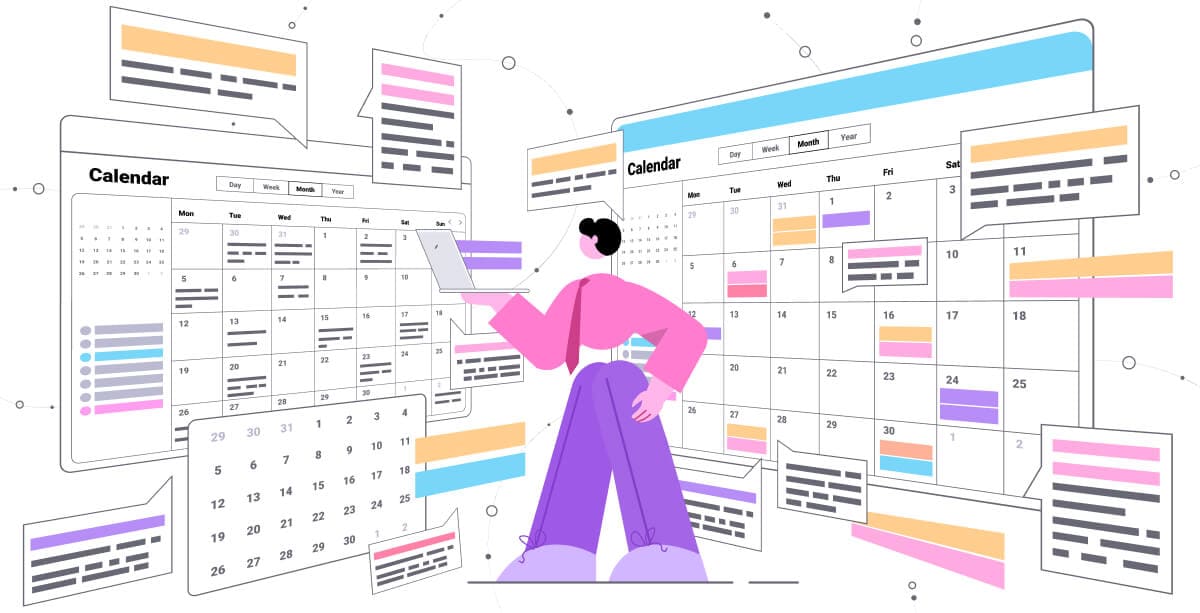Effective collaboration starts with good communication, and a shared calendar is one of the most practical tools for aligning teams.
- Why Teams Need a Shareable Calendar
- Must-Have Features of the Best Shareable Calendar App
- 1. Real-Time Syncing Across Devices
- 2. User-Friendly Interface
- 3. Customizable Access and Permissions
- 4. Task and Event Categorization
- 5. Integration with Other Productivity Tools
- 6. Automated Reminders and Notifications
- 7. Time Zone Support
- 8. Collaboration Features
- 9. Recurring Events and Smart Scheduling
- 10. Offline Access
- How to Choose the Best Shareable Calendar App for Your Team
- 1. Identify Your Team’s Workflow
- 2. Consider Ease of Use
- 3. Check Compatibility with Existing Tools
- 4. Evaluate Collaboration Features
- 5. Look for Strong Security and Privacy Options
- 6. Test for Scalability
- Top Shareable Calendar Apps for Collaboration
- Conclusion
Whether managing meetings, tracking project deadlines, or scheduling tasks, a well-designed shareable calendar app can make all the difference.
However, not all calendar apps are created equal. The best one should be intuitive, accessible, and packed with features that enhance teamwork without adding complexity.
This article explores what makes a great shareable calendar app, what key features to look for, and how to choose the right tool for your team’s needs.
Why Teams Need a Shareable Calendar
A shareable calendar is essential for modern teams, offering much more than just a way to track meetings. It serves as a powerful collaboration tool that ensures everyone stays aligned and on the same page.
- Better Time Management – Ensures everyone knows their responsibilities and deadlines.
- Transparency – Keeps schedules visible, reducing scheduling conflicts.
- Improved Coordination – Helps teams plan projects, assign tasks, and stay on track.
- Flexibility – Allows team members to adapt to changing priorities and schedules.
By integrating a shareable calendar into daily workflows, teams can work with fewer interruptions and more clarity.
Must-Have Features of the Best Shareable Calendar App
When choosing the best shareable calendar app for your team, looking for features that promote collaboration, efficiency, and ease of use is important. Here are the essential features that can make a difference:
1. Real-Time Syncing Across Devices
A good calendar app should sync instantly across all devices, ensuring everyone has access to the latest updates. Whether on a laptop, tablet, or smartphone, changes should reflect immediately so team members are always informed.
2. User-Friendly Interface
A calendar should be easy to navigate, with clear labeling and a layout that makes scheduling simple. An intuitive design reduces the learning curve, allowing teams to adopt the tool quickly.
3. Customizable Access and Permissions
Not everyone in a team needs the same level of control. A shareable calendar should allow users to set permissions, defining who can edit, view, or manage events. This prevents accidental changes and maintains the organization.
4. Task and Event Categorization
Color-coded labels, tags, and categories make differentiating between meetings, deadlines, and personal tasks easier. This feature helps users organize their schedules without confusion.
5. Integration with Other Productivity Tools
A calendar that works seamlessly with project management apps, email clients, and messaging platforms ensures a smoother workflow. Look for tools that integrate with apps like Slack, Zoom, Google Workspace, and Microsoft Teams.
6. Automated Reminders and Notifications
Timely reminders help teams stay on track. A good calendar app should allow customizable notifications via email, push alerts, or SMS to ensure important events and tasks aren’t overlooked.
7. Time Zone Support
Scheduling across time zones can be challenging for remote and international teams. A great calendar app automatically adjusts meeting times based on participants’ locations, preventing confusion.
8. Collaboration Features
Built-in chat, note-taking, and file-sharing options add value by keeping everything in one place. Some calendar apps offer features like meeting agendas, post-event summaries, and action item tracking.
9. Recurring Events and Smart Scheduling
Instead of manually setting the same meetings every week or month, a calendar app should support recurring events. Smart scheduling features can suggest optimal meeting times based on team members’ availability.
10. Offline Access
A reliable calendar should still be accessible even without an internet connection. Offline access ensures users can view and modify schedules anytime, with updates syncing once they’re back online.
With these must-have features in mind, it’s time to evaluate your team’s specific needs and find the calendar app that best aligns with your workflow. Let’s dive into how to choose the best shareable calendar app for your team.
How to Choose the Best Shareable Calendar App for Your Team
When choosing the best shareable calendar app for your team, it’s essential to prioritize features that enhance collaboration, streamline workflows, and improve overall efficiency. With so many options available, selecting the right tool can be overwhelming.
To help you make an informed decision, here are the must-have features to look for in a top-tier shareable calendar app:
1. Identify Your Team’s Workflow
Understanding your team’s workflow is crucial before selecting a calendar tool. Think about how your team collaborates, the tools you already use, and the level of scheduling complexity required. Consider these questions to ensure the calendar supports your team’s daily operations:
- Do you need deep integrations with project management tools?
- Are time zones a challenge for your team?
- How often do you need to update and share schedules?
Understanding how your team works will help you select a calendar that enhances rather than disrupts your workflow.
2. Consider Ease of Use
A calendar should enhance productivity, not hinder it. If a tool is difficult to navigate or too complex for team members to adopt, it may cause more frustration than benefit. To ensure smooth adoption, evaluate how easy the calendar is to use and whether it can be accessed on multiple devices:
- Is the interface clean and simple?
- Can new users navigate it easily without extensive training?
- Is there a mobile-friendly version for on-the-go access?
A complicated calendar will slow down adoption, so opt for a tool that everyone can use with minimal effort.
3. Check Compatibility with Existing Tools
The best calendar app seamlessly integrates with the tools your team already relies on. This reduces the need for manual updates or the hassle of managing multiple platforms. Consider the following to ensure the calendar integrates effectively with your other systems:
- Does it integrate with your email and communication platforms?
- Can it sync with your project management software?
If a calendar app doesn’t work well with the tools your team already relies on, it may create more friction than convenience.
4. Evaluate Collaboration Features
Collaboration is key for many teams, and a good calendar tool should offer features that foster easy teamwork. Look for functionalities that go beyond scheduling to facilitate real-time collaboration and efficient communication. Here are some features to consider:
- Can multiple team members update events in real-time?
- Is there a way to share meeting notes or attach files?
A truly collaborative calendar should offer features beyond simple scheduling to improve teamwork.
5. Look for Strong Security and Privacy Options
For teams handling sensitive information, security should be a top priority. The right calendar tool should offer robust security measures to protect your data while maintaining user privacy. Think about the following questions to assess the security capabilities:
- Does it offer end-to-end encryption for sensitive data?
- Are there options for setting access levels?
Security is crucial, especially for businesses handling confidential information. Make sure the calendar app has proper protection measures in place.
6. Test for Scalability
Your team’s needs will evolve over time, and the calendar you choose should be able to grow with your team. Scalability ensures that as your team expands, your calendar app can accommodate the increased demands without disruption. Keep these factors in mind when selecting a calendar tool:
- Can the calendar accommodate larger teams as your company grows?
- Does it offer advanced features for enterprise-level management?
A calendar app should be flexible enough to adapt to your team’s evolving needs without requiring a complete system change.
Top Shareable Calendar Apps for Collaboration
When it comes to enhancing team collaboration and streamlining scheduling, choosing the right calendar app is key. Here are some of the top shareable calendar apps that cater to different team needs, ensuring smooth coordination and effective time management:
- Clockwise – A smart scheduling assistant that helps teams optimize their calendars automatically, reducing meeting conflicts and improving focus time.
- Google Calendar – Great for teams using Google Workspace, offering seamless collaboration and integrations.
- Microsoft Outlook Calendar – Ideal for businesses relying on Microsoft 365, with deep email and scheduling integrations.
- Trello Calendar Power-Up – A useful add-on for Trello users needing task-based scheduling.
- Zoho Calendar – A feature-rich option with advanced sharing and customization capabilities.
- Notion Calendar – Perfect for teams that need an all-in-one workspace with built-in scheduling.
Each of these apps offers unique benefits, so the best choice will depend on your team’s specific collaboration needs.
Conclusion
Choosing the right shareable calendar app can transform the way teams collaborate. With features like real-time syncing, smart scheduling, and seamless integrations, the best calendar apps do more than just track dates—they help teams stay productive and coordinated.
You can streamline scheduling and improve efficiency by identifying your team’s workflow, prioritizing ease of use, and selecting a tool that integrates with your existing systems.
If you’re looking for a smarter way to manage your team’s time, consider tools like Clockwise, which optimize schedules automatically and help reduce meeting overload. Try it today and experience better time management for your team.