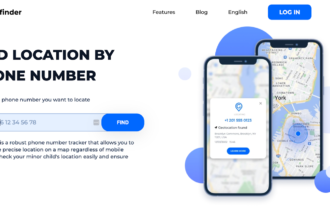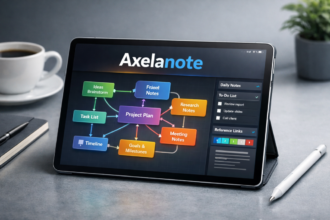In today’s fast-paced industrial landscape, a Computerized Maintenance Management System (CMMS) is no longer a luxury but a necessity. It streamlines maintenance operations, boosts efficiency, and minimizes downtime. Yet, even the most sophisticated CMMS implementations can encounter hurdles. Organizations often invest heavily in these systems, expecting seamless integration and immediate results, only to grapple with unexpected challenges. These issues can range from data inaccuracies to user resistance, ultimately hindering the system’s effectiveness and impacting the bottom line.
A well-functioning CMMS Software is pivotal for proactive maintenance, asset tracking, and cost control. However, the journey towards optimal performance is rarely smooth. Identifying and resolving common issues early on is crucial to maximizing the system’s potential and realizing its intended benefits. Understanding these pitfalls empowers organizations to take corrective measures, ensuring it is a robust tool for efficient maintenance management.
Navigating Common CMMS Challenges
Effectively addressing CMMS issues requires a proactive approach and a thorough understanding of potential issues. Here are key challenges and corresponding solutions:
- Data Inaccuracy – Incorrect or incomplete data undermines the entire CMMS. Ensure data integrity through regular audits, standardized data entry procedures, and thorough data validation. Implement data cleansing routines to rectify existing errors and prevent future inaccuracies.
- User Resistance—Employees often resist adopting new systems due to perceived complexity or fear of change. Provide comprehensive training, create user-friendly interfaces, and emphasize the benefits of their daily tasks. Encourage user feedback and address concerns promptly to foster buy-in.
- Integration Problems – Seamless integration with existing systems, such as ERP or SCADA, is crucial for data consistency and workflow efficiency. Invest time in planning the integration process, ensure system compatibility, and conduct thorough testing to identify and resolve integration issues.
- Lack of Customization – Generic CMMS configurations may not meet specific organizational needs. Customize the system to reflect unique workflows, asset hierarchies, and reporting requirements. Customization ensures it supports your maintenance strategies.
- Insufficient Training – Inadequate training leads to inefficient system usage and errors. Provide ongoing training sessions, create detailed user manuals, and offer readily accessible support resources. Empowering users with sufficient knowledge maximizes the system’s value.
- Poor Asset Hierarchy – A poorly structured asset hierarchy complicates data retrieval and analysis. Design a logical and intuitive hierarchy that reflects your organization’s asset relationships and maintenance strategies. Regular reviews and updates ensure the asset hierarchy remains relevant.
- Reporting and Analytics Shortcomings – The CMMS’s reporting capabilities should provide actionable insights for informed decision-making. Customize reports to track key performance indicators (KPIs) and generate meaningful analytics. Regularly review and refine reporting parameters to ensure they align with maintenance goals.
Maximize Your CMMS Investment
The path to a successful CMMS maintenance software implementation is an ongoing process, not a one-time event. Sustaining its effectiveness requires continuous monitoring, adaptation, and improvement. To ensure it remains an asset, embrace a constant improvement and proactive maintenance culture.
By prioritizing these crucial aspects, you can unlock CMMS’s full potential. Regular evaluations and adjustments guarantee the system continues to support evolving maintenance needs, contributing to enhanced efficiency, reduced downtime, and improved overall operational performance.