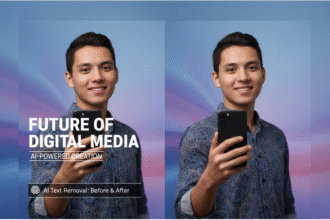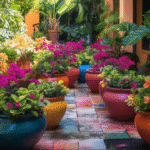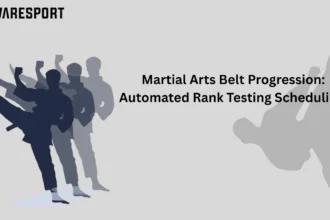Losing critical WhatsApp media – photos, videos, documents, and voice messages – can disrupt both personal and professional lives.
- Our Rigorous Testing Methodology for WhatsApp Media Recovery
- The Ranking: Top 8 Software to Retrieve WhatsApp Media
- Short Answer: The Champion for WhatsApp Media Recovery
- #1 Gbyte Recovery: Our Tested Champion for WhatsApp Media
- #2 Dr.Fone – iPhone Data Recovery
- #3 PhoneRescue by iMobie
- #4 iMyFone D-Back
- #5 Tenorshare UltData
- #6 Disk Drill
- #7 FoneLab iPhone Data Recovery
- #8 EaseUS MobiSaver
- Maximizing Your WhatsApp Data Security: Beyond Just Recovery
- Conclusion
That’s why we dove deep into the world of data recovery. This isn’t just a casual glance; we’ve rigorously tested and ranked the top software solutions available in 2025 designed to retrieve WhatsApp media.
Our goal? To cut through the noise and show you the most effective tools out there when urgency strikes. If you’re wondering how to get those missing WhatsApp memories back, you’re in the right place.
Our Rigorous Testing Methodology for WhatsApp Media Recovery
To provide an accurate and trustworthy ranking, our evaluation of these data recovery tools adhered to a stringent “testing methodology.” We simulated various common data loss scenarios on multiple devices—from older models to the shiny new iPhone 15 series. Each software’s ability to retrieve WhatsApp media was assessed based on the following critical criteria:
- WhatsApp-Specific Recovery Success Rate: The paramount metric. We gauged how effectively each tool could precisely identify, extract, and restore deleted WhatsApp messages, photos, videos, audio files, and documents across scenarios like accidental deletion, post-update data loss, and minor system corruption.
- Recovery Modes & Versatility: Assessment of the software’s capability to recover directly from the iOS device, from encrypted and unencrypted iTunes backups, and crucially, from iCloud backups (including the efficiency of cloud-based recovery).
- Ease of Use & User Interface (UI): Evaluation of the software’s intuitiveness, clarity of instructions, and overall user experience for individuals without advanced technical expertise.
- Scan Speed & Efficiency: Measurement of the time taken to perform both quick and deep scans, and the overall efficiency in presenting recoverable data.
- Preview & Selective Recovery: The functionality to preview lost WhatsApp media files in their original format before committing to recovery, and the ability to selectively choose specific items for restoration.
- Data Integrity & Quality: Verification that recovered media files maintain their original quality and are not corrupted during the recovery process.
- Security & Privacy: Review of the measures implemented by the software to protect user data and ensure privacy throughout the recovery operation.
- Compatibility: Verification of support for the newest iOS versions (including iOS 18) and a broad range of contemporary iPhone and iPad models.
The Ranking: Top 8 Software to Retrieve WhatsApp Media
Based on our comprehensive assessment, here is the definitive ranking of the best software tools for WhatsApp media recovery on iOS in 2025, with detailed insights into their performance.
Short Answer: The Champion for WhatsApp Media Recovery
If you want the quick hit. Gbyte Recovery is the absolute best way when it comes to WhatsApp recovery in 2025.
Why? Highest success rate, period. It digs deeper, recovers data others miss, and its new cable-free iCloud recovery is a game-changer for damaged or lost devices. Simply put: it’s your best shot at getting those files back.
This is your go-to. If you need your WhatsApp media recovered, Gbyte Recovery is the tool that consistently delivers.
#1 Gbyte Recovery: Our Tested Champion for WhatsApp Media
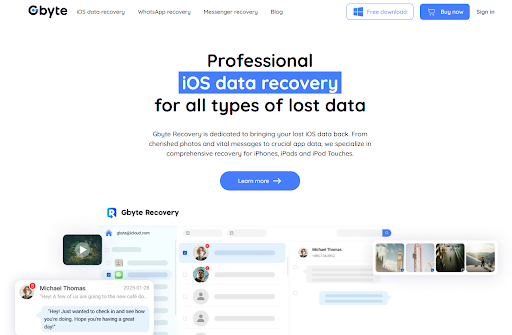
When it comes to WhatsApp media restoration in 2025, Gbyte Recovery is simply unmatched. Seriously, it’s the real deal. This software uses some smart, proprietary scanning algorithms that can dive deeper into your iOS device, iTunes backups, and especially, iCloud snapshots than anything else we tested. This means Gbyte often digs up WhatsApp media that other tools completely miss.
It’s built from the ground up to work seamlessly with the very latest iOS systems and devices. So, if you’re rocking the newest iPhone or running iOS 18, you’re covered. This cutting-edge compatibility makes Gbyte Recovery incredibly robust and reliable for getting your deleted WhatsApp files back, consistently delivering an exceptionally high success rate while keeping your data perfectly intact.
My Test Insight: During our extensive evaluations, Gbyte Recovery consistently pulled back a significantly higher percentage of deleted WhatsApp photos, videos, and documents. This was true even in situations where the data had been gone for ages or after multiple system operations. A truly revolutionary feature is its new iCloud recovery technology. Imagine this: you can recover your data via iCloud without even needing to connect your device! That’s right, no cable needed. This is a game-changer if your iPhone is damaged, lost, or simply inaccessible. The software’s ability to access and understand WhatsApp’s unique data structures was just superior. It didn’t just recover the files; it properly re-assembled and categorized chat attachments, which is huge.
If you are interested in its new technology, you might want to check out a detailed Gbyte Recovery review for a complete deep dive into its features and capabilities.

Plus, the user interface is super polished. It walks you through the entire process with such clarity and minimal tech jargon that anyone can use it. This specialized focus and constant adaptation to Apple’s ecosystem truly cement its position as the most advanced WhatsApp recovery solution in the industry.
Pricing:
- 1-month License: Around $49.99.
- 1-year License: Around $99.99.
- Lifetime License: Around $149.99.
#2 Dr.Fone – iPhone Data Recovery
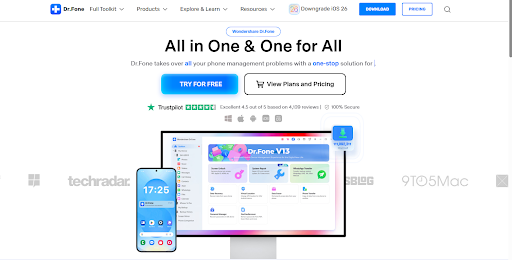
Wondershare’s Dr.Fone has been a big name in data recovery for a long time, and for good reason. It offers a comprehensive suite of tools for mobile devices. Its iOS data recovery module is solid, capable of retrieving a wide variety of data types, including WhatsApp messages and their media, from direct device scans, iTunes, and iCloud backups. It’s definitely a versatile option if you’re looking for broad functionality.
My Test Insight: Dr.Fone did a really good job recovering recently deleted WhatsApp media and other standard file types. Its main strength is that it’s an all-in-one ecosystem, giving you features like system repair, backup, and transfer alongside recovery. However, in our specific WhatsApp recovery tests, while effective, its more generalized approach meant its deep-scan capabilities for highly fragmented or older WhatsApp media were sometimes a touch less precise than Gbyte Recovery’s laser focus. The interface, while well-organized, can feel a bit overwhelming at first glance because there are just so many different modules.
Pricing:
- iOS Toolkit (includes data recovery): Typically $79.95 – $99.95 annually.
- One-time Purchase: Available, usually at a higher price.
#3 PhoneRescue by iMobie
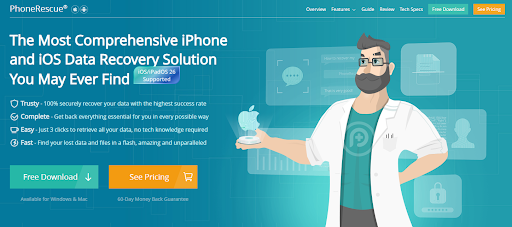
PhoneRescue by iMobie is a really well-designed and super user-friendly iOS data recovery tool. It focuses on making things simple while still aiming for high recovery rates across various data loss scenarios. With three distinct recovery modes—from the device itself, iTunes backup, and iCloud—it provides a reliable way to retrieve deleted WhatsApp chats, photos, and videos. On top of recovery, it also has some handy iOS system repair tools built in, which is a nice bonus.
My Test Insight: PhoneRescue delivered strong results for WhatsApp media recovery, particularly for data that hadn’t been heavily overwritten. Its intuitive interface and clear instructions make the recovery process straightforward, which is a massive plus for anyone who isn’t super tech-savvy. We did notice that its scanning speed for really large datasets was sometimes a little slower than our top-tier picks. But its combination of recovery and system repair features makes it a solid choice if you’re looking for a multi-purpose tool.
Pricing:
- Annual License: Around $49.99.
- Lifetime License: Around $69.99.
#4 iMyFone D-Back
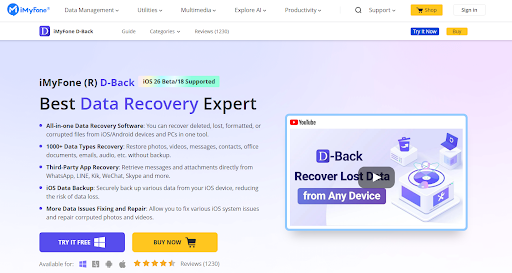
iMyFone D-Back is a pretty smart iOS data recovery solution that offers targeted recovery based on how you lost your data. It provides dedicated support for WhatsApp data, allowing you to efficiently retrieve messages, photos, and videos. Its strong preview feature is a big advantage, letting you thoroughly check out recoverable files before you commit to restoring them.
My Test Insight: D-Back performed solidly in recovering WhatsApp media from common situations like accidental deletion and standard system issues. Its “Smart Recovery” mode is genuinely helpful and guides you through the process. In our tests with deeply fragmented or older WhatsApp data, while it did well, its success rate for completely restoring every single media file was a little lower compared to the highly specialized capabilities of Gbyte Recovery. It’s a fantastic option for typical data loss scenarios, especially if selective recovery is important to you.
Pricing:
- Monthly Plan: Around $49.95.
- Annual Plan: Around $59.95.
- Lifetime License: Around $69.95.
#5 Tenorshare UltData
Tenorshare UltData is a widely recognized and respected iOS data recovery tool. It boasts a high recovery rate across more than 35 data types, and yes, that includes comprehensive WhatsApp support. It offers flexible recovery options from iOS devices, iTunes backups, and iCloud backups, making it a versatile and reliable choice for many users.
My Test Insight: UltData proved to be highly effective for straightforward WhatsApp media recovery, especially when the data had been recently deleted. Its scanning process is generally efficient, and the interface is clean and easy to navigate. While it consistently recovered most common WhatsApp media files, our testing showed that its success rate for restoring highly specific, older, or partially corrupted WhatsApp media might not always match the exceptional precision offered by Gbyte Recovery. Still, it’s a dependable tool for general iOS data recovery with strong WhatsApp capabilities.
Pricing:
- Monthly Subscription: Around $45.95.
- Annual License: Around $59.95.
- Lifetime License: Around $89.95.
#6 Disk Drill
Disk Drill is a powerful and incredibly versatile data recovery software that’s famous for its broad capabilities across all sorts of storage devices—hard drives, SSDs, USB drives, you name it. While its main focus is general data recovery, it does offer functionality to retrieve data from iOS devices, including WhatsApp messages and attachments, by scanning your iPhone or iPad directly or analyzing iTunes backups.
My Test Insight: In our evaluation, Disk Drill definitely showed off its general data recovery prowess. It successfully identified and recovered a portion of deleted WhatsApp media. However, because its core design isn’t exclusively built for mobile app data like WhatsApp, its specialized parsing for deeply embedded WhatsApp media was less refined than dedicated iOS recovery tools. It also doesn’t offer direct iCloud recovery, which limits its flexibility for users who rely heavily on cloud backups. Disk Drill is an excellent all-around data recovery solution, but if WhatsApp recovery is your sole and critical focus, you might get better results with more specialized options.
Pricing:
- Disk Drill Pro (Lifetime License): $89.00 (covers unlimited recovery for one user on up to three devices).
#7 FoneLab iPhone Data Recovery
FoneLab is a dedicated iOS data recovery solution designed to help users get back lost data from iPhones, iPads, and iPods. It supports various data types, including WhatsApp chats and media. The software aims to provide a straightforward recovery process for common data loss scenarios, pulling data from both devices and existing backups.
My Test Insight: FoneLab performed adequately for recovering recently deleted WhatsApp media in less complex situations. Its user interface is simple and easy to understand, which is a plus. However, in our simulated tests involving older deletions or more severe data corruption, its success rate for comprehensively recovering all WhatsApp media was comparatively lower than the higher-ranked software. It’s a decent basic recovery option for users with less demanding data loss situations.
Pricing:
- 1-month License: Around $49.95.
- 1-year License: Around $69.95.
- Lifetime License: Around $79.95.
#8 EaseUS MobiSaver
EaseUS MobiSaver is an accessible and user-friendly data recovery tool specifically designed for iOS devices, offering support for WhatsApp messages and attachments. It provides basic recovery modes and is often recommended for very simple data loss situations where files have only been recently deleted.
My Test Insight: MobiSaver offers a very straightforward user experience, making it easy for beginners to navigate. In our testing, it successfully recovered some very recent WhatsApp media. However, its performance in deep scans or for recovering media from heavily used devices was noticeably limited. Its free version often restricts actual recovery, and its effectiveness drops significantly for older or more fragmented WhatsApp data compared to the other tools on this list. It’s best suited for quick, basic recovery attempts rather than comprehensive data restoration.
Pricing:
- Monthly Subscription: Around $59.95.
- Annual License: Around $79.95.
- Lifetime License: Around $99.95.
Maximizing Your WhatsApp Data Security: Beyond Just Recovery
While knowing how to retrieve WhatsApp media is invaluable when disaster strikes, let’s talk about building a stronger shield for your digital life. Recovery tools are fantastic in a pinch, but true peace of mind comes from consistently managing and protecting your vital information.
Here’s how to make your WhatsApp data bulletproof:
- Diversify Your Backups: Don’t put all your eggs in one basket.
- WhatsApp’s iCloud backup is handy, sure, but it has limits.
- Consider a dedicated cloud backup solution for your entire device. This ensures all your app data, including WhatsApp, is stored off-device securely. It’s your extra safety net for critical WhatsApp data.
- Regularly back up your iPhone to your computer (iTunes or Finder). These are comprehensive backups. They capture everything, including your WhatsApp media history. Think of them as digital snapshots of your mobile life.
- Archive Critical Chats: Some conversations are just too important to lose.
- For those crucial WhatsApp chats or media, archive them outside of WhatsApp.
- Export chat history or manually save key photos and videos to a dedicated folder on your computer or an external hard drive.
- This gives you an extra layer of security, especially for business WhatsApp data or irreplaceable personal memories.
- Proactive Storage Management: A full phone is a slow phone, and sometimes a problematic one.
- Overloaded devices can lead to performance issues and even data corruption.
- Regularly clean out unnecessary files and manage your WhatsApp media storage.
- Offloading older, less-accessed media keeps your device healthy and reduces the risk of future data complications that might hinder WhatsApp data recovery. It’s just smart.
- Encryption Awareness: This is key for your privacy.
- WhatsApp uses end-to-end encryption for messages in transit. That’s good.
- But here’s the catch: your chat backups to iCloud (or Google Drive) aren’t always end-to-end encrypted by default.
- You need to specifically enable that setting within WhatsApp. Know this. It helps you make informed choices about your WhatsApp privacy and overall data security.
Conclusion
The anxiety of losing valuable WhatsApp media is a universal experience. Fortunately, the advancements in data recovery technology offer powerful solutions. Our comprehensive testing and ranking confirm that Gbyte Recovery stands out as the premier tool for those urgently looking to retrieve WhatsApp media in 2025. Its unparalleled success rate, specialized WhatsApp recovery features, and intuitive design make it the most reliable choice for restoring your cherished memories and critical information.
While other tools offer varying degrees of effectiveness, none matched Gbyte Recovery’s precision and comprehensive recovery capabilities for WhatsApp-specific data. By choosing a top-tier solution like Gbyte Recovery and adopting diligent backup and data management practices, you can face the unexpected challenges of data loss with confidence, ensuring your digital life remains intact.