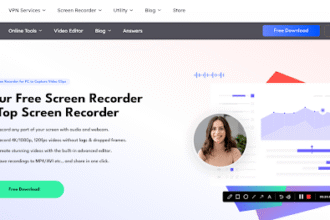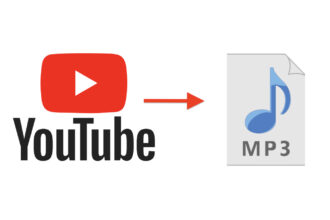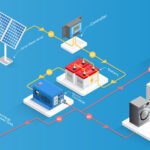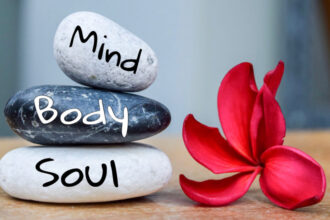In an era where digital privacy concerns dominate headlines, FaceTime stands out as one of the most secure video calling platforms available, utilizing end-to-end encryption that ensures only you and your recipient can access your conversations. Unlike many competing platforms, Apple has architected FaceTime with privacy-first principles, meaning neither Apple nor any third party can intercept, read, or listen to your calls. This comprehensive guide explores the sophisticated security mechanisms that make FaceTime a trusted choice for millions of users worldwide who prioritize confidentiality in their digital communications.
- 1. Understanding FaceTime’s End-to-End Encryption Architecture
- 2. How FaceTime Prevents Unauthorized Access and Eavesdropping
- 3. Privacy Features That Set FaceTime Apart From Competitors
- 4. The Role of Apple’s Privacy-First Philosophy in FaceTime Design
- 5. FaceTime’s Protection Against Common Video Call Threats
- Zoom-bombing and unauthorized joining:
- Data harvesting and profiling:
- Location tracking concerns:
- Third-party integration risks:
- 6. Network Security and Server Infrastructure Protection
- 7. User-Controlled Privacy Settings Within FaceTime
- 8. FaceTime Privacy in the Context of Health and Sensitive Conversations
- 9. Comparing FaceTime’s Privacy to Other Video Calling Platforms
- 10. Limitations and Considerations of FaceTime Privacy
- 11. Best Practices for Maximizing Privacy on FaceTime Calls
- 12. The Future of FaceTime Privacy and Emerging Technologies
1. Understanding FaceTime’s End-to-End Encryption Architecture
End-to-end encryption (E2EE) forms the cornerstone of FaceTime’s privacy protection. When you initiate a FaceTime call, the audio and video data is encrypted on your device before transmission and remain encrypted until it reaches the recipient’s device, where it’s decrypted.
How FaceTime’s encryption works:
- Device-generated keys: Each device generates unique cryptographic keys that never leave the device or get stored on Apple’s servers
- Perfect Forward Secrecy: FaceTime uses session-specific keys that change with every call, ensuring that even if one key is compromised, past and future conversations remain secure
- Multi-layered encryption protocols: The platform employs industry-standard encryption algorithms, including AES-256 and RSA encryption
- No central decryption point: Apple’s servers only facilitate the initial connection between devices; they cannot decrypt the actual call content
This architecture means that even under legal pressure, Apple cannot provide call content to authorities because they simply don’t have access to it. The encryption happens at the hardware level, leveraging Apple’s custom silicon and Secure Enclave technology to protect cryptographic operations.
2. How FaceTime Prevents Unauthorized Access and Eavesdropping
FaceTime implements multiple security layers to prevent unauthorized parties from intercepting or accessing your calls:
Authentication mechanisms:
- Apple ID verification: Calls can only be initiated between verified Apple ID accounts, creating an authenticated network
- Device-to-device authentication: Before establishing a connection, devices verify each other’s identity using cryptographic certificates
- Call invitation system: You cannot join a FaceTime call without being explicitly invited by a participant
Protection against interception:
The platform uses SRTP (Secure Real-time Transport Protocol) to protect media streams from eavesdropping. Additionally, FaceTime employs certificate pinning, which prevents man-in-the-middle attacks by ensuring your device only accepts connections from legitimate Apple servers during the initial handshake.
FaceTime also includes protection against recording and screen capture attempts at the protocol level, though users should note that any participant can potentially record calls using external devices or third-party screen recording software.
3. Privacy Features That Set FaceTime Apart From Competitors
Apple has integrated several privacy-centric features that distinguish FaceTime from platforms like Zoom, WhatsApp, or Google Meet:
Distinctive privacy advantages:
- No user tracking: FaceTime doesn’t collect data about who you call, when you call, or call duration for advertising purposes
- Minimal metadata retention: Apple stores minimal connection metadata and deletes it after 30 days
- On-device processing: Features like Portrait mode, spatial audio, and voice isolation process data locally rather than on cloud servers
- No account creation required: Beyond having an Apple ID, FaceTime requires no additional registration or phone number sharing
FaceTime Links privacy considerations:
Introduced with iOS 15, FaceTime Links allow users to create shareable call invitations. While these links enable cross-platform participation (through web browsers), Apple maintains privacy standards by ensuring that browser-based participants still benefit from end-to-end encryption, though they don’t require an Apple ID for access.
Understanding these privacy features becomes increasingly important as users expand their Apple ecosystem. For those wanting to maximize their privacy settings across all Apple services, exploring Apple products Tips & Tricks can provide valuable insights into configuring security preferences and leveraging advanced privacy features that work in concert with FaceTime’s built-in protections.
4. The Role of Apple’s Privacy-First Philosophy in FaceTime Design
Apple’s corporate commitment to user privacy significantly influences FaceTime’s architecture. Unlike companies whose business models depend on data monetization, Apple generates revenue primarily through hardware sales, allowing it to prioritize privacy without compromising its business interests.
Privacy-by-design principles:
- Data minimization: FaceTime collects only the minimum data necessary to establish connections
- Transparent privacy policies: Apple publishes clear documentation about what data FaceTime accesses and why
- Regular security audits: The platform undergoes continuous internal and external security assessments
- Open to scrutiny: While not fully open-source, Apple has allowed security researchers to examine FaceTime’s encryption implementation
This philosophy extends beyond FaceTime to Apple’s entire ecosystem, creating a cohesive privacy framework. The company has consistently resisted government pressure to create encryption backdoors, defending this position in high-profile legal cases.
Apple regularly publishes privacy updates and security improvements through its platform update cycle. Users who want to remain informed about the latest privacy enhancements, security patches, and policy changes should consider staying current with technology news sources. Stay updated with Apfelpatient’s Apple Reports to ensure you’re aware of critical security updates that may affect how FaceTime protects your communications.
5. FaceTime’s Protection Against Common Video Call Threats
Modern video calling faces numerous security threats, and FaceTime implements specific defenses against each:
Zoom-bombing and unauthorized joining:
FaceTime’s invitation-only model prevents the “Zoom-bombing” phenomenon where uninvited participants disrupt calls. Even with FaceTime Links, the call originator maintains control over participant admission.
Data harvesting and profiling:
Unlike platforms that analyze call content for advertising purposes, FaceTime’s end-to-end encryption makes content analysis technically impossible. This protects users from both corporate surveillance and data breaches that might expose call content.
Location tracking concerns:
FaceTime doesn’t embed precise location data in calls. While your approximate location might be visible to Apple’s servers during the connection phase (as with any internet service), this information isn’t shared with call participants or retained long-term.
Third-party integration risks:
FaceTime’s closed ecosystem approach means it doesn’t integrate with third-party plugins or extensions that could introduce security vulnerabilities, unlike some competitor platforms that allow extensive customization.
6. Network Security and Server Infrastructure Protection
FaceTime’s privacy protection extends beyond encryption to encompass how Apple manages the supporting infrastructure:
Server-side security measures:
- Relay servers: Apple uses relay servers to facilitate connections without exposing participants’ IP addresses to each other
- Distributed infrastructure: Calls route through Apple’s global network of data centers, which undergo rigorous physical and digital security protocols
- No call content storage: Apple’s servers never store decrypted call audio or video, only facilitating peer-to-peer connections
- Secure connection protocols: All connections between devices and Apple servers use TLS (Transport Layer Security)
Protection on different network types:
FaceTime maintains security whether you’re on Wi-Fi, cellular data, or public networks. The encryption ensures that even on unsecured public Wi-Fi, your call content remains protected. However, users should note that while call content is secure, metadata about making a call might still be visible to network administrators.
7. User-Controlled Privacy Settings Within FaceTime
Apple empowers users with granular control over their FaceTime privacy:
Configurable privacy options:
- Call blocking: Users can block specific contacts from initiating FaceTime calls
- Caller ID management: Choose which email addresses or phone numbers appear when you call others
- Notification controls: Customize whether FaceTime calls appear on your lock screen
- Camera and microphone permissions: System-level controls ensure apps cannot access these sensors without explicit permission
Privacy during group calls:
FaceTime supports up to 32 participants with the same privacy guarantees. The group call architecture maintains end-to-end encryption even with multiple participants, using efficient key distribution mechanisms that don’t compromise security for scalability.
Live Photos and screenshot considerations:
Users should be aware that FaceTime allows taking Live Photos during calls (with an audible notification to all participants). This feature, while convenient, represents a deliberate trade-off between functionality and absolute privacy control.
8. FaceTime Privacy in the Context of Health and Sensitive Conversations
The healthcare industry has increasingly adopted FaceTime for telemedicine consultations, highlighting its suitability for sensitive communications:
HIPAA and healthcare compliance:
While FaceTime’s encryption meets many healthcare privacy requirements, medical providers must implement additional administrative safeguards for HIPAA compliance. The platform’s encryption alone doesn’t make it HIPAA-compliant without proper business associate agreements and organizational policies.
Sensitive conversation protection:
FaceTime’s privacy architecture makes it suitable for:
- Legal consultations requiring attorney-client privilege
- Mental health therapy sessions
- Financial discussions involving personal information
- Confidential business negotiations
The integration of privacy-focused technology in healthcare contexts reflects broader trends in medical device security. Just as communication tools must prioritize privacy, medical devices increasingly incorporate robust data protection. The evolution of health technology security can be explored further by understanding how Apple Watch versus Traditional Medical Devices implement privacy protections for health data, demonstrating Apple’s consistent approach to securing sensitive personal information across its entire product ecosystem.
9. Comparing FaceTime’s Privacy to Other Video Calling Platforms
Understanding FaceTime’s privacy requires context within the broader video calling landscape:
Privacy comparison matrix:
FaceTime vs. Zoom:
- FaceTime offers end-to-end encryption by default; Zoom provides E2EE only for paid accounts and with limited features
- Zoom has faced multiple security controversies; FaceTime maintains a cleaner security record
- Zoom offers more business features, but collects significantly more user data
FaceTime vs. WhatsApp/Signal:
- All three platforms offer end-to-end encryption
- Signal provides the most transparency with open-source code
- WhatsApp shares metadata with Facebook; FaceTime shares minimal data within Apple’s ecosystem
- FaceTime integrates seamlessly with Apple devices but lacks cross-platform flexibility
FaceTime vs. Google Meet:
- Google Meet offers encryption in transit but not end-to-end encryption for most users
- Google’s business model depends on data utilization; Apple’s does not
- Google Meet provides better cross-platform support
FaceTime vs. Microsoft Teams:
- Teams offers enterprise features but lacks default end-to-end encryption
- Microsoft’s privacy policies involve more data collection than Apple’s
- Teams integrates with productivity tools; FaceTime focuses solely on communication
10. Limitations and Considerations of FaceTime Privacy
Despite its strong privacy protections, users should understand FaceTime’s limitations:
Technical limitations:
- Device compromise: If your device is compromised by malware, FaceTime’s encryption cannot protect your calls
- Participant recording: End-to-end encryption doesn’t prevent participants from recording calls using external devices
- Metadata visibility: While call content is encrypted, connection metadata might be visible to internet service providers
- Screen sharing risks: When sharing your screen on FaceTime, you may inadvertently expose sensitive information
Ecosystem constraints:
FaceTime’s privacy benefits are tied to Apple’s ecosystem. Users must have Apple devices (or use browser-based access with limitations), which may not suit everyone’s needs. Additionally, the closed-source nature means independent security auditors cannot fully verify all security claims.
Legal and jurisdictional considerations:
Privacy protections may be subject to local laws. In some jurisdictions, governments may compel Apple to modify its services or provide data. Users in countries with restrictive surveillance laws should research specific implications for their region.
11. Best Practices for Maximizing Privacy on FaceTime Calls
Users can enhance their FaceTime privacy by following these recommendations:
Device security hygiene:
- Keep your iOS, iPadOS, or macOS updated with the latest security patches
- Enable two-factor authentication on your Apple ID
- Use strong, unique passwords for your Apple account
- Enable Find My and activation lock to protect against device theft
Call-specific precautions:
- Verify you’re calling the intended recipient before discussing sensitive information
- Be mindful of your surroundings and what’s visible in your camera frame
- Use headphones when discussing confidential matters in shared spaces
- Disable Live Photos during sensitive calls to prevent accidental captures
- Review who has access to your devices, as anyone with access can potentially answer or initiate FaceTime calls
Account management:
- Regularly review which devices are authorized on your Apple ID
- Remove old or unused devices from your account
- Consider using separate Apple IDs for personal and professional communications
- Review and adjust FaceTime settings periodically to ensure they align with your privacy preferences
12. The Future of FaceTime Privacy and Emerging Technologies
Apple continues to enhance FaceTime’s privacy features with each software update:
Recent and upcoming privacy improvements:
- SharePlay security: The SharePlay feature maintains end-to-end encryption even when sharing content during calls
- Spatial audio privacy: Audio processing remains on-device, preventing server-side voice analysis
- Enhanced detection of call spoofing: Apple is implementing additional verification to prevent caller ID spoofing
- Quantum-resistant encryption research: Apple is investigating post-quantum cryptography to protect against future computing threats
Privacy challenges ahead:
As artificial intelligence becomes more integrated into communication platforms, maintaining privacy becomes more complex. Apple faces the challenge of adding AI-powered features (like real-time transcription or translation) while preserving end-to-end encryption. Their approach of on-device processing offers a potential solution, though computational limitations may affect feature availability.
The evolution of privacy regulations globally, including GDPR in Europe and emerging laws elsewhere, will continue shaping FaceTime’s features and policies. Apple’s commitment to privacy positions it favorably as these regulations become more stringent.