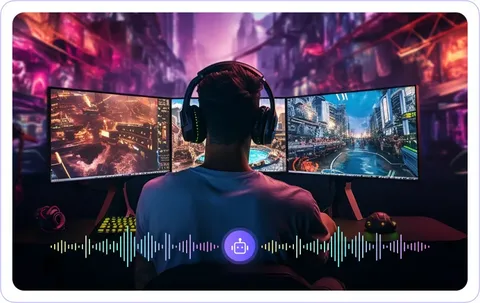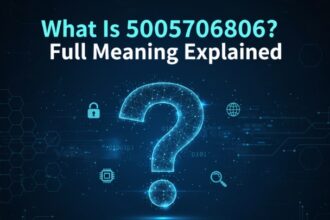You no longer need a mic, studio, mic, or vocalist for bringing your lyrics to life. With the assistance of the right AI singing voice generator, anyone can quickly create vocals that sound natural and professional.
Here we are telling you about the top tools that make AI voice singing swift, simple, and production-ready. They work perfectly from demos to full tracks.
1. ACE Studio
Let’s start with the one that’s turning heads in the music production space. ACE Studio’s AI singing voice generator is quickly becoming a favorite among both indie artists and pros for one simple reason, it comes with full-fledged control.
You can enter melodies, assign lyrics, and then shape every detail of the vocal performance. Whether you need more vibrato on the chorus, or verse to sound breathy and soft, all of that becomes possible with intuitive visual controls.
Each voice model in ACE Studio brings something different. Some feel light and airy, others are rich and powerful. What makes it stand out is how natural everything is loaded. It doesn’t just hit the right notes, ending-up with real feels.
Best for: Full productions, solo vocal tracks, expressive lead melodies.
2. Vocaloid 6
A pioneer in the AI voice scene, Vocaloid has evolved massively since its early days. With Version 6, Yamaha introduced AI-driven expression layers and smoother phrasing, giving vocals a much more organic flow.
This AI singing voice generator is packed with voicebanks that covers multiple languages and styles that ranges from pop to jazz to electronic. You just ought to spend a bit of time learning the system, but once you’re in, it becomes easy to shape highly nuanced performances.
In addition to that, Vocaloid lets you integrate with most DAWs and assist in experimenting deeply with phrasing, emotion, and even genre-specific pronunciation.
Best for: Complex arrangements, multilingual vocal projects, detailed edits.
3. Synthesizer V Studio
Synth V, as most users call it, is a powerful engine for those who want vocal precision and realism. It supports real-time pitch editing, AI-assisted pitch tuning, and expression curves that mirror natural human singing.
Its voicebanks are loaded with the most detailed out there like Eleanor Forte or Solaria – and they’re capable of handling everything from intimate ballads to electronic-heavy tracks.
No doubt the free version is suitable for trying things out, but to unlock high quality rendering and deeper editing tools, you have to go with pro.
Best for: Studio-level production, vocal layering, smooth harmonies.
4. Voiceful.io
If you’re seeking for an AI vocal tool that doesn’t require a steep learning curve, Voiceful is here to serve you. This tool is mainly developed for creators who require swift vocalization from written lyrics or phrases, and even though it is built for an API-friendly environment, this means it is quickly integrated in apps, games, or certain projects.
While it lacks the parameters of deep editing as compared to its counterparts like ACE Studio or Synth V.
As it is lightweight, it is always an ideal tool for web-based projects or mobile app integration.
Best for: Developers, interactive projects, fast vocal sketching.
5. iZotope’s VocalSynth 2 + AI Voice Layering
Here’s a curveball. VocalSynth 2 isn’t an AI vocal generator in the traditional sense — but when paired with AI-generated vocals, it transforms them into something completely fresh.
You can feed in vocals from tools like ACE Studio or Synth V, and then twist them into robotic, lush, or layered vocal effects. It’s like a post-production playground that lets you push AI vocals into new creative spaces.
For anyone producing electronic, experimental, or alt-pop music, this is a secret weapon worth having in your workflow.
Best for: Vocal design, layering, futuristic vocal textures.
Final Word
Creating vocals once comes with singers and studio time. Now, with the assistance of AI singing voice generators, you just require a couple of hours to go from lyrics to a finished track.
No matter whether you need full control, quick outcomes, or creative effects, there are tools available for every style. The key-point is knowing what matters most is a tool’s speed, realism, or flexibility — and make the selection accordingly.