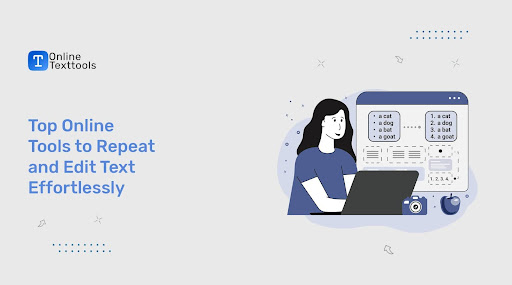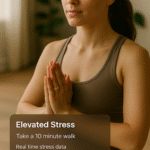Time to ditch big, clunky programs because a lightweight online solution can handle the job in seconds. Online text tools can save you time in repeating and editing text. These can reduce your manual work and manage repetitive tasks effortlessly.
Stop wearing out your Ctrl+C and Ctrl+V keys; let automation do the work for you. They’re useful for coding, data preparation, content formatting, and text repetition for texting purposes.
You can use these tools directly in your browser without needing to download software or worry about space or compatibility. There is a list of Online Text Tools that help you remove line breaks, trim spaces, or convert text to a specific case. So, it is easy for you to handle multiple formatting tasks in one place.
Let’s round up some of the best online text tools for repeating and editing. These tools are useful for everyone who wants to automate repetitive tasks in a few seconds.
Best Online Tools to Repeat and Edit Text
Here’s a roundup of the best online solutions for quick, hassle-free text repetition and editing.
Text Repeater: From One Line to Hundreds in Seconds
A text repeater might sound like a tiny, niche tool — and it is — but that’s exactly why it’s so useful. Instead of sitting there copying and pasting the same sentence until your eyes glaze over, you can let a repeater handle it for you in seconds.
Do you need the same line for a test file?
Want to bulk-fill text for design mockups?
Do you want to reuse identical lines for coding or database updates?
Get it done in just a few clicks.
How to repeat a text multiple times?
The beauty of the online text repeater lies in its simplicity:
Type once. Set the number of times you want it repeated. Now click ‘Go’.
No extra work, no repeating yourself, no room for typos. It’s a small time-saver tool that adds up quickly. It should be on your list if you are responsible for creating repetitive text on a frequent basis.
Key Features of Text Repeater Generator
- Set how many times to repeat text.
- Add spaces, commas, or line breaks between repeats.
- Works instantly with one click.
- Handles short or long text easily.
- Copy or download your results.
- Works on any device, no install needed.
- Free to use.
With a text repeater online tool, what used to take minutes of boring copy-paste now takes seconds. It is quick and hassle-free.
Text Reverser: Playful Tool to Mirror Text
A text reverser might look like a fun little novelty, but it’s surprisingly versatile. You can use it to:
- Create mirror-text effects for social media posts
- Add a playful twist to designs
- Hide secret messages in plain sight.
It’s also handy for puzzles, riddles, and games where backward writing adds an extra layer of challenge. Designers can use it to make unique visual layouts. Meanwhile, coders and testers might use it for formatting experiments.
Best of all, an online text reverser works instantly, right in your browser, without the need for downloads or complicated setup — just type, click, and your text is perfectly reversed.
How to use the text reverser generator?
- Open the tool in your browser.
- Paste or type your text.
- Pick your reversal style.
- Click “Reverse.”
- Copy or download the result.
Features of Online Text Reverser
- Reverse text by letters, words, or full sentences.
- Create mirror text instantly.
- Works in any browser, no install needed.
- Copy or download results in one click.
- Handles short or long text with ease.
- 100% free and easy to use.
- Mobile-friendly for on-the-go use.
Beyond the fun, a text reverser online can be surprisingly useful. It can help with puzzles, coding challenges, or even formatting text for creative designs.
Split Text: Break Large Block of Text
Sometimes a block of text can feel like a brick wall. It will be dense, overwhelming, and impossible to work with. You can make this text manageable with the help of the split text tool.
Instead of manually hunting for breakpoints and chopping your text up piece by piece, you can use split text. It can instantly divide your text into clean, organized segments with just a couple of clicks.
A split text tool is ideal for numerous situations. You may want to:
- Format CSV data – Split each entry into its own line for easier reading or processing.
- Break long paragraphs – Turn walls of text into shorter, reader-friendly sentences.
- Process code or data strings – Divide large strings into smaller chunks for analysis or debugging.
This tool lets you choose exactly how to split — by words, characters, sentences, or even custom separators.
The best part?
It’s online and free, so there’s nothing to install, and it works on any device. Simply paste your text, select your split settings, and click the button.
Features of the Online Split Text Tool
- Split by words, characters, sentences, or custom separators.
- Process instantly.
- Handle large text easily.
- Keep formatting clean.
- Copy or download results.
- Works on any device.
- Free and easy to use.
Your once unmanageable wall of text is now neatly arranged. You can edit, format, or use it as you see fit. It’s one of those tools you didn’t know you needed until you try it — and then you’ll wonder how you ever managed without it.
Random Number Generator: Digital Dice Roller
When fairness matters, this tool helps you pick random numbers in seconds. This selection will be free from any bias. You can pick numbers for the lottery, random games, or classroom activities.
With just a couple of clicks, create numbers within any range you choose, whether it’s 1 to 10 or 1 to 1,000,000.
Everyone can use this tool. Teachers and trainers can use it to pick a student at random or generate quiz questions without bias. Event organizers can run quick prize draws without having to pull numbers from a hat.
Coders and testers often rely on random numbers to test software performance, shuffle datasets, or simulate unpredictable inputs. Even writers and creatives can use it to spark ideas — setting word counts, page numbers, or plot elements based on whatever number pops up.
This tool enables you to eliminate human bias and consistently achieve truly unpredictable results. Our random number generator works right in your browser, without any downloads or setup. Just enter your number range, click ‘Generate’, and you’ll have your result.
It’s fast, accurate, and so easy you’ll wonder why you ever bothered doing it manually.
Features of Random Number Generator Online
- Custom Range – Set minimum and maximum values.
- Unique Results – No duplicate numbers.
- Bulk Generation – Create lists in one click.
- Instant & Fair – Unbiased results in seconds.
- Easy Export – Copy or download output.
- Works Anywhere – Desktop or mobile.
- Free & Simple – No sign-ups needed.
With a random number generator with no repeats, you can create unique numbers every time without worrying about duplicates.
Conclusion
Ultimately, our online text tools give you an all-in-one solution. You will have everything you need to manage tedious and repetitive tasks. For example:
- Need placeholder text? The text repeater has you covered.
- Repeating lines for formatting? Done in seconds.
- Facing a wall of text? The split text tool breaks it into manageable sections.
- Want to have fun or hide a message? Use the text reverser to flip your text backward.
- Running a contest or picking lottery numbers? The random number generator ensures that unique, unbiased results are generated every time.
Whatever the task, these online tools replace heavy software. Obtain smart and fast results with just a few clicks. They remove the boring, repetitive parts of your work, reduce errors, and make everyday tasks feel effortless.
The beauty of these utilities is that they’re always ready when you need them — no downloads. You will achieve the desired results in just a few clicks. And if you enjoy discovering practical, easy-to-use online resources like these, Reelsmedia is a great place to explore more.
It’s all about making life simpler with tools, ideas, and tips that actually work in the real world.
So, next time you’re facing a wall of text or a task that feels like it might take forever, remember: use our online text tools. These are big time savers and help you complete tedious tasks in a few seconds.