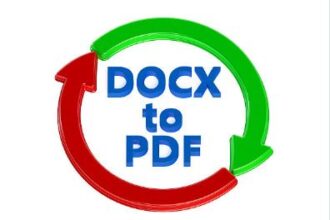Organizations looking to provide high-quality applications cannot miss android automation testing as part of the fast-paced world of software development. The growth in the number of Android devices and versions is too large for manual testing to handle. Automation streamlines the process of testing so that applications perform well across different environments.
- The Importance of Android Automation Testing
- Key Considerations for Scaling Android Automation
- Advanced Testing Frameworks for Android Automation
- The Role of Cloud Testing in Scaling Automation
- Effectively Scaling Android Automation with Advanced Testing Frameworks
- Best Practices for Implementing Advanced Testing Frameworks
- Overcoming Common Challenges in Android Automation Testing
- The Future of Android Automation with Advanced Testing Frameworks
- Conclusion
The article explores how organizations can scale their Android automation efforts using advanced testing frameworks, taking advantage of cloud-based solutions like LambdaTest.
The Importance of Android Automation Testing
Android automation testing is done by using a script and some tools to automate the verification of an Android application on functionality and performance. This reduces time and effort so that teams can have more time in development and innovation. Some benefits include:
- Efficiency
Automated tests run faster than manual tests and provide quicker feedback. This speed is critical in agile development environments, where time-to-market is an advantage over the competition.
- Accuracy
Automation minimizes manual error, ensuring consistent test results. This reliability is vital for maintaining user trust and satisfaction.
- Scalability
Automated tests can easily be scaled to accommodate large test suites. As applications grow in complexity, automation provides the flexibility needed to manage extensive testing requirements.
- Reusability
Test scripts can be reused across different versions of an application. This reduces redundancy and helps maintain a clean codebase.
With the diversity of Android devices, these advantages are what will keep the apps perfect on different platforms.
Key Considerations for Scaling Android Automation
There are several considerations when scaling Android automation. These include:
- Choosing the Right Framework
Selecting the right testing framework is a must. Common ones are Appium, Espresso, and Robotium, and all of them have their unique strengths and weaknesses. Therefore, understanding the capabilities is indispensable.
Appium is typically suitable for cross-platform testing; Espresso is meant for native Android applications, which focus on User Interface (UI) tests, and Robotium fits for black box testing without requiring source code for applications.
- Running Tests on Real Devices
Testing on real devices provides a better result against emulators. Organizations have to make use of cloud-based platforms that offer easy access to a number of devices.
In some instances, emulators are unable to emulate real life and thus result in missed bugs.
- Implementing Parallel Testing
The running of tests simultaneously on different devices helps reduce testing time significantly. It enables the team in question to cover more scenarios in less time, hence easy adherence to deadlines.
- Maintaining Test Scripts
A good testing program involves constant up-to-date revision of the test scripts with changing applications. Otherwise, a stale test can return false positives or false negatives that degrade the credibility of the test.
- Monitoring Test Results
Analyzing test results helps identify patterns and areas for improvement in both the application and the testing process. Good monitoring tools can give insights into test performance and highlight recurring issues that need attention.
Advanced Testing Frameworks for Android Automation
Several advanced frameworks can enhance Android automation efforts:
● Appium
Appium supports cross-platform testing with an open-source framework used by many testers worldwide. The developer can write scripts that must be run on both iOS and Android platforms with the same Application Programming Interface (API). This developer-friendly feature saves lots of time and effort in managing test cases across different platforms.
● Espresso
Espresso is an Android-specific framework developed by Google. It provides a simple API allowing developers to write concise UI tests within a short period of time. Tests running on its UI thread are synchronized, thus avoiding delays.
● Robotium
Robotium is another open-source tool developed for Android applications. It is really good at writing black-box test cases without dependency on the application code, and it makes testing easier for the testers to validate app functionality without deep technical knowledge.
● Selendroid
Selendroid is a framework compatible with Selenium WebDriver that automates testing for native and hybrid Android apps. Since it supports Selenium, teams can start using this framework seamlessly if they already know how to do web testing.
● UI Automator
It facilitates testers to interact with all kinds of applications across different devices, making it ideal for comprehensive testing scenarios. UI Automator supports both third-party and native apps. This allows for flexibility in test design.
The Role of Cloud Testing in Scaling Automation
Cloud testing has revolutionized Android automation, enabling organizations to scale their software Quality Assurance (QA) efforts without the constraints of physical infrastructure. By leveraging cloud-based platforms, teams can access a vast array of real devices and emulators, ensuring seamless test execution across diverse environments.
LambdaTest provides a secure, scalable cloud-based infrastructure that empowers teams to run automated tests efficiently. With access to 3000+ desktop browser combinations and 5000+ mobile environments, developers and testers can ensure that Android applications perform consistently across real devices and cloud-hosted Android emulator Mac environments.
One of the biggest challenges in Android automation is maintaining speed and efficiency. LambdaTest enables parallel test execution, allowing teams to run tests simultaneously across multiple devices. This significantly reduces testing time, making it easier to keep up with rapid release cycles in agile and DevOps workflows.
Flaky tests can slow down automation efforts, leading to unreliable results and increased debugging time. LambdaTest’s auto-healing capability helps mitigate this by automatically recovering from transient failures without manual intervention. This ensures test reliability and allows QA teams to focus on scaling their test automation strategy instead of troubleshooting unnecessary failures.
For enterprises handling sensitive user data, security is a top priority. LambdaTest ensures compliance with SOC 2 Type 2 certification and GDPR, providing a secure testing environment that organizations can trust. Whether running tests on real devices or using Android emulators on mac, LambdaTest guarantees data protection and regulatory compliance throughout the testing lifecycle.
By leveraging LambdaTest’s extensive device cloud, organizations can ensure that their Android applications work flawlessly across different devices, browsers, and operating systems. Whether testing on real Android devices or emulated environments, teams can validate UI consistency, performance, and functionality across a wide range of Android versions, screen sizes, and configurations.
Effectively Scaling Android Automation with Advanced Testing Frameworks
Automating Android requires scaling using advanced testing frameworks, which requires a multi-faceted approach including parallel execution, resource optimization, and continuous integration by the organization.
First, sharding techniques enable test runners to distribute test suites into smaller groups and run them in parallel on multiple devices or emulators. Thus, the overall testing time is significantly reduced while providing maximum efficiency.
Deployment on cloud-based platforms is also critical since they offer easy access to a wide variety of real devices, thus ensuring coverage of almost all test scenarios without requiring a huge amount of physical infrastructure.
Integration of testing frameworks with Continuous Integration/Continuous Delivery or Deployment (CI/CD) pipelines has been streamlined so that automated testing happens at all stages of development. Integration with CI/CD pipelines boosts up feedback loops while identifying and fixing problems quickly.
If these approaches are followed by an organization, their Android automation can be improved significantly. Test reliability increases, and standards of high quality are met with different types of devices and configurations.
Best Practices for Implementing Advanced Testing Frameworks
To maximize the effectiveness of advanced testing frameworks, organizations should adopt best practices:
- Define Clear Objectives
Identify what you will achieve through the automation process either in terms of reduced test execution time or test coverage. Defined objectives will work as a perfect guide for executing your automation strategy.
- Train Your Team
Train your team with the chosen testing frameworks and toolset to allow them to take full advantage. Provide opportunities to continuously learn how to work with new changes in technology as they evolve.
- Integrate With CI/CD Pipelines
Automate tests and incorporate them into CI/CD pipelines for smooth updates and faster feedback cycles. This can help catch problems early in the development cycle.
- Regularly Review Test Cases
Keep reviewing your test cases for relevance and effectiveness as your application continues to evolve. Obsolete or irrelevant tests waste resources and yield unreliable results.
- Utilize Reporting Tools
Leverage reporting tools available within your chosen framework or platform to analyze results effectively and make data-driven decisions. Clear reporting helps stakeholders understand test outcomes quickly.
Overcoming Common Challenges in Android Automation Testing
While scaling Android automation offers numerous benefits, organizations may encounter challenges along the way:
- Device Fragmentation
With a wide variety of Android devices and different screen sizes, resolutions, Operating Systems (OS), and hardware specifications, testing is very complicated. This is mitigated using LambdaTest by having access to thousands of real devices that provide coverage in testing without needing to heavily invest in physical infrastructure.
- Flaky Tests
Tests that display inconsistent results can be counterproductive to gaining confidence in automated testing activities. Auto-healing capabilities of LambdaTest can recover from certain failures automatically while it shows the reason why test cases failed in the initial run
- Resource Management
Resource management during automated testing can be challenging as projects scale up due to increased complexity in applications being tested simultaneously across multiple environments or configurations, such as different OS versions.
Organizations should prioritize resource allocation based on critical paths within their applications to ensure efficient use of time and effort while considering factors such as team size or expertise levels among testers involved during execution phases.
- Keeping Up With Updates
As frameworks evolve rapidly with new features being added frequently (e.g., new APIs), keeping up with updates can be challenging but necessary for maintaining optimal performance in automated tests over time, especially when dealing with third-party libraries integrated into projects regularly updated themselves due to changes made upstream by vendors supplying those dependencies.
These changes should be the focus of regular training sessions held periodically along with updates from framework maintainers so that teams are well informed about the changes affecting their workflow directly.
The Future of Android Automation with Advanced Testing Frameworks
Advanced testing frameworks and new technologies will form the basis for the future development of Android automation. Frameworks such as Appium are getting more advanced to include Artificial Intelligence (AI) and Machine Learning (ML), and this will create intelligent test case generation and predictive analytics for failures.
This change will make cross-platform testing smooth, and application developers will test their applications without separate processes on multiple devices, which are either Android or iOS.
Cloud-based platforms will make more diverse ranges of real devices accessible, and hence the accuracy of the testing results will be enhanced. The incorporation of IoT devices will expand testing scopes further as organizations will need to ensure compatibility across an increasing array of smart technologies.
As these trends unfold, Android automation will enhance efficiency and reliability while ensuring that applications deliver excellent User Experiences (UXs) in a competitive market.
Conclusion
Scaling Android automation is done with the right planning, proper tools, and adherence to best practices. Using advanced frameworks such as Appium, Espresso, and Robotium, and cloud-based platforms, organizations can improve their testing processes and achieve high-quality releases at a faster pace.
This not only helps address the complexity of app development but also keeps focus on delivering an exceptional UX across diverse devices. Using best practices at every stage of the lifecycle places organizations in an excellent position for success in the competitive market. QA in the process becomes essential to maintaining customer satisfaction and maintenance, ensuring long-term success.