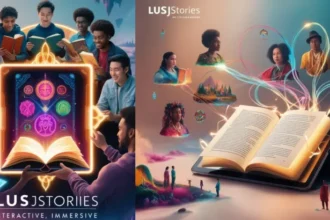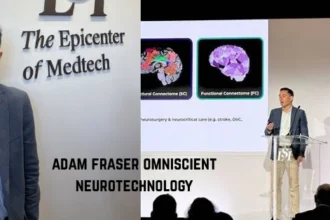If the concept of row reduction or matrices induces a little confusion, you’re not alone. Thankfully, tools like an RREF calculator (Reduced Row Echelon Form calculator) simplify matrix calculations for students, engineers, and mathematicians alike. By the end of this blog post, you’ll know exactly how to use an RREF calculator and understand how it can transform the way you approach linear algebra problems.
- What is RREF
- What is an RREF Calculator
- How to Use an RREF Calculator
- Step 1: Choose Your Calculator
- Step 2: Input Your Matrix
- Step 3: Click Compute
- Step 4: Review the Result
- Step 5 (Optional): Interpret the Output
- Advantages of Using an RREF Calculator
- Tips for Getting the Most Out of an RREF Calculator
- Take Advantage of RREF Calculators
What is RREF
Before jumping straight into calculators, understanding what RREF (Reduced Row Echelon Form) means is essential. RREF is a systematic way to simplify matrices to solve systems of linear equations. Once a matrix is in reduced row echelon form:
- Every leading entry in a row is 1.
- Each leading 1 is the only nonzero entry in its column.
- Rows containing only zeros (if any) are at the bottom of the matrix.
- Leading entries move diagonally as you go down the rows.
Why is RREF Useful?
The Reduced Row Echelon Form has several applications in linear algebra, including:
- Easily solving systems of linear equations.
- Identifying the rank of a matrix.
- Determining whether a system has a unique solution, infinite solutions, or no solution.
- Simplifying matrices for advanced transformations or factorizations.
RREF in Action
For example, consider this system of linear equations:
- x + 2y + z = 6
- 2x + 4y – z = 8
- -x – y + z = -2
To solve this using RREF, we translate the system into an augmented matrix:
[ 1 2 1 | 6 ] [ 2 4 -1 | 8 ] [-1 -1 1 | -2 ]
By applying row operations to reduce the matrix to its simplest form, you’ll arrive at:
[ 1 0 0 | 2 ] [ 0 1 0 | 1 ] [ 0 0 1 | 3 ]
This result means x = 2, y = 1, and z = 3. While manual computations can get lengthy, the RREF calculator completes the task in seconds!
What is an RREF Calculator
An RREF calculator is an online tool designed to help users simplify matrices by automating row reduction. Whether you’re working with 2×2, 3×3, or even larger matrices, the RREF calculator applies all the necessary row operations for you. Instead of spending valuable time performing tedious calculations, the calculator swiftly provides results that you can use to analyze solutions.
Who Can Benefit from an RREF Calculator?
- Students tackling linear algebra assignments or preparing for exams.
- Teachers looking for tools to quickly generate examples for classroom instruction.
- Engineers and Scientists applying linear algebra to real-world problems in fields such as robotics, physics, machine learning, or systems engineering.
- Programmers and Mathematicians simplifying matrices for algorithm development or research.
Key Features of an RREF Calculator
While features can vary, look out for these when choosing an RREF calculator:
- Scalable Matrices: Support for matrices of different sizes (e.g., 2×2, 3×3, or larger).
- Augmented Matrices: Capability to handle augmented matrices for solving systems of linear equations.
- Step-by-Step Calculation: Some calculators provide a breakdown of the row operations for learning purposes.
- Ease of Use: User-friendly interfaces that make inputting matrix values simple and straightforward.
- Accuracy: Error-free calculations that ensure reliable results.
How to Use an RREF Calculator
Using an RREF calculator is simple. Here’s a step-by-step guide to get you started.
Step 1: Choose Your Calculator
There are multiple RREF calculators available online. Popular options include:
- Matrix Calculator
- Symbolab
- Mathway
Each of these calculators offers unique features and interfaces. Choose one based on your preferences.
Step 2: Input Your Matrix
Enter the values of your matrix. Some calculators allow you to:
- Specify the size of the matrix (e.g., 3×3 or 4×4) before inputting values.
- Input augmented matrices by including the constants column.
Step 3: Click Compute
With your matrix input completed, click the “Compute,” “Solve,” or equivalent button to run the calculation.
Step 4: Review the Result
The calculator will display the matrix in reduced row echelon form. If the tool allows, you might also see a step-by-step breakdown of the row operations performed.
Step 5 (Optional): Interpret the Output
Once you have the RREF matrix, interpret it based on your use case. For instance:
- For systems of equations, the RREF matrix provides the solution.
- For matrix rank, count the number of nonzero rows.
Advantages of Using an RREF Calculator
Why should you rely on an RREF calculator when you could manually compute RREF? Here are some compelling reasons:
- Saves Time: Manual row reduction is time-consuming, especially for large matrices.
- Mitigates Errors: Even the best mathematicians can make mistakes during complex calculations. Calculators ensure accuracy.
- Boosts Understanding: By eliminating computation stress, you can focus on learning the principles behind RREF.
- Accessibility: Most calculators are free and accessible anywhere with an internet connection.
Tips for Getting the Most Out of an RREF Calculator
- Double-Check Inputs: Ensure matrix values are entered correctly to avoid errors.
- Understand the Process: While the calculator does the heavy lifting, try to follow along by hand for improved comprehension.
- Use for Learning: Choose a calculator that shows step-by-step explanations; it’s a great way to learn row operations.
- Experiment: Explore different matrices, both augmented and standard, to deepen your understanding.
Take Advantage of RREF Calculators
Mastering linear algebra becomes easier with the right tools, and an RREF calculator is among the best for matrix operations. Whether you’re solving complex equations, exploring scientific applications, or simply trying to finish your homework faster, this tool has your back.
Don’t shy away from matrices. Get familiar with RREF calculators, and you’ll have a powerful tool to tackle any linear algebra problem with confidence.