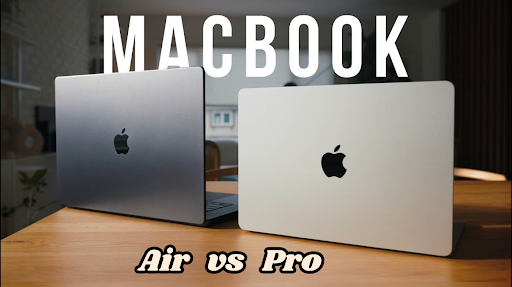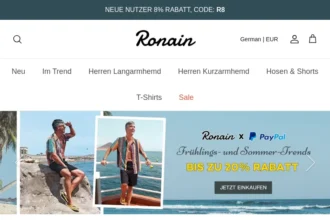Choosing between Apple’s flagship laptops has never been more crucial, especially with the revolutionary M4 chip transforming both models in 2025. The MacBook Air continues to dominate as the ultimate portable powerhouse, while the MacBook Pro redefines professional computing with unprecedented performance capabilities.
This comprehensive comparison reveals critical differences in design, performance, and value that could save you hundreds of dollars and years of regret. You’ll discover which model truly matches your workflow, whether the Pro’s premium features justify the higher cost, and insider insights on resale values when upgrading.
From battery life breakthroughs to display technology that changes everything, we’ll expose the hidden factors most buyers overlook. Ready to make the smartest Apple laptop investment of your life? Continue reading!
Design and Portability: Sleek vs Substantial
When choosing design and portability, the MacBook Air and MacBook Pro cater to very different users.
Weight and Dimensions Comparison
The most noticeable difference between these laptops lies in their physical design. The MacBook Air maintains its reputation as Apple’s most portable laptop, with the 13-inch model weighing just 2.7 pounds and measuring only 0.44 inches thick. The 15-inch Air weighs 3.3 pounds while maintaining the same slim profile.
In contrast, the MacBook Pro prioritizes performance over portability. The 14-inch model weighs 3.4 pounds at 0.6 inches thick, while the 16-inch version reaches 4.7 pounds and 0.66 inches thick. Despite being heavier, both Pro models remain relatively portable for professional laptops.
Cooling System Architecture
The fundamental design philosophy differs significantly between these models. The MacBook Air uses passive cooling, relying on its aluminum chassis to dissipate heat without any internal fans. This creates a completely silent operation but limits sustained performance under heavy workloads.
The MacBook Pro features active cooling with internal fans that maintain optimal temperatures during intensive tasks. This allows the Pro to sustain peak performance for extended periods, making it ideal for video editing, 3D rendering, and other demanding applications.
Build Quality and Materials
Both laptops share Apple’s premium aluminum construction with excellent build quality. The MacBook Air comes in Sky Blue, Silver, Starlight, and Midnight finishes, while the MacBook Pro offers more subdued professional colors.
The Pro’s slightly thicker chassis provides additional structural rigidity and houses more advanced components. When deciding whether to sell Apple laptop online, know that the MacBook Air and MacBook Pro cater to very different users in terms of design and portability.
Performance Analysis: M4 Chip Capabilities
Apple’s M4 chip powers all 2025 MacBook models, but the real story lies in how its different configurations shape performance across the lineup.
CPU Performance Breakdown
All 2025 models feature Apple’s M4 chip, but with different configurations. The MacBook Air includes a 10-core CPU with 4 performance cores and 6 efficiency cores, paired with either an 8-core or 10-core GPU depending on the configuration.
The MacBook Pro offers more flexibility with M4, M4 Pro, and M4 Max options. The base M4 matches the Air’s specifications, while the M4 Pro delivers 12-14 cores and the M4 Max reaches 16 cores for maximum performance.
Real-World Performance Testing
In benchmark tests, the M4 shows 15-20% improvement over the M3 in single-core performance and 20-30% gains in multi-core tasks. The MacBook Air performs excellently in light to moderate workloads, matching the Pro in short-duration tasks.
However, during sustained workloads like video encoding or 3D rendering, the Air’s passive cooling causes performance throttling. The Pro maintains consistent performance thanks to its active cooling system, making it superior for professional workflows.
Graphics and Media Capabilities
Both models support hardware-accelerated ray tracing and feature Apple’s 16-core Neural Engine. The MacBook Pro’s higher-tier chips offer significantly more GPU cores, with the M4 Max reaching 40 GPU cores compared to the Air’s maximum of 10 cores.
Display Technology: Liquid Retina vs XDR
When choosing between the MacBook Air and MacBook Pro, the display technology plays a big role in what you’ll experience.
Screen Size and Resolution Options
The MacBook Air offers 13.6-inch and 15.3-inch displays with resolutions of 2560×1600 and 2880×1864 respectively, both delivering 224 pixels per inch. These Liquid Retina displays provide excellent clarity for everyday tasks.
The MacBook Pro features 14.2-inch and 16.2-inch Liquid Retina XDR displays with higher resolutions of 3024×1964 and 3456×2234, achieving 254 pixels per inch for sharper detail in professional work.
Brightness and Color Accuracy
The MacBook Air’s display reaches 500 nits brightness, sufficient for most indoor environments and supporting the P3 wide color gamut with 1 billion colors. This provides vibrant, accurate colors for general use.
The MacBook Pro’s XDR display significantly outperforms with 1,000 nits standard brightness and 1,600 nits for HDR content. The mini-LED backlighting with local dimming zones creates a million-to-one contrast ratio, making it exceptional for photo editing and HDR content consumption.
Refresh Rate and Motion Handling
The MacBook Air uses a standard 60Hz refresh rate, which is more than adequate for typical computing tasks and web browsing. If you’re looking to upgrade, you can easily search for how to sell my laptop for cash and invest in a new model with a higher refresh rate for enhanced performance.
The MacBook Pro features 120Hz ProMotion technology with adaptive refresh rates, providing smoother scrolling, more responsive gaming, and better motion handling in video content. This makes a noticeable difference in user experience quality.
Battery Life and Efficiency
When it comes to battery performance, both the MacBook Air and MacBook Pro shine thanks to Apple’s efficient Silicon architecture.
Power Management Systems
Both laptops excel in battery efficiency thanks to Apple Silicon architecture. The MacBook Air delivers 15-16 hours of battery life in real-world testing, with the 13-inch model lasting 15 hours 42 minutes and the 15-inch version achieving 15 hours 14 minutes.
The MacBook Pro surpasses expectations with 18-20+ hours of battery life. Testing shows the 14-inch model lasting 18 hours 32 minutes while the 16-inch version reaches an impressive 20 hours 46 minutes.
Charging and Power Delivery
Both models support MagSafe charging for a convenient magnetic connection. The MacBook Air includes a 35W or 70W adapter depending on configuration, while the MacBook Pro comes with 70W to 140W adapters based on the model and chip selection.
Fast charging capabilities allow both laptops to reach 50% charge in approximately 30 minutes, ensuring minimal downtime during busy workdays.
Connectivity and Ports
The MacBook Air keeps things sleek and simple with two versatile Thunderbolt 3/USB 4 ports, MagSafe charging, and a headphone jack, perfect for everyday users who prefer a minimalist setup.
Port Configuration Differences
The MacBook Air provides two Thunderbolt 3/USB 4 ports, MagSafe charging, and a 3.5mm headphone jack. This minimal port selection keeps the design slim but may require dongles for extensive connectivity needs.
The MacBook Pro offers more comprehensive connectivity with three Thunderbolt 4/5 ports (depending on model), HDMI output, SDXC card slot, MagSafe charging, and headphone jack. This eliminates the need for most dongles in professional environments.
Wireless Connectivity Standards
Both models include Wi-Fi 6E and Bluetooth 5.3 for modern wireless standards. The advanced antenna design ensures reliable connections for remote work and streaming applications.
Frequently Asked Questions
Which MacBook is better for students?
The MacBook Air is ideal for students due to its lightweight design, excellent battery life, and lower price point. The 13-inch model easily fits in backpacks and handles typical academic tasks like research, writing, and presentations without issues. If you ever decide to upgrade, you can easily sell gadgets online to get the best value for your device.
Can the MacBook Air handle video editing?
The MacBook Air can handle basic video editing in applications like iMovie or Final Cut Pro, but performance may be limited during export or with 4K footage. For professional video work, the MacBook Pro’s active cooling and more powerful GPU options provide better sustained performance.
Making Your Final Decision: Choose Wisely
The choice between MacBook Air and MacBook Pro ultimately depends on your specific needs and budget. The MacBook Air excels as a portable, efficient laptop perfect for students, casual users, and professionals with moderate computing demands.
The MacBook Pro targets power users who demand maximum performance, superior display quality, and extensive connectivity. Creative professionals, developers, and users running demanding applications will appreciate the Pro’s sustained performance capabilities and advanced features.
Consider your workflow requirements, portability needs, and budget constraints when making this decision. Both laptops offer exceptional build quality and will serve you well for years to come, maintaining good resale value when you eventually decide to upgrade.