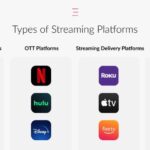Picture this technological tragedy: You’ve just returned from the trip of a lifetime with thousands of photos. Your excitement turns to despair as you realize every sunset looks washed out, every portrait needs help, and Adobe’s subscription model makes your wallet weep. Enter Luminar Neo, promising AI-powered salvation. Spoiler alert: salvation comes with significant asterisks.
- The AI Revolution That Forgot to Revolt
- The AI Tools: Artificial Intelligence or Artificial Incompetence?
- Performance: Watching Digital Molasses Flow Uphill
- User Interface: Pretty Face, Ugly Personality
- Preset Packs: The Cash Grab Continues
- The Workflow: An Exercise in Frustration
- Comparison with Alternatives: The Brutal Truth
- Real-World Disasters I’ve Encountered
- Common Problems and Band-Aid Solutions
- The Verdict: Expensive Mediocrity in AI Clothing
- The Alternative Reality
- Conclusion: The AI Emperor Has No Clothes
The AI Revolution That Forgot to Revolt
Luminar Neo crack positions itself as the thinking photographer’s alternative to Adobe’s monopolistic embrace. Skylum’s marketing department deserves an Oscar for their performance, painting Neo as the AI-powered messiah of photo editing. “Let artificial intelligence do the heavy lifting!” they cry. “Professional results in seconds!” they promise. In reality? It’s more like letting a well-meaning but colorblind assistant reorganize your photo collection.
The software emerged from the ashes of Luminar AI and Luminar 4, supposedly learning from past mistakes. Think of it as the franchise reboot nobody asked for but everyone hoped would finally deliver. Instead, we got the software equivalent of a Hollywood sequel – flashier effects, the same fundamental problems, and a higher price tag.
Here’s what genuinely irritates me: Luminar Neo isn’t terrible. It’s aggressively mediocre, which is almost worse. At least terrible software can be amusing. Mediocrity at premium prices? That’s just insulting.
The AI Tools: Artificial Intelligence or Artificial Incompetence?
Sky AI – The flagship feature that thinks every sky needs to look like a Windows XP wallpaper:
- Replace boring skies with “dramatic” alternatives
- AI detection that confuses windows for sky portals
- Reflections in water that defy physics
- Edge detection rougher than sandpaper
The sky replacement works approximately 60% of the time. The other 40%? Your architectural photography suddenly features skies bleeding through buildings like inter-dimensional portals.
Portrait AI – Because everyone needs that Instagram filter look:
- Face detection that occasionally finds faces in clouds
- Skin smoothing that turns humans into porcelain dolls
- Eye enhancement creating alien-like stares
- Body reshaping that warps backgrounds into funhouse mirrors
Structure AI – Clarity adjustment with delusions of grandeur:
- Enhances details that don’t exist
- Creates halos around every edge
- Turns subtle textures into aggressive patterns
- Makes smooth surfaces look like they have acne
Atmosphere AI – For when you need fog that looks painted on:
- Adds mist like someone sneezed on the lens
- Depth simulation ignoring actual depth
- Color shifts that would make physics professors cry
- Density controls ranging from “barely visible” to “pea soup”
Performance: Watching Digital Molasses Flow Uphill
Let’s discuss processing speed, or as I call it, “testing your patience threshold.”
System Requirements vs. Reality:
- Claimed: 8GB RAM, modest GPU
- Reality: 16GB minimum, powerful GPU mandatory
- Storage: Prepare to sacrifice 10GB plus massive cache files
Processing Times (on a high-end system):
- Basic AI enhancement: 30-45 seconds per image
- Sky replacement: 1-2 minutes of prayer
- Multiple AI tools: Time to make coffee
- Batch processing 50 images: Clear your afternoon
My testing rig (RTX 4070 Ti, Intel i9-13900K, 32GB RAM) – a system that laughs at 4K video editing – stutters through Luminar Neo like it’s running on a potato. The software utilizes GPU acceleration like a bicycle uses rocket fuel – technically present but fundamentally mismatched.
User Interface: Pretty Face, Ugly Personality
The interface looks modern, clean, inviting. It’s like dating someone gorgeous who can’t hold a conversation.
The Good:
- Sleek design that screenshots well
- Tool organization that seems logical
- Preview that sometimes shows accurate results
- Dark mode that doesn’t burn retinas
The Infuriating:
- Sliders that jump wildly with minor movements
- Presets that look nothing like their thumbnails
- Undo function with selective amnesia
- Export dialog designed by sadists
My favorite UI disaster: the masking tools. Drawing precise selections feels like performing surgery while wearing boxing gloves. The gradient mask tool apparently believes gradients should have hard edges. The brush tool has two modes: “do nothing” and “paint everything.”
Preset Packs: The Cash Grab Continues
Base price not enough? Skylum offers “professional” preset packs:
- Portrait Masters Pack: $39 (makes everyone look identical)
- Landscape Excellence: $39 (excellence not included)
- Street Photography: $39 (adds grain and calls it artistic)
- Seasonal Collections: $29 each (because autumn needs AI)
These presets demonstrate everything wrong with modern photo editing – one-click “solutions” that create homogeneous, soulless imagery. Your unique vision? Replaced by Skylum’s interpretation of “professional.”
The Workflow: An Exercise in Frustration
Import Process:
- Drag photos (simple enough)
- Wait for “analysis” (what’s it analyzing?)
- Watch previews generate (slowly)
- Question life choices
Editing Flow:
- Apply AI enhancement (usually too aggressive)
- Dial back to 30% (still too much)
- Try manual adjustments (limited options)
- Export and fix in other software
Export Options:
- JPEG (with mysterious compression)
- TIFF (file sizes from hell)
- PNG (why is this even here?)
- Original format (except when it isn’t)
Comparison with Alternatives: The Brutal Truth
Luminar Neo vs Adobe Lightroom Lightroom costs more annually but actually works. Neo promises AI magic but delivers AI mediocrity. Lightroom’s learning curve rewards investment. Neo’s simplicity masks limitations.
Luminar Neo vs Capture One Comparing Neo to Capture One is like comparing a toy piano to a Steinway. Both make noise, but only one makes music.
Luminar Neo vs RawTherapee RawTherapee is free, more powerful, and uglier. Neo is pretty, limited, and expensive. Choose your poison.
Luminar Neo vs ON1 Photo RAW Two mediocre programs fighting for the “Adobe alternative” crown. Neither deserves it.
Real-World Disasters I’ve Encountered
Wedding Photo Enhancement Attempt: Applied Portrait AI to group photo. Half the faces enhanced, half ignored. Grandmother’s skin smoother than baby’s. Background warped like funhouse mirror. Client asked if I was drunk.
Landscape “Improvement” Catastrophe: Mountain photo looked flat. Applied Structure AI. Mountains gained texture of steel wool. Sky replacement added sunset despite midday timestamp. Trees looked like they had mange. Deleted everything, started over in Lightroom.
Street Photography Preset Disaster: Black and white conversion turned all skin tones gray. Contrast adjustment blew out highlights irreversibly. Film grain looked like sensor noise. “Cinematic” look achieved if the cinema was from 1920.
Common Problems and Band-Aid Solutions
The “AI Overprocessing” Syndrome Every AI tool applies effects like spreading peanut butter with a shovel.
- Solution: Never exceed 40% strength. Ever. For anything.
Memory Leak Madness Process five photos, RAM usage climbs. Ten photos, system slows. Twenty photos, time for a restart.
- Solution: Restart every 10 images. Seriously. It’s 2024 and this is the solution.
Color Space Chaos Import ProPhoto RGB, export looks different. No warning, no explanation.
- Solution: Convert everything to sRGB first. Accept color degradation. Weep silently.
Preset Preview Lies Preset thumbnail shows subtle enhancement. Apply preset, photo looks radioactive.
- Solution: Ignore preset thumbnails. Apply at 20% strength. Build from there.
The Subscription Creep Bought perpetual license? Surprise! Major features require subscription.
- Solution: Use alternative software. Vote with wallet. Join the resistance.
The Verdict: Expensive Mediocrity in AI Clothing
Luminar Neo represents everything wrong with modern photo editing: over-promising, under-delivering, and overcharging. It’s software designed for people who want professional results without professional effort, delivering neither.
Who Might Tolerate Luminar Neo:
- Casual photographers allergic to learning
- Instagram influencers who think AI means quality
- People with money to waste on preset packs
- Those who believe marketing over results
Who Should Run Away:
- Professional photographers
- Anyone serious about image quality
- Budget-conscious creators
- People who value their time
Final Score: 4/10 – Not completely broken, just completely overpriced and underwhelming.
The Alternative Reality
Instead of wasting $149 on Luminar Neo:
- Learn Lightroom properly (worth the subscription)
- Master RawTherapee (free and powerful)
- Try Darktable (open source excellence)
- Even Photos on Mac does better basic editing
Your photography deserves better than AI lottery tickets at premium prices.
Conclusion: The AI Emperor Has No Clothes
Luminar Neo promises to democratize professional photo editing through AI. Instead, it democratizes mediocrity at premium prices. It’s the photo editing equivalent of fast food – quick, convenient, ultimately unsatisfying, and bad for your artistic health.
The tragedy isn’t that it’s terrible – it’s that it could have been great. With proper development, realistic marketing, and fair pricing, Neo could have been the Adobe alternative we need. Instead, it’s just another disappointment in fancy packaging.
Save your money. Learn real editing. Your photos will thank you. But if you still want to use this software for photo editing, you can download Luminar Neo for free on this website.