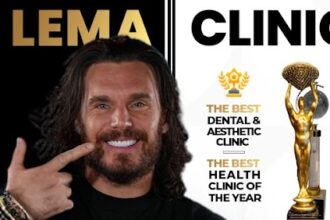3 Ways to Watch Amazon Prime Video Offline [Updated]
Watching Amazon Prime Video offline is handy when you’re traveling or have a poor internet connection. As a comprehensive streaming service, Amazon Prime Video provides a download option for offline viewing. However, this feature comes with some limitations, including expiration dates on downloads, restrictions on the number of devices, and regional constraints. Luckily, there are simple methods to bypass these restrictions and enjoy unlimited offline viewing on Prime Video, including an Amazon Video Downloader for PC. Keep reading to learn the best ways to watch Amazon Prime Video offline.
Can You Watch Amazon Prime Video Offline?
Amazon Prime Video lets users download content for offline viewing, but its native feature comes with certain restrictions. These limitations can affect how long you can keep the downloads, where you can watch them, and which titles are available for download. Specifically, Amazon Prime downloads expire after a limited period, have a cap on the number of titles you can save, and might not work if you travel to another region.
Method 1. Amazon Prime Video Offline Viewing [No Restrictions]
If you want a one-click, permanent solution for watching Amazon Prime videos offline, Amazon Video Downloader is an excellent option. This advanced downloader lets you save Amazon Prime videos in MP4 or MKV formats, making them playable on any device. With Amazon Video Downloader, you can permanently save videos, transfer them to any device, and watch them offline without DRM or regional limitations. In addition to Amazon Prime Video, it also supports downloading movies from Netflix, Hulu, Disney, and more.
Follow this step-by-step guide to enjoy Amazon Prime Video offline:
Step 1. Download and lauch Amazon Video Downloader on your computer. Log in to your Amazon Prime Video account there.
Step 2. Search for the program or movie you want to download. And then click Download button.
Step 3. Once the download is complete, the video will be saved on your device. You can now watch it offline whenever you want.
Method 2. Watch Amazon Prime Video Offline on Mac/Windows
Ignoring Amazon Prime’s download limits, the easiest way to watch Amazon Prime Video offline on a Mac or Windows computer is by using the official Amazon Prime Video app. Whether you’re on the go or simply want to watch without internet access, you can download movies and TV shows directly to your device and enjoy them anytime, anywhere. This ensures no buffering and no data consumption—just smooth entertainment whenever you like. Here’s how to get started:
Step 1. Download the official Amazon Prime Video app from the website. Once installed, sign in with your account credentials to access your content library.
Step 2. Find the content you want to watch offline. Clicking on it will start the download.
Step 3. Once the download finishes, you can watch the content anytime without an internet connection.
Method 3. Amazon Prime Video Offline Viewing on Mobile Devices
Amazon Prime Video offers an easy way to watch movies and TV shows offline on Fire Tablets, iOS, and Android devices through its official app. Follow these simple steps to download content for offline viewing:
Step 1. Install the Amazon Prime Video app on your device.
Step 2. Log in and explore the Amazon Prime Video catalog to find titles available for offline download.
Step 3. Tap the Download button to begin downloading. You can download individual episodes or select Download Season to save all episodes at once.
Step 4. Select your preferred download quality based on your storage capacity and viewing needs, then tap “Start download” to proceed.
Step 5. Once the download is complete, navigate to the Downloads area within the app. There, you will find all your saved movies and TV shows. Simply tap on any title to watch it offline.
Conclusion
This guide explored various methods to watch Amazon Prime Video offline. While Amazon Prime Video’s built-in offline feature is useful, it has certain unavoidable restrictions. Alternatively, Amazon Video Downloader offers a comprehensive solution for unlimited offline viewing of Amazon content. Using this tool, you can download high-quality Prime Video titles, keep them permanently without any expiration, and enjoy them anytime and anywhere without ads. Download Amazon Video Downloader for free today!


![How to Watch Amazon Prime Video Offline [2025]](https://reelsmedia.co.uk/wp-content/uploads/2025/11/65b7fb30d1081.webp)