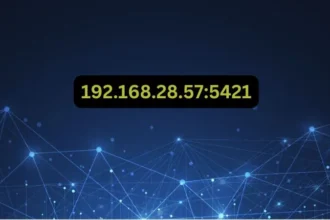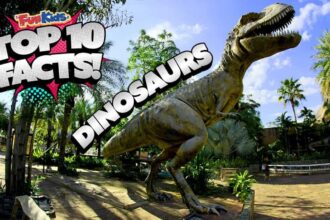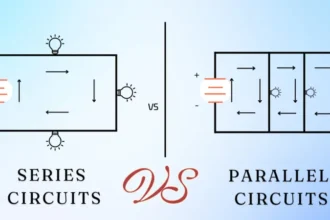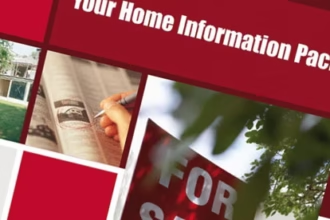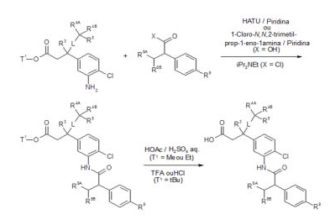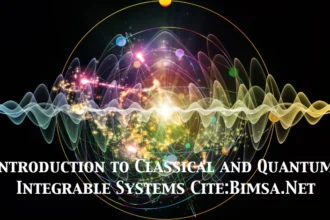Stop changing your passwords every month: you’re actually making yourself less secure! The cybersecurity world has been turned upside down, and the password advice you’ve followed for years is now considered dangerous by leading experts.
- Evolution of Password Change Recommendations
- Current Expert Recommendations for Password Changes
- When to Change Passwords Immediately?
- Role of Strong Random Password Generators
- Creating an Effective Password Strategy
- Frequently Asked Questions
- Do I need to change all passwords after one account is breached?
- Is it better to change passwords frequently or use stronger passwords?
- Can password managers really improve my security?
- Securing Your Digital Future: A Balanced Approach
This isn’t just another security article filled with outdated rules. You’ll discover why annual password changes have replaced monthly rotations, learn the exact scenarios that demand immediate password updates, and master the art of using strong random password generators to create unbreakable digital fortresses.
Most importantly, you’ll walk away with a risk-based password strategy that actually works, one that protects your most valuable accounts without driving you crazy. Ready to revolutionize your digital security approach and finally get password management right?
Evolution of Password Change Recommendations
Cybersecurity best practices have evolved, moving away from the outdated rule of changing passwords every few months. Experts now emphasize strong, unique passwords over frequent updates.
From Frequent Changes to Smart Security
The cybersecurity landscape has dramatically shifted over the past decade. Traditional advice promoting regular password rotation every few months has been largely abandoned by security professionals. The NIST now recommends changing passwords only once a year unless specific security incidents occur.
This evolution stems from research showing that mandatory frequent changes often lead to weaker password practices. Users typically make minor modifications to existing passwords, such as adding numbers or changing a single character, which provides minimal security improvement while creating user frustration.
Why Old Advice No Longer Applies
Modern cybersecurity threats have evolved beyond simple password guessing. Today’s attackers use sophisticated methods including data breach exploitation and automated cracking tools.
Frequent password changes don’t address these primary attack vectors effectively, making password strength and uniqueness far more important than change frequency.
Current Expert Recommendations for Password Changes
High-risk or sensitive accounts like banking, email, or healthcare, more frequent changes every 3–6 months are advised. Work-related accounts should follow organizational policies, often guided by NIST standards that emphasize strong, unique passwords over frequent resets.
The Annual Standard
Leading cybersecurity experts now recommend changing passwords once per year as a general baseline. This timeframe balances security needs with practical usability, allowing users to maintain strong, memorable passwords without the burden of constant updates.
However, this annual recommendation applies specifically to accounts already protected by robust, unique passwords. If your current passwords are weak or reused across multiple accounts, immediate updates take priority over any timeline considerations.
Account-Specific Timing Guidelines
Different types of accounts warrant different change frequencies based on their security sensitivity and usage patterns:
High-risk accounts (banking, email, healthcare) should be updated every 3-6 months. These accounts contain sensitive personal and financial information that requires enhanced protection through more frequent password rotation.
Work-related accounts should follow your organization’s IT security policies, which typically align with NIST guidelines of annual changes or event-based updates. Many companies now focus on password complexity rather than frequent rotation.
When to Change Passwords Immediately?
Certain situations call for immediate password updates to protect your personal data. If there’s a confirmed or suspected data breach, even if your account isn’t directly mentioned, act fast!
Security Breach Scenarios
Certain situations demand immediate password changes regardless of your normal schedule. Any confirmed or suspected data breach affecting your accounts requires prompt action, even if passwords weren’t specifically mentioned in the breach disclosure.
Suspicious account activity such as unexpected login notifications, unfamiliar device access, or unusual account behavior should trigger immediate password updates. These warning signs often indicate potential unauthorized access attempts.
Shared Access Situations
If you’ve shared your password with others for legitimate reasons, change it immediately after their access is no longer needed. This includes temporary access for technical support, family members, or colleagues who may have used your credentials.
Public Wi-Fi usage for sensitive account access should also prompt password changes, especially if you accessed banking or other high-security accounts on unsecured networks.
Role of Strong Random Password Generators
Strong random password generators play a critical role in safeguarding your digital life. By producing highly complex and unpredictable passwords, these tools eliminate the weaknesses of human-generated credentials.
Creating Unbreakable Passwords
A strong random password generator serves as your first line of defense against cyber attacks. These tools create complex, unpredictable passwords that combine uppercase letters, lowercase letters, numbers, and special characters in ways that human-generated passwords simply cannot match.
Random password generators eliminate common human biases in password creation, such as using personal information, predictable patterns, or dictionary words. This randomness makes passwords exponentially more difficult for attackers to crack through brute force attacks or educated guessing.
Benefits Beyond Basic Security
Modern strong random password generators offer customization options for length, character types, and complexity requirements. They can create passwords ranging from 12 to 64 characters, with longer passwords providing exponentially better protection against automated cracking attempts.
These tools also support the creation of unique passwords for every account, eliminating the dangerous practice of password reuse. When combined with a password manager, a strong random password generator makes maintaining dozens of complex, unique passwords completely manageable.
Creating an Effective Password Strategy
Instead of changing all passwords on a fixed schedule, adopt a risk-based strategy that prioritizes critical accounts
Risk-Based Approach
Develop a password change schedule based on account risk levels rather than arbitrary timeframes. High-value accounts containing financial information, personal data, or business-critical access require more frequent attention than low-risk accounts.
Consider factors such as account sensitivity, usage frequency, and potential impact of compromise when establishing your personal password rotation schedule. This targeted approach maximizes security while minimizing unnecessary password management burden.
Automation and Monitoring
Leverage automated tools for password management and security monitoring. Many password managers offer breach monitoring services that alert you when your credentials appear in known data breaches, enabling proactive password changes based on actual threats.
Set annual reminders for password reviews rather than changes, allowing you to assess password strength and update only those that need improvement. This approach maintains security while avoiding unnecessary disruption to your digital workflow.
Frequently Asked Questions
Do I need to change all passwords after one account is breached?
You should change passwords for the compromised account immediately, plus any other accounts using the same or similar passwords. If you’re using unique passwords for each account (generated by a strong random password generator), other accounts remain secure and don’t require immediate changes.
Is it better to change passwords frequently or use stronger passwords?
Password strength and uniqueness are far more important than changing frequency. A strong random password that’s unique to each account provides better long-term security than weak passwords changed frequently. Focus on creating robust passwords first, then establish a reasonable change schedule.
Can password managers really improve my security?
Yes, password managers significantly enhance security by enabling the use of unique, complex passwords for every account.
They eliminate password reuse, support strong random password generation, and provide breach monitoring alerts. The security benefits far outweigh any potential risks of centralized password storage.
Securing Your Digital Future: A Balanced Approach
The modern approach to password security emphasizes quality over quantity, focusing on strong, unique passwords rather than frequent changes. By utilizing a strong random password generator and following risk-based change schedules, you can maintain robust security.
Remember that effective password security combines multiple elements. This comprehensive approach provides superior protection against today’s sophisticated cyber threats while remaining practical for everyday use.
The key to successful password management lies in finding the right balance between security and usability. By following evidence-based recommendations rather than outdated conventional wisdom, you can create a password strategy that truly protects your digital life without unnecessary complexity or frequent disruption.