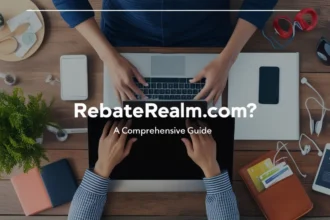What Are NAS Storage and Hybrid Storage?
- Comparing NAS Storage and Hybrid Storage Performance
- NAS Storage and Hybrid Storage Cost Breakdown
- Scaling Up with NAS Storage and Hybrid Storage
- Managing NAS Storage vs Hybrid Storage
- NAS Storage and Hybrid Storage Security Features
- Best Uses for NAS Storage and Hybrid Storage
- Pros and Cons of NAS Storage and Hybrid Storage
- Picking Between NAS Storage and Hybrid Storage
Storing files safely and accessing them easily is something we all need, whether it’s family photos or work documents. So, what is NAS? And how does it stack up against Hybrid Storage? This section explains both in plain terms. NAS, or Network Attached Storage, is a device you hook up to your network—like a shared hard drive everyone can use. Hybrid Storage mixes fast and slow drives in one system for a balance of speed and space.
- NAS Storage: Think of it as a big fridge connected to your Wi-Fi. Anyone in your house or office can store stuff in it or grab what they need, as long as they’re on the same network.
- Hybrid Storage: Picture a small, quick fridge for your go-to snacks and a big pantry for bulk items. It combines speedy SSDs (Solid State Drives) and roomy HDDs (Hard Disk Drives) in one computer or server.
NAS lives on your network, while Hybrid Storage stays local to a single machine. That difference shapes everything else we’ll cover.
Comparing NAS Storage and Hybrid Storage Performance
After getting the basics down, you might wonder how these two handle speed and reliability. Performance matters when you’re pulling up files or saving big projects, so here’s how they compare.
- Speed and Delay: Hybrid Storage is fast because it’s right in your computer. The SSD part zips through tasks. NAS Storage, though, relies on your network—slow Wi-Fi or a busy connection can hold it back, like traffic jamming up a highway.
- Handling Lots of Data: Hybrid Storage moves data quickly for one user. NAS Storage can juggle multiple people using it at once, which is great for teams or families sharing files.
- Network Impact on NAS: Since NAS Storage depends on your internet or local setup, a bad signal slows it down. Hybrid Storage doesn’t face that problem—it’s all self-contained.
NAS Storage and Hybrid Storage Cost Breakdown
Next up, let’s talk money. Your budget plays a big role in picking storage, so here’s a look at what you’ll spend on NAS Storage versus Hybrid Storage.
- Upfront Costs: NAS Storage needs a device and drives, which can cost more at the start—think $200 or higher. Hybrid Storage might just mean adding an SSD and HDD to your existing computer, often cheaper.
- Running Costs: NAS stays on all the time, sipping electricity for multiple users. Hybrid Storage’s power use depends on your machine, but it’s usually just for one person.
- Long-Term Value: NAS Storage can save cash by centralizing everything—no need to upgrade every device. Hybrid Storage might need more upgrades if you outgrow it.
Scaling Up with NAS Storage and Hybrid Storage
Your storage needs might grow over time—more videos, more files, more users. How do NAS Storage and Hybrid Storage adapt? Let’s break it down.
- Adding Space: NAS Storage makes this easy. Pop in more drives or get another unit, and you’re good. Hybrid Storage is tougher—you’re stuck with what fits in your computer.
- Flexing with Needs: NAS handles extra users or devices without a sweat. Hybrid Storage is built for one machine, so it’s less flexible.
- Limits to Watch: NAS comes with software to manage growth. Hybrid Storage might hit a wall if your hardware can’t keep up.
Managing NAS Storage vs Hybrid Storage
Ease of use can make or break your storage choice. Here’s how simple NAS Storage and Hybrid Storage are to set up and keep running after the scaling talk.
- Getting Started: NAS Storage is usually ready to go—just plug it in and follow the steps. Hybrid Storage takes more effort, like installing drives and tweaking settings.
- Daily Use: NAS offers friendly dashboards to manage files and users. Hybrid Storage leans on your computer’s tools, which might not be as slick.
- Fixing Issues: NAS often spots problems for you. With Hybrid Storage, you might need to dig around yourself to troubleshoot.
NAS Storage and Hybrid Storage Security Features
Keeping your data safe is huge, especially with personal or work files. After ease of use, let’s see how NAS Storage and Hybrid Storage protect what’s yours.
- Backup Plans: NAS Storage often uses RAID, which saves copies so a dead drive doesn’t wipe you out. Hybrid Storage can do this too, but it’s not always built in.
- Automatic Saves: NAS makes backups a breeze with built-in options. Hybrid Storage might need extra software or manual steps.
- Locking It Down: NAS Storage has passwords and permissions for network access. Hybrid Storage uses your computer’s security, which you control.
Best Uses for NAS Storage and Hybrid Storage
Wondering where each one shines? After security, here’s how NAS Storage and Hybrid Storage fit into real-life situations.
- NAS Storage Wins: Perfect for sharing—think family movie collections or office docs everyone needs.
- Hybrid Storage Wins: Great for solo power users, like video editors or gamers needing speed.
- Mixing Them: Stick Hybrid Storage in a NAS setup for fast access and big capacity together.
Pros and Cons of NAS Storage and Hybrid Storage
Now that we’ve covered uses, let’s sum up the good and bad of each. This quick list ties it all together.
- NAS Storage Pros: Simple sharing, easy to manage, grows with you.
- NAS Storage Cons: Costs more upfront, slows down with bad networks.
- Hybrid Storage Pros: Super quick, cheaper for one user.
- Hybrid Storage Cons: Trickier setup, can’t expand much.
Picking Between NAS Storage and Hybrid Storage
So, what’s the final call? After weighing performance, cost, and more, here’s how to choose between NAS Storage and Hybrid Storage for your setup.
If you’ve got multiple devices or people needing access—like a busy household or small office—NAS Storage is your pick. It’s all about sharing and growing. But if you’re a solo user chasing speed for stuff like editing or gaming, Hybrid Storage keeps it simple and fast. Look at your cash, your needs, and how many folks will use it. With that, you’ll land on the right choice.