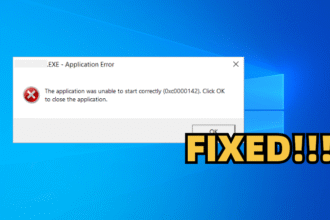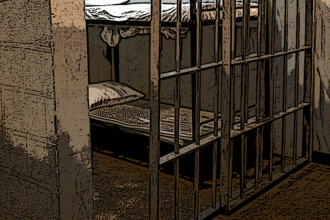If you’re using CV for Success and want to cancel your membership, the process is actually very straightforward. You do not need to log in or go through a long process. Just follow a few simple steps, and the system will handle the rest. Within a few minutes, you will receive a confirmation email letting you know that your subscription has been successfully canceled. To help you avoid any confusion, here is a clear step-by-step guide that walks you through exactly what to do.
Steps to Cancel CV for Success Subscription
Canceling your CV for Success subscription is quick and straightforward. Follow these steps carefully to ensure your subscription is canceled without any issues.
Step 1: Access the Cancellation Page
Start by visiting the CV for Success homepage. You don’t need to dig through menus — the cancellation option is right on the homepage for easy access. Simply scroll down to the footer section, and next to the “Contact Us” link, you’ll see the Cancel Subscription button. Click it to proceed to the next step.

Step 2: Enter Your Verified Email
On the CV for Success Cancellation Page, enter the email address you used to sign up. This ensures your subscription is correctly identified and that your cancellation request is processed without any issues.

Step 3: Click the Cancel Subscription Button
Once you have entered your email, locate the Cancel Subscription button and click it. This action will start the cancellation process, and you should see a confirmation message shortly after.
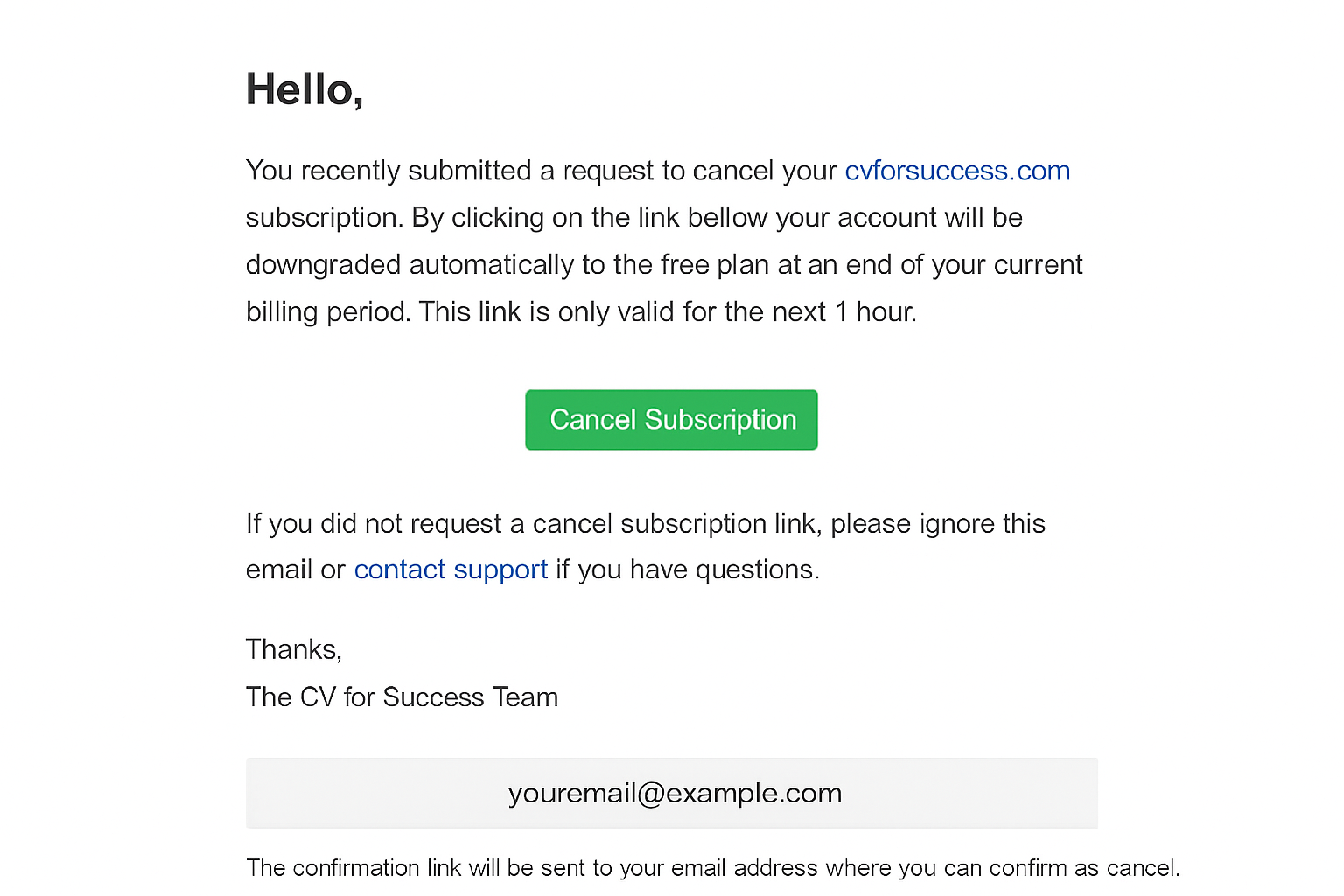
Step 4: Confirm Your Cancellation
After entering your email, click the Cancel Subscription button. You should immediately see a confirmation message on the screen, and you’ll also receive a confirmation email verifying that your subscription has been successfully canceled.

Things You Should Know Before Canceling
- Keep Your Email Handy: Make sure you have access to the email associated with your CV for Success account. This is important to receive the cancellation confirmation and any follow-up messages.
- Check the Rules: Some subscriptions have specific cancellation policies, refund conditions, or timing requirements. Reviewing them beforehand can prevent surprises.
- Be Mindful of Trials and Discounts: If you are on a trial period or promotional rate, canceling before it converts to a paid plan can save you from unexpected charges.
- Explore Other Options: If you’re canceling because you are not satisfied, consider trying other resume-building tools. Many platforms offer free trials or basic versions that may better suit your needs.
Tips for Managing Your Subscriptions Smarter
Canceling your subscription is also a great opportunity to take control of all your digital services. Here’s how to stay organized:
- Create a Subscription List: Track all active subscriptions, renewal dates, and costs.
- Set Reminders: Use calendar alerts to notify you before any subscription renews.
- Regularly Review Your Subscriptions: Check which services you actively use and cancel the ones you no longer need.
- Use Subscription Management Tools: Apps like Rocket Money, Trim, or Mint can automatically track subscriptions, send reminders, and even help you spot unwanted charges.
Conclusion
Keeping track of your subscriptions can help you avoid surprise charges and save money. A simple way to stay organized is to make a small list of all your services, their costs, and their renewal dates. You can also set reminders on your phone a few days before each renewal so you have time to decide whether you still need the service.
If you prefer something more automatic, apps like Rocket Money, Trim, or Mint can watch your subscriptions for you and send alerts. It also helps to keep all your subscription emails in one folder so they’re easy to find. With just a little bit of routine checking, you can stay in control of your subscriptions and only pay for what you truly use.