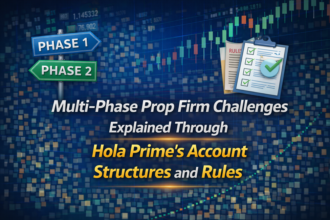If you’re like me, you’ve probably used yt-dlp to grab your favorite YouTube videos for offline viewing. It’s a fantastic tool, right? But let’s be honest, haven’t we all hit a wall sometimes? I know I have. Suddenly, the downloads just stop. They get painfully slow, or a frustrating error message shows up. After banging my head against the wall a few times, I finally figured out that the culprit is often my IP address getting flagged or blocked.
That’s exactly when using a reliable proxy for yt-dlp becomes a total game-changer. It lets you fly under the radar and download smoothly again. If setting up a yt-dlp proxy sounds a bit tricky to you, don’t worry. Stick with me, and I’ll walk you through it step-by-step in this guide.
What Is yt-dlp?
yt-dlp is a command-line program that I use to download videos and audio from YouTube and a ton of other sites. Think of it as a super-powered, modern version of the famous youtube-dl. It’s my go-to tool, whether I’m archiving a tutorial, grabbing a clip for a project, or just wanting to watch something without buffering. It handles playlists, extracts specific formats, and is constantly updated by a dedicated community. For anyone who regularly works with online video, it’s an absolute must-have in the toolkit.

Why Do You Need a yt-dlp Proxy?
Now that this tool is so useful, you might wonder why a proxy is necessary. Think of it this way: using yt-dlp without a proxy is like trying to gain entry into an exclusive club with the same ticket over and over. Eventually, you’ll get turned away. Here’s why a proxy is your backstage pass:
- To Avoid Getting Blocked: Making too many requests in a short time from a single IP address is a major red flag for platforms. A proxy helps you fly under the radar by rotating your IP, preventing those annoying bans, and keeping your downloads running smoothly.
- To Access Geo-Restricted Content: Ever found a video that’s “not available in your country”? A proxy lets you appear as if you’re browsing from a different location. This will unlock a whole world of content that was previously off-limits to you.
- To Maintain High-Speed Downloads: If your connection to a service gets throttled, your download speeds can plummet. A proxy provides an alternative, often faster route, to ensure you get your videos quickly without frustrating slowdowns.
The Best Proxy for yt-dlp to Scrape Videos
Now comes the big question: which proxy should you pick? And how do you even get the details to set it up? Well, after testing a bunch, I can confidently point you to the solution that worked seamlessly for me. Let me introduce you to IPcook.
IPcook: Your Go-to Option for Reliable Proxies
After testing numerous providers for my yt-dlp projects, I keep coming back to IPcook. It’s not just another proxy service; it feels like a dedicated tool built for tasks like ours. What truly won me over is its focus on delivering real residential proxies, which makes my scraping activity look like regular human traffic. This is the key to smooth downloads and secure operations.
Here are a few of its standout features that I appreciate:
- A massive pool of authentic, real residential IPs.
- Elite-level anonymity that passes strict detection tests.
- Blazing-fast connection speeds for quick downloads.
- Flexible sticky sessions for longer tasks.

How to Get Proxy Details from IPcook
With the best yt-dlp proxy in hand, it is time to know how to obtain the proxy credentials. In fact, the process is quite simple and straightforward. Take the following steps, and you will get it done right away.
Step 1. Visit the IPcook official website and create a new account to log in. On the dashboard, go to the “Buy Proxies” tab and top up your account. Then, select a plan that suits your needs and finish the payment.

Step 2. Switch to the “Setup Proxies” section. Configure the parameters as you want, such as the country, city/state, protocol, and so on. Also, remember to add a sub-account to allocate your traffic. Now, IPcook will give you the proxy details you need, including hostname, port, username, and password.

How to Use yt-dlp with Proxy to Download Videos
Now that you have the best proxy for your video downloading, it’s time to set up yt-dlp on your computer. The steps are rather simple. Just follow the guide below, and you will get the YouTube video you want.
Step 1. Install yt-dlp on Your Computer
If you haven’t installed yt-dlp, use the commands below to get it ready.
- For Windows: pip install yt-dlp
- For macOS: brew install yt-dlp
- For Linux: sudo pip3 install yt-dlp
Step 2. Scrape Videos with Proxies
After installation, you can now start scraping YouTube videos you like. The basic pattern of the command is as follows:
- yt-dlp –proxy [protocol]://[IP address]:[port]
The following commands detail how to use different proxies in yt-dlp to scrape videos.
- For SOCKS5 proxies: yt-dlp –proxy socks5://127.0.0.1:1080 https://www.youtube.com/watch?v=VIDEO_ID
- For HTTP proxies: yt-dlp –proxy http://127.0.0.1:8080 https://www.youtube.com/watch?v=VIDEO_ID
- For proxies requiring verification: yt-dlp –proxy http://newuser:894392@127.0.0.1:8080 https://www.youtube.com/watch?v=VIDEO_ID
Bonus: Useful Command Lines You May Need
With the commands above, you will be able to scrape any YouTube video with yt-dlp and proxies. However, what has been introduced is only for basic downloads. Sometimes, you may have various needs for YouTube videos, such as different formats and resolutions. So, how can you do that with yt-dlp? Don’t worry! I’ve got you covered, too!
- To download metadata and file information:
yt-dlp –write-info-json –write-thumbnail https://www.youtube.com/watch?v=VIDEO_ID
- To download the comments of a video:
yt-dlp –write-comments https://www.youtube.com/watch?v=VIDEO_ID
- To download subtitles of a video:
yt-dlp –write-sub –sub-langs “zh,en” https://www.youtube.com/watch?v=VIDEO_ID
- To download the first 5 search results:
yt-dlp “ytsearch5:keyword”
- To download a playlist:
yt-dlp https://www.youtube.com/playlist?list=PLAYLIST_ID
- To download certain items in a playlist:
yt-dlp –playlist-items 1,3,5-7 https://www.youtube.com/playlist?list=PLAYLIST_ID
- To download a video of the best quality:
yt-dlp -f “bestvideo+bestaudio” –merge-output-format mp4 https://www.youtube.com/watch?v=VIDEO_ID
- To download a video with a certain resolution:
yt-dlp -f bestvideo[height<=720]+bestaudio https://www.youtube.com/watch?v=VIDEO_ID
- To extract the audio to MP3:
yt-dlp -x –audio-format mp3 https://www.youtube.com/watch?v=VIDEO_ID
Best Practice for Scraping YouTube Videos
Best Practice for Scraping YouTube Videos
Now, you’re all set up with a powerful tool and a reliable proxy. Let’s talk about how to use this power responsibly and effectively. Over time, I’ve learned a few tricks that help me scrape smarter and avoid unnecessary headaches.
- Mind your speed. Don’t hammer the servers with too many requests at once. I always use the “–rate-limit” option in yt-dlp to throttle my download speed. This makes your traffic look more human and is just good internet manners.
- Spread out your requests. If you’re downloading a large playlist, add random delays between your video downloads. A short pause can make a huge difference in preventing your IP from being flagged for suspicious activity.
- Use a reliable proxy service. This is key. A service like IPcook, with its real residential IPs, is your best bet. It helps you scrape much more effectively than a cheap, easily detectable data center proxy.
- Respect robots.txt. While yt-dlp sometimes ignores it, checking YouTube’s robots.txt file gives you an idea of what they consider off-limits. It’s a good practice to stay informed and play nice.
Conclusion
So far, we’ve walked through why a solid proxy is a must-have for yt-dlp and how IPcook, with its real residential IPs, has become my reliable partner for smooth, uninterrupted downloads. Setting it up is straightforward, and following those best practices will keep everything running smoothly. Now you have everything you need to download your videos with confidence. It’s time for scraping!