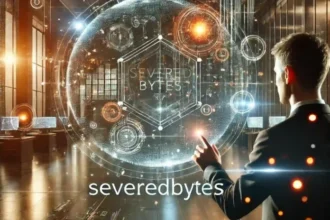Have you ever wondered what the airplane mode does on your device?
Airplane mode disables all wireless and cellular signal functions on your device.
When you activate the airplane mode:
- It prevents you from making or receiving calls and texts.
- Disconnects your device from Bluetooth, Wi-Fi, and cellular networks.
- Allows you to use programs that don’t require an internet connection.
While it may seem unnecessary, it ensures safe travel, saves battery life, and, in some cases, helps you be productive, keeping all the distractions away.
While airplane mode saves you from potential hazards during travel, public Wi-Fi hotspots at the airport can put you at a great data risk. However, using a secure VPN (Virtual Private Network), you can secure yourself on public Wi-Fi hotspots.
In today’s blog, we’ll explore airplane mode, what it does, and its benefits. Let’s start!
Why Should Airplane Mode be Enabled During Flights?
Turning on airplane mode disables your device’s Radio Frequency (RF) features, such as calling, SMS, Cellular, and Wi-Fi. Flight attendants are instructed to turn on airplane mode for safety purposes. Mobile phones emit radio waves that can interfere with an aircraft’s navigation and communication systems, like headphones and radio.
What are the Functionalities of Airplane Mode?
Here is what happens when you turn on airplane mode on your device.
Disable your Cellular Network
Turning on airplane mode on your device stops communicating with the towers, so you cannot place calls or send SMS/MMS messages. In this way, it helps the aircraft maintain communication signals and prevent network interference to ensure safety.
Turns Off Wi-Fi Connection
Airplane mode also turns off your Wi-FI network. When turned on, your device cannot search for new Wi-Fi signals nearby or connect to hotspots. However, thanks to modern technology, you can use a Wi-Fi connection while the airplane mode is turned on.
Disables Bluetooth Function
Airplane mode also disables the Bluetooth function, disconnecting all Bluetooth devices like speakers, headphones, and smartwatch/bands from your device. However, you can turn on Bluetooth and reconnect Bluetooth devices while keeping airplane mode on.
Minimizes Electromagnetic Radiation
Airplane mode minimizes your device’s electromagnetic radiation by turning off all radio frequency emitting features. This helps during airplane travel, saves your phone from dying during low battery, and helps you focus during important meetings.
What are Some Common Misconceptions of Airplane Mode?
There are many common misconceptions about airplane mode.
1. No Internet Access in Airplane Mode
Many people think they cannot access and use Wi-Fi in airplane mode. Indeed, you cannot use Wi-Fi during flight, but you can connect to Wi-Fi networks while airplane mode is turned on and access the internet without any issues.
2. Airplane Mode Disables Other Phone Functions
Airplane mode disables your phone’s signal-sending and receiving features; all other features are accessible. For example, you can watch videos, play games, or read books–simply anything that doesn’t require an internet connection.
3. It’s Safe to Use Phones After Takeoff
Many passengers believe that once a plane takes off and reaches cruising altitude, it’s safe to use their phones by turning off airplane mode. However, communication between pilots and air traffic controllers remains critical throughout the flight, not just during takeoff and landing.
There were some common misconceptions regarding using airplane mode. Now, let’s learn how to enhance your online security with a VPN just after landing at the airport.
Enhancing Security with a VPN on Airport Wi-Fi Networks
Just after you land at the airport, you may have to connect to one of the public Wi-Fi hotspots available if you don’t have a sim card for your destination country. These hotspots are notorious for data hacks, as everyone can access these networks.
Many people get into data risk yearly while using public hotspots at airports, cafes, and other public places. To get protected, you must use a Virtual Private Network. VPN hides your online identity and encrypts your internet connection to protect your privacy.
Whether checking emails or making transactions, a secure VPN prevents unauthorized access to your data. Furthermore, while traveling internationally, a VPN allows you to bypass geo-restrictions to access websites and services from your home country.
Closing Words
So, what does an airplane do? It simply turns off all radio signal-sending and receiving functionality of your device. That means you cannot make or receive calls or send SMS/MMS or emails while the airplane mode is turned on. It’s recommended to turn it on during flights for safety since network interference from your device can disrupt the plane’s communication system with air traffic control towers on the ground.