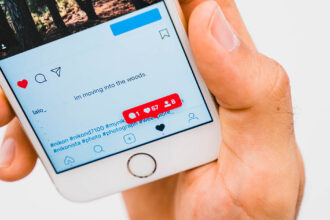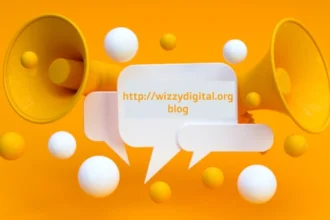In the rapidly evolving digital landscape, professionals across fields like education, marketing, and content creation are constantly looking for smarter ways to produce visually compelling videos. A crucial step in enhancing production value is video background removal. This process dramatically improves visual clarity and professionalism, making the content more engaging and polished. Fortunately, thanks to the rise of AI technology, creators now have access to automatic video background removal that simplifies what used to be a time-consuming task.
- Traditional Approaches to Video Background Removal
- Green Screen Editing
- Manual Rotoscoping
- Depth Mapping and Multi-Camera Techniques
- How AI Video Background Removal Tools Work
- Key Benefits of AI Solutions Simplicity and Accessibility
- Comparing GStory and CapCut: Which Should You Choose?
- Final Thoughts: Choosing the Right Solution for Your Needs
But how exactly do these advanced tools stack up against the tried-and-true methods? In this post, we’ll explore the key differences between traditional background editing techniques and modern AI video background removal tools, helping you make an informed decision about what fits best with your workflow.
Traditional Approaches to Video Background Removal
In the past, video background removal involved several manual and technical approaches that demanded time, expertise, and often specialized hardware.
Green Screen Editing
One of the most common methods involved filming in front of a solid-colored screen, typically green. This allowed editors to isolate and replace the background using chroma key technology. While effective, this technique requires perfect lighting and a controlled shooting environment to avoid issues like shadows or color spill.
Manual Rotoscoping
Another time-tested approach is manual rotoscoping, where editors trace around the subject frame-by-frame to separate them from the background. While this yields high precision, it’s extremely labor-intensive and best suited for professionals with significant editing experience.
Depth Mapping and Multi-Camera Techniques
More advanced setups may include using depth maps and multiple cameras to distinguish foreground from background. Though powerful, these setups come with a steep learning curve and are costly to implement.
Each of these traditional methods can deliver excellent results, but they require considerable investment in terms of time, equipment, and skill.
How AI Video Background Removal Tools Work
Today, AI video background removal tools are revolutionizing the editing process by automating background detection and removal. These tools leverage deep learning algorithms trained on extensive datasets to accurately isolate subjects in video frames.
By eliminating the need for green screens or manual effort, automatic video background removal offers a user-friendly alternative that’s both efficient and accessible.
Key Benefits of AI Solutions Simplicity and Accessibility
One of the biggest advantages of AI-based tools is ease of use. You don’t need to be a professional editor-simply upload your footage and let the tool handle the rest. This opens up video background removal to a broader audience.
Speed and Efficiency
Where manual editing might take hours or days, automatic video background removal can process clips in a matter of minutes. This is a game-changer for creators working on tight deadlines.
Versatility
Unlike traditional methods that require controlled environments, AI tools can handle complex or inconsistent backgrounds. This flexibility makes them ideal for creators who work in diverse or unpredictable settings.
Cost-Effective
Compared to investing in green screens, professional software, or camera equipment, many AI tools operate on a subscription or pay-per-use model, making AI video background removal tools affordable for individuals and small teams.
Removing Video Backgrounds Without a Green Screen
Can you perform video background removal without a green screen? Absolutely. Tools like GStory enable users to isolate subjects and replace backgrounds entirely through AI. This innovation empowers creators to produce high-quality videos from virtually any location-no studio required.
The ability to perform automatic video background removal in natural or unprepared environments is especially valuable for remote workers, online educators, and social media influencers.
Comparing GStory and CapCut: Which Should You Choose?
When comparing GStory and CapCut, the choice largely depends on your editing needs. GStory is a great option for those looking for a quick and simple video editing tool with background replacement features. It uses AI technology to automatically remove and replace backgrounds, making it user-friendly for beginners and ideal for quick social media content creation. However, its background change quality might not handle complex scenes as well as other apps.
On the other hand, CapCut provides a more refined and powerful editing experience. It also uses AI for background removal but offers more control over the editing process, with additional features like video effects, transitions, and audio editing. CapCut excels in handling dynamic and intricate scenes, providing higher-quality results for professional-level edits.
If you prioritize ease and speed, GStory is the way to go. However, for more advanced features and better quality, CapCut would be the better choice.
Final Thoughts: Choosing the Right Solution for Your Needs
Ultimately, the best approach to video background removal depends on your goals. If you’re producing high-end film content and have access to a controlled environment, traditional methods like green screens and rotoscoping may still be appropriate.
However, for most digital creators-especially those working in fast-paced, flexible contexts-AI video background removal tools offer a fast, effective, and affordable solution. Whether you’re making online tutorials, product demos, or social media clips, the ability to leverage automatic video background removal can significantly boost your workflow and output quality.
Understanding the strengths of both traditional and AI-powered techniques ensures you choose the right path for your project, enabling you to create impactful, professional videos with confidence.