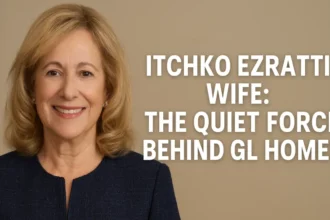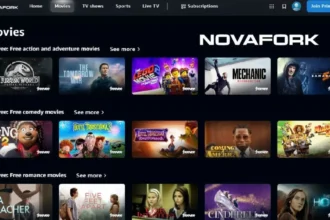Navigating the world of Usenet can feel overwhelming if you’re just starting out. With countless options and tools available, choosing the right platform to simplify the experience is key. Enter NZBGeek. This subscription-based NZB indexer has built a reputation as one of the most user-friendly, feature-rich platforms for Usenet enthusiasts. Whether you’re new to Usenet or looking to optimize your downloads, we’ll walk you through everything you need to know about NZBGeek, its features, and how to make the most of this powerful tool.
- What is NZBGeek and How Does It Work?
- Key Features & Benefits of Using NZBGeek
- 1. User-Friendly Interface
- 2. Extensive Database
- 3. Integration with Download Clients
- 4. Advanced Search Options
- 5. Community-Driven Resources
- 6. Mobile-Friendly Experience
- 7. Affordable Subscription Plans
- 8. No Logs for Privacy
- How to Sign Up and Get Started with NZBGeek
- Tips for Optimizing Your NZBGeek Experience
- Alternatives to NZBGeek
- Troubleshooting Common NZBGeek Issues
- Is NZBGeek Right for You?
- Conclusion
- FAQs
What is NZBGeek and How Does It Work?
NZBGeek is a community-based NZB indexer designed to help you access Usenet content with ease. Think of it as a specialized search engine that provides organized, easily accessible NZB files. These files act as “keys” to download content from Usenet servers.
The primary purpose of NZBGeek? To simplify searching for and downloading content from Usenet. While Usenet itself contains a massive library of content spread across thousands of groups, NZBGeek helps condense this into a straightforward, searchable database.
Plus, NZBGeek prides itself on its community-driven nature. Users contribute reviews, feedback, and resources that enhance the overall experience.
Key Features & Benefits of Using NZBGeek
Why should you choose NZBGeek? Here’s a breakdown of its standout features and benefits:
1. User-Friendly Interface
NZBGeek boasts a clean, intuitive layout that’s easy to use—even for beginners. Its search bar makes finding content a breeze, while filtering options ensure you source precisely what you need.
2. Extensive Database
NZBGeek maintains a vast and regularly updated library of NZB files, providing access to content that spans multiple categories—from TV shows and movies to software and audiobooks.
3. Integration with Download Clients
NZBGeek works seamlessly with popular Usenet download clients like SABnzbd, NZBGet, and others. Integration ensures smooth downloading without any technical hiccups.
4. Advanced Search Options
Use NZBGeek’s advanced search filters to refine your results. Narrow your search by file size, release date, group, or category for pinpoint accuracy.
5. Community-Driven Resources
One of NZBGeek’s standout features is its active community. Members share reviews, tips, and recommendations, making it easier for others to navigate Usenet’s vast library.
6. Mobile-Friendly Experience
On-the-go access is effortless, thanks to NZBGeek’s mobile-friendly website design. Manage your downloads or search for new NZBs directly from your phone.
7. Affordable Subscription Plans
NZBGeek offers budget-friendly subscription plans that give you a range of features, including VIP access to certain tools and data retention that standard users might not enjoy.
8. No Logs for Privacy
A major plus is the platform’s commitment to user privacy. NZBGeek doesn’t store logs of your search or usage, making it a safer option on the indexing front.
How to Sign Up and Get Started with NZBGeek
Getting started with NZBGeek is simple. Follow these steps to create an account and start accessing Usenet content:
- Visit NZBGeek’s Website
Head to NZBGeek’s official website.
- Create an Account
Click “Sign Up” and fill out the required fields, including your username, email address, and password.
- Choose a Subscription Plan
NZBGeek offers both free and premium (VIP) plans. Consider VIP membership for expanded access, higher retention, and added features.
- Activate Your Account
You’ll receive an activation email. Follow the instructions to verify your account.
- Link Your Account to a Download Client
Integrate NZBGeek with download clients like SABnzbd or NZBGet for seamless downloading. Simply configure NZBGeek’s API key and URL in your client settings.
- Start Searching and Downloading
Use the search bar to find content, click on the NZB file link, and watch your downloads queue automatically in your Usenet client.
Tips for Optimizing Your NZBGeek Experience
Want to make the most out of NZBGeek? Here are some insider tips to level up your Usenet game:
- Enable Notifications
Set up alerts for specific categories or keywords so you’re among the first to know when new content is uploaded.
- Bookmark Frequently Used Categories
Save time by bookmarking the categories or groups you explore most often.
- Explore Community Resources
Dive into forums and discussions. Active users often share hidden gems, troubleshooting advice, and recommendations.
- Customize Your Settings
Adjust NZBGeek’s interface to suit your preferences, such as changing themes or default search filters.
- Use an Usenet Provider with Good Retention
Pair NZBGeek with a reliable Usenet provider that offers strong data retention for better download results. Popular providers include Newshosting and Eweka.
- Prioritize Your Downloads
Sort downloads based on urgency and size, so you always get what you need first.
Alternatives to NZBGeek
While NZBGeek is one of the best NZB indexers out there, it’s always a good idea to explore alternatives. Here are some worth considering:
- NZBFinder: Known for its premium features and easy integration with popular download clients.
- DrunkenSlug: Offers a smaller community vibe with well-curated content.
- DOGnzb: Another community-based indexer with an intuitive user experience.
- NZBPlanet: Ideal for those who prioritize high-quality search results and retention.
Each has its strengths, so test a few to see what fits your needs best.
Troubleshooting Common NZBGeek Issues
Here’s how to tackle some common hiccups users experience with NZBGeek:
- API Error with Download Clients
Double-check that you’ve entered the correct API key and enabled API usage in your NZBGeek account settings.
- Unable to Find Content
Refine your search terms or broaden your filters. Sometimes changing the search category (e.g., “movies” to “all”) yields better results.
- Slow Downloads
Ensure your Usenet provider’s bandwidth matches your internet speed. Slow download speeds can sometimes be provider-related.
- Subscription Renewal Problems
If your VIP membership renewal doesn’t process, check your payment method or contact NZBGeek’s support team for help.
Is NZBGeek Right for You?
NZBGeek has carved out a stellar reputation in the Usenet community for good reason. With its extensive features, active community, and intuitive interface, it stands out as one of the most efficient and reliable NZB indexers available.
Whether you’re a beginner looking for a user-friendly introduction to Usenet or a seasoned enthusiast seeking a feature-packed platform, NZBGeek is worth your attention.
Are you ready to simplify your Usenet experience? Head over to NZBGeek to join the community and start exploring today!
Conclusion
NZBGeek stands out as a reliable and feature-rich platform for enhancing your Usenet experience. Its user-friendly design, extensive index of NZBs, and active community support make it a valuable resource for both newcomers and experienced users. Whether you’re looking to simplify your downloads, discover fresh content, or connect with like-minded enthusiasts, NZBGeek has something to offer. By combining powerful tools with an intuitive interface, it ensures that your Usenet experience is optimized from start to finish.
Are you ready to get the most out of Usenet? Join NZBGeek today and explore what this innovative platform brings to the table!
FAQs
What is NZBGeek?
NZBGeek is a popular Usenet indexing service that provides a comprehensive database of NZB files, tools, and community support to enhance your Usenet experience.
How do I sign up for NZBGeek?
Signing up is simple. Visit the NZBGeek website, create an account, and choose a membership plan that meets your needs. Options usually include free trials or paid subscriptions for additional features.
Is NZBGeek free to use?
While NZBGeek offers some features for free, to unlock its full potential and access premium tools, users are encouraged to choose a paid membership.
Can I use NZBGeek with any newsreader?
Yes, NZBGeek is designed to work with most modern newsreaders, making it versatile and easy to integrate into your existing Usenet setup.
What makes NZBGeek different from other Usenet indexing sites?
NZBGeek offers a clean, user-friendly interface, an active community forum, and robust search features that set it apart from competing platforms.
If you have more questions, feel free to visit the NZBGeek support section or connect with their community for further assistance!