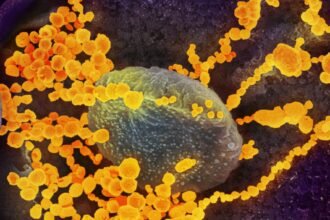Whether you’re looking to sharpen your strategy or test your reflexes, online games offer plenty of variety and accessibility. You don’t need advanced skills or expensive gear to get started. With the right setup, you can jump straight into gameplay with minimal effort and avoid common technical hiccups along the way.
Here’s how to make sure your gaming experience with friends runs smoothly from the first click to the final score.
Choosing the right platform
Start by identifying the devices you and your friends use most often. If you’re all on PCs, platforms like Steam make it easy to buy games, manage your friends list, and join matches together. Steam also offers regular discounts, which helps if you’re all buying the same title.
If you use consoles, stick with what you know – Xbox Live for Microsoft systems and PlayStation Network for Sony. These networks are purpose-built for multiplayer gaming and handle friend invites, party systems, and game matchmaking reliably.
Mobile gamers can use Google Play Games or Apple’s Game Centre, both of which support friend connections and progress syncing across devices.
Create accounts ahead of time, set up two-factor authentication if offered, and send out friend requests before launch night to avoid last-minute delays.
Selecting multiplayer games
Once your platform’s sorted, choose a game that supports online multiplayer and fits your group’s interests. You’ll find multiplayer filters in digital stores, or you can use review sites like Metacritic to compare features.
If you’re working with mixed devices or lower-end hardware, browser games can keep things simple. Online bingo, for example, works well on almost any system and doesn’t demand much bandwidth. Try providers that offer live multiplayer rooms and clear instructions for new players.
Before you commit to a title, make sure everyone downloads the same edition. Games often split features across “standard,” “deluxe,” or platform-specific versions, and mismatches can stop players from joining the same session.
Understanding technical requirements
Performance issues often come down to a poor internet connection or outdated hardware. Check your setup before game time. Most games list their minimum and recommended requirements, so follow those closely. If your PC or console falls short, lower your graphics settings or close background apps to conserve resources.
In terms of connection, aim for at least 10 Mbps download speed and 1 Mbps upload. Run a test at Speedtest to check your connection before launching.
Many games also require supporting software. Install any launchers, updates or drivers in advance to avoid game-time interruptions.
Setting up communication tools
While some games include voice or text chat, these built-in features can be unreliable. Instead, use apps like Discord, which lets you create custom servers with voice channels and permissions, or a simple WhatsApp group.
Whatever tool you choose, test your mic and audio settings before you start playing. If something breaks mid-game, quick communication is essential to fix it without disrupting the session.
Stick to these practical steps, and you’ll avoid common roadblocks while keeping your gaming focused and seamless.