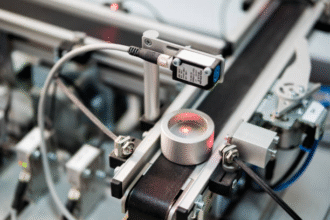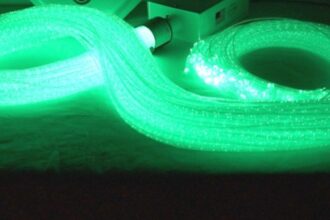Your digital security hangs in the balance every time you create a new password. Browser-based generators and dedicated password apps promise protection, but their fundamental differences in security, features, and convenience could make or break your defense strategy.
- Understanding Password Generator Types
- Security Comparison
- Feature Comparison
- Cross-Platform Compatibility
- User Experience and Convenience
- Performance and Reliability
- Frequently Asked Questions
- Are browser password generators secure enough for banking?
- Can I use both browser and app generators simultaneously?
- Do password generator apps work offline?
- Which option provides better password strength?
- Choose the Password Generator That Fits Your Digital Lifestyle
This comprehensive analysis reveals which solution truly delivers a super-strong password generator experience while examining critical factors like cross-platform compatibility, cost-effectiveness, and real-world usability.
You’ll discover surprising security trade-offs most users overlook, learn which option suits your specific needs, and uncover hidden limitations that could compromise your accounts.
The choice between convenience and comprehensive protection isn’t as straightforward as it seems, and the wrong decision could leave your most sensitive data vulnerable.
Understanding Password Generator Types
Password generators fall into two main categories, each with distinct advantages and limitations.
Browser-Based Password Generators
Browser-based password generators are built-in tools integrated directly into web browsers like Chrome, Firefox, Safari, and Edge.
These tools automatically suggest strong passwords when you create new accounts or update existing ones. They work seamlessly with the browser’s autofill functionality, storing credentials in your browser’s password manager.
Most modern browsers include this feature by default, making it immediately accessible without additional downloads.
The generated passwords are typically cryptographically secure and meet standard complexity requirements, including uppercase letters, lowercase letters, numbers, and special characters.
Dedicated Password Generator Apps
Dedicated password generator apps are standalone applications designed specifically for creating and managing passwords. These include popular options like LastPass, Dashlane, 1Password, Bitwarden, and specialized generator apps.
They offer more customization options and advanced features compared to browser-based alternatives.
These apps often function as comprehensive password managers, combining generation capabilities with secure storage, cross-platform synchronization, and additional security features.
Many provide both mobile apps and browser extensions for maximum convenience.
Security Comparison
Security represents the most critical factor when choosing between browser and app-based generators.
Browser Generator Security
Browser-based generators use mathematical entropy to create truly random passwords, making them a super strong password generator that is cryptographically secure. Modern browsers implement robust security measures, including local password storage with encryption. However, browser security depends heavily on the browser’s overall security architecture.
The main security advantage lies in local generation – passwords are created directly on your device without transmission over the internet. This eliminates potential interception risks during the generation process.
App Generator Security
Dedicated password generator apps typically offer enhanced security features beyond basic generation. Many implement military-grade encryption, zero-knowledge architecture, and advanced authentication methods, including biometric access and two-factor authentication.
Professional password managers undergo regular security audits and maintain dedicated security teams. They often provide additional protection layers like secure password sharing, breach monitoring, and detailed security reports.
Feature Comparison
The feature sets between browser and app generators vary significantly in depth and customization options.
Browser Generator Features
Browser generators offer basic customization, including password length adjustment and character type selection.
They integrate seamlessly with browser autofill, automatically suggesting passwords during account creation. Most browsers provide simple password strength indicators and basic duplicate detection.
The primary advantage is zero setup – no additional software installation or account creation required. Updates happen automatically with browser updates, ensuring you always have the latest security improvements.
App Generator Features
Dedicated apps provide extensive customization options, including custom character sets, password templates, and advanced generation rules.
Many offer features like password history, bulk generation, and specialized generators for different purposes (PINs, passphrases, etc.).
Advanced features often include password strength analysis, security scoring, breach monitoring, and detailed usage statistics. Some apps provide super-strong password generator capabilities with enhanced entropy sources and customizable complexity levels.
Cross-Platform Compatibility
Platform compatibility affects how easily you can access your passwords across different devices and browsers.
Browser Limitations
Browser-based generators are tied to specific browsers, creating potential accessibility issues when switching between different browsers or devices. While browser synchronization helps, it’s limited to the same browser ecosystem.
Cross-browser compatibility requires manual export/import processes, which can be cumbersome and potentially insecure. Mobile browser integration varies significantly between platforms and browsers.
App Advantages
Dedicated password apps excel in cross-platform compatibility, offering native apps for iOS, Android, Windows, macOS, and Linux. Most provide browser extensions for all major browsers, ensuring consistent access regardless of your preferred browser.
Cloud synchronization enables seamless access across all devices, with real-time updates ensuring your password database stays current everywhere. Many apps support multiple synchronization methods for enhanced reliability.

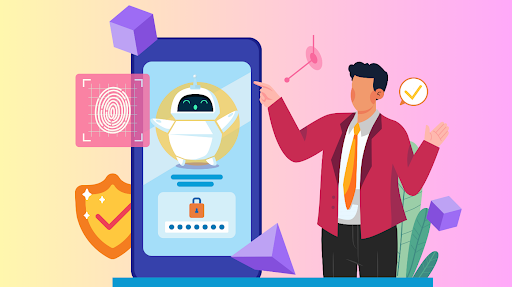
User Experience and Convenience
Daily usability significantly impacts long-term adoption and security practices.
Browser Convenience
Browser generators offer immediate accessibility without context switching. Password generation happens naturally during account creation, with automatic saving and autofill capabilities. The learning curve is minimal since most users are already familiar with browser interfaces.
However, customization options are limited, and advanced features require navigating browser settings. Password management capabilities are basic compared to dedicated solutions.
App User Experience
Dedicated apps provide comprehensive password management beyond generation, including secure notes, identity information, and payment details. Advanced search and organization features help manage large password databases effectively.
The trade-off involves additional complexity and potential context switching between the app and browser. However, browser extensions minimize this friction while maintaining advanced functionality.
Performance and Reliability
Generation speed and system resource usage affect daily productivity and user satisfaction.
Browser Performance
Browser generators offer instant generation with minimal system resource usage since they’re integrated into the browser’s core functionality. No additional memory overhead or startup time delays occur.
Reliability depends on browser stability, and generator availability is tied to browser functionality. Offline generation works seamlessly without internet connectivity requirements.
App Performance
Dedicated apps may have slightly higher resource usage due to additional features and background processes. However, modern apps are optimized for efficiency and rarely impact system performance noticeably.
Advanced apps often provide faster bulk generation capabilities and more sophisticated algorithms. Cloud synchronization requires internet connectivity but enables backup and recovery features.
Frequently Asked Questions
Are browser password generators secure enough for banking?
Browser password generators create cryptographically secure passwords suitable for banking and other sensitive accounts. However, dedicated password managers often provide additional security layers like breach monitoring and advanced encryption that may be preferable for high-value accounts.
Can I use both browser and app generators simultaneously?
Yes, you can use both systems simultaneously, though this may create management complexity. Many users employ browser generators for casual accounts while using dedicated apps for important passwords. Ensure you have a clear system to avoid confusion and maintain security.
Do password generator apps work offline?
Most password generator apps work offline for basic generation functions, though cloud synchronization and some advanced features require internet connectivity. Browser generators work completely offline since they’re integrated into the browser’s core functionality.
Which option provides better password strength?
Both browser and app generators can create equally strong passwords using cryptographic randomness. The difference lies in customization options – dedicated apps often provide more control over password complexity, length, and character sets, potentially allowing for stronger passwords in specific scenarios.
Choose the Password Generator That Fits Your Digital Lifestyle
Choosing between browser and app password generators ultimately depends on balancing security needs with convenience preferences.
Browser generators excel in simplicity and immediate accessibility, making them perfect for users seeking basic password security without additional complexity.
Dedicated apps provide comprehensive security features and advanced functionality, ideal for users managing extensive digital lives or requiring professional-grade protection.
The best approach often involves understanding your specific needs, evaluating your technical comfort level, and considering long-term security goals.
Both options significantly improve security compared to manual password creation, making either choice a positive step toward better digital protection.