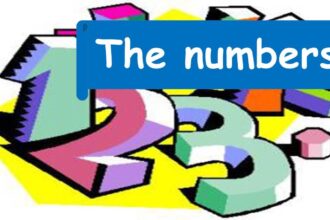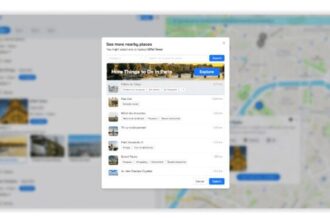The world of digital art is constantly evolving, and 2025 brings an impressive lineup of tablets that cater to every creative need, from the budding hobbyist to the seasoned professional. Choosing the right device can dramatically enhance your workflow, precision, and overall artistic enjoyment. This comprehensive buyer’s guide will break down the essential factors to consider and highlight the top contenders, ensuring you find the best tablet for digital art to bring your 2025 visions to life.
Essential Criteria for the Best Digital Art Tablets
The selection of the “best tablet for digital art” is highly personalized, depending on an artist’s budget, mobility requirements, and preferred software. However, three technical areas are universally critical for a professional drawing experience:
1. Pen and Stylus Technology
The quality of the stylus directly impacts the feel of drawing. Key specifications to prioritize include:
- Pressure Sensitivity: Most professional tablets offer 8,192 levels or more, which allows for precise control over line thickness and opacity. High sensitivity is crucial for realistic shading and nuanced strokes.
- Tilt Support: Essential for replicating natural drawing techniques, allowing artists to shade by tilting the stylus, similar to using the side of a pencil or charcoal.
- Response Rate and IAF (Initial Activation Force): A low IAF means the pen recognizes the lightest touch, and minimal lag ensures the line appears instantly, crucial for fluid sketching.
- Battery-Free Operation: Styluses using Electromagnetic Resonance (EMR) technology, common in devices from Wacom, Huion, and XPPen, eliminate the need for charging, enhancing workflow efficiency.
2. Display and Color Accuracy
The display quality dictates how vibrant and accurate your digital canvas is:
- Color Gamut: Professional work requires high coverage of industry standards. Aim for displays covering 100% sRGB or 90% or more of the wider Adobe RGB or DCI-P3 standards to ensure color consistency across various outputs and prints.
- Resolution and Parallax: High resolution (2K or 4K) provides crucial detail. Furthermore, a laminated screen construction minimizes Parallax, the visual gap between the pen tip and the drawn line, improving precision.
- Screen Texture: Many artists prefer screens with an etched glass or matte finish to simulate the natural friction, or “tooth,” of paper, offering better tactile feedback than slick glass.
3. Form Factor and Operating System
Your work location determines the ideal tablet type:
- Stand-Alone Tablets (Mobile): Devices like the iPad Pro or Surface Pro run their own OS (iOS/Windows) and offer maximum portability and touch input. They are perfect for sketching on the go.
- Pen Displays (Studio): Devices that must be connected to a PC (e.g., Wacom Cintiq, XPPen Artist series). They offer larger screen sizes (up to 32 inches) and leverage the full power and software capabilities of a desktop computer.
- Pen Tablets (Screen-less): These budget-friendly options are highly portable but require the artist to draw while looking up at a separate monitor.
Product Comparison Table
This table provides a snapshot comparison of leading tablets across various categories to help determine the best tablet for digital art based on your primary needs.
| Feature | Apple iPad Pro (M4) | Microsoft Surface Pro 11 | XPPen Artist 24 Pro | Wacom Cintiq 16 |
| Type | Stand-Alone (iOS) | Hybrid (Windows OS) | Pen Display (Requires PC) | Pen Display (Requires PC) |
| Stylus Pressure | 8,192 Levels (Approx.) | 4,096 Levels (Approx.) | 8,192 Levels | 8,192 Levels |
| Display Size/Resolution | 13-inch / OLED 2K+ | 13-inch / QHD+ | 23.8-inch / 2K QHD | 15.6-inch / Full HD (1080p) |
| Color Gamut | High DCI-P3 | High sRGB | 90% Adobe RGB | 92% Adobe RGB |
| Portability | Excellent (Battery Built-in) | High (Full OS, Portable) | Medium (Studio Use Only) | Medium (Requires Cables) |
| Best For | Mobile Procreate / Portability | Full Desktop Apps / Hybrid Use | Studio Use / Large Canvas | Entry-Level Pro Studio Work |
Top Contenders and Key Product Analysis for 2025
The market features highly competitive products across different price and functionality brackets. Here is a look at leading choices:
Mobile and Hybrid Powerhouses
- Apple iPad Pro (M4): Continues to set the standard for mobile performance. Driven by the powerful M4 chip and integrated with the precise Apple Pencil Pro, it excels in portability and the app ecosystem (especially Procreate). It is the premier choice for artists prioritizing mobility and a clean, intuitive interface.
- Microsoft Surface Pro 11th Edition: Functions as a full-fledged Windows PC, offering artists the crucial ability to run full desktop-class software like Adobe Photoshop and Blender natively in a highly portable format. Its adaptability makes it ideal for users who need one device for both art and professional computing.
Dedicated Studio Pen Displays
For professional artists who rely on desktop power, large pen displays offer an immersive experience:
- Wacom Cintiq Pro Series: Remains the industry benchmark, known for its build quality, minimal parallax, and superior color fidelity, often featuring high-end 4K resolutions on larger screens (24″ or 32″).
- XPPen Artist 24 Pro: A highly regarded option for artists seeking maximum screen real estate without the Wacom premium. Its large 23.8-inch, 2K QHD display provides a vast workspace, and its design includes 20 customizable shortcut keys and dual red dial wheels, making it a powerful and ergonomic choice for fixed studio work, especially in fields like concept art and detailed illustration.
- Huion Kamvas Series: Often praised for delivering professional color accuracy and features (like laminated screens and high pressure sensitivity) at competitive prices, making high-quality pen displays accessible to a wider audience.
Conclusion
The pursuit of the best tablet for digital art in 2025 comes down to a clear assessment of your workflow. The powerful, portable performance of the iPad Pro or the versatile, full-OS capability of the Surface Pro best serve mobile artists. However, for studio-based professionals who prioritize an expansive, detailed workspace for tasks such as matte painting or complex illustration, a dedicated, large pen display—such as the XPPen Artist 24 Pro or a Wacom Cintiq—offers the highest ergonomic and visual fidelity.
By balancing the crucial factors of stylus precision, display quality, and form factor against your budget, you can confidently select the device that will effectively serve as the foundation for your most ambitious creative projects this year.