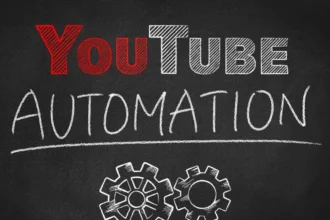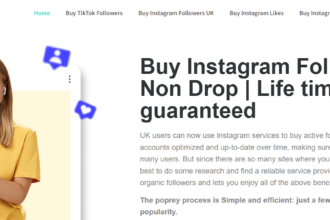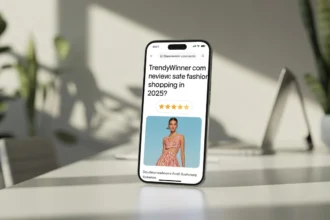Facebook works two ways. The platform helps businesses reach customers directly. Brands can talk to their followers instantly. But there’s a downside. Trolls show up. Spam fills comment sections. Negative messages pile up. Your reputation takes hits. Company owners and celebrities ask themselves if shutting down their accounts solves everything.
- Why Trolls Are a Major Concern
- Common Misconceptions About Deactivating Facebook
- The Smarter Alternative: Using Social Media Management Tools
- How Social Media Management App Helps
- How to Use Tools to Turn Off Comments Effectively
- 1. Identify Posts That Require Moderation
- 2. Use Comment Disable Features Strategically
- 3. Set Up Custom Keyword Filters
- 4. Tailor Comment Settings for Multiple Locations
- 5. Monitor Comment Trends with Analytics
- 6. Use Automated Replies for Genuine Engagement
- How Tools To Turn Off Comments On Facebook Benefits Various Target Audience?
- 1. Public Figures and Celebrities
- 2. Multi-Location E-Commerce Stores
- 3. Brands and Businesses
- 4. Influencers and Content Creators
- 5. Educational Institutions and NGOs
- Conclusion
- FAQs
Here’s what matters. Closing your account might feel like relief at first. But you lose chances to connect with people. No more leads coming in. Your brand stops growing. A better method exists. You can control what happens on your page. Tools let you stop comments on Facebook posts when needed. Spam gets hidden. Discussions stay under your control. Just one click does it.
This article explains why closing your account creates more problems than it solves. Trolls hurt your engagement. We’ll show you why using a Social Media Management App makes more sense. You keep your online presence strong. Trolls stay away. Negative interactions stop. You’ll discover practical methods that work while your page stays active and the troublemakers disappear.
Why Trolls Are a Major Concern
Trolls create serious problems for brands and famous individuals online.
- Reputation Damage: False information gets posted. Harmful content spreads. Your credibility suffers because of what trolls write.
- Negative Engagement: Good followers stop participating. Troll comments push away real fans. Positive interactions decrease.
- Mental Stress: Social media managers feel exhausted. Influencers struggle mentally. Business owners face constant negativity. The pressure never stops.
- Loss of Sales: Online stores with many locations lose customers. Potential buyers see negative comments. They choose competitors instead.
Handling trolls properly becomes essential. Smart moderation tools solve this challenge. You don’t need to deactivate anything. Just use a tool that lets you hide comments on Facebook posts. Your engagement stays untouched, and the negativity gets controlled.
Common Misconceptions About Deactivating Facebook
- IT SOLVES ALL PROBLEMS:Shutting down your account only hides you temporarily. Trolls move to your other platforms. The harassment continues elsewhere.
- IT PROTECTS YOUR BRAND FULLY: Deactivation stops all engagement. Your campaigns suffer. Promotions don’t reach anyone. Customer communication ends completely.
- IT’S SIMPLE TO MANAGE: Turning your account back on creates issues. Posts might disappear. Messages get lost. Your insights vanish if you’re not paying attention.
A solution that turns off comments on Facebook posts works better. You stay visible. You control what people see.
The Smarter Alternative: Using Social Media Management Tools
Businesses and public figures need moderation tools. These features save you.
- Turn off commenting on Facebook posts instantly with one click.
- Automated systems moderate comments. Spam and trolls get hidden right away.
- Custom keyword filtering blocks offensive content before it appears.
- Cross-location control helps brands managing multiple pages at once.
These tools keep your presence alive. Engagement continues. Your mind stays at peace.
How Social Media Management App Helps
Social Media Management App stands out among available options. Anyone wanting to manage trolls effectively picks this tool. Here’s the reason.
Social Media Management App gives brands, public figures, and multi-location online stores the power to disable comments on Facebook posts immediately. The AI-powered system moderates automatically and offensive comments get hidden. Spammy messages disappear, while the irrelevant content vanishes and genuine customer feedback stays visible. Businesses don’t have to shut down accounts for protection anymore. One click controls discussions across all your pages.
Key Features
- AI-Powered Moderation: The system detects offensive comments immediately across all your pages. Trolls get hidden the moment they post.
- Comment Disable Button: Stop comments on Facebook posts one at a time or many together with just one click.
- Custom Keyword Filtering: Comments containing banned words or phrases never appear publicly. Your filters prevent them automatically.
- Analytics Dashboard: Track your engagement patterns. See comment trends. Understand sentiment. Use data to guide your moderation approach.
- Multi-Page Management: Handle multiple Facebook pages or store locations from one central platform. Everything stays organized.
- Automated Replies:Set responses ahead of time. Customers still receive engagement. Trolls get blocked while real people get answers.
Pricing
- Starter Plan: $29/month –Hide up to 5,000 comments per month, unlimited pages, unlimited replies.
- Professional Plan: $49/month – Hide up to 10,000 comments per month, unlimited pages, unlimited replies.
- Business Plan: $99/month – Unlimited comment hiding, AI-powered moderation, unlimited pages.
Case Study
A fashion brand operating across six regional locations dealt with constant trolling during their promotional campaigns. They started using Social Media Management App. The results showed up fast. Spam dropped by 60% in just the first month. Negative comments decreased dramatically. Real engagement stayed strong. Sales continued growing.
How to Use Tools to Turn Off Comments Effectively
Managing Facebook comments goes beyond just hiding negativity. You need strategic control over conversations. Engagement must continue. Tools like Social Media Management App let you turn off comments on Facebook posts precisely. Your page stays professional. People keep engaging. Trolls disappear completely. Here’s the effective approach.
1. Identify Posts That Require Moderation
Not every post needs comments turned off. Start by checking which posts will attract trouble.
- Posts that typically draw spam or trolls include promotions, product launches, or topics people argue about.
- Sensitive content needs attention too. This includes announcements, delicate campaigns, or updates targeting specific regions.
When you identify risky posts, you can selectively turn off comments on Facebook posts. Genuine engagement on other posts continues normally.
2. Use Comment Disable Features Strategically
Modern social media management tools give you choices.
- Disable comments completely on particular posts when necessary.
- Hide offensive comments automatically by setting up keyword filters.
- Turn off commenting temporarily when traffic spikes happen.
Your audience keeps interacting where it makes sense. Trolls and spam get blocked without any manual work.
3. Set Up Custom Keyword Filters
Keyword filters automatically hide comments that contain certain things.
- Offensive language gets filtered out immediately.
- Competitor names or spam links never appear publicly.
- Words specific to your campaign that you’ve banned stay hidden.
Problematic comments never show up. Moderation happens without you touching anything. This helps especially for stores in multiple locations where regional slang changes.
4. Tailor Comment Settings for Multiple Locations
Multi-location online stores need customized moderation for each page.
- Turn on comment moderation for locations that face higher risks.
- Leave comments open where risks stay low. This encourages engagement there.
- Schedule moderation based on when each region sees peak activity.
This method keeps your brand management consistent across all stores. Each location stays relevant to its local audience.
5. Monitor Comment Trends with Analytics
Tools include analytics that show you important patterns.
- Which posts attract trolls or spam most often.
- How comment behavior differs between regions.
- Whether your moderation strategies actually work.
These insights help you decide when and where to disable comments on Facebook. You can also improve your post content to reduce negativity.
6. Use Automated Replies for Genuine Engagement
While disabling or hiding comments, you maintain engagement through other methods.
- Set up automated replies that answer frequently asked questions.
- Direct users to contact forms or private messages for personal help.
- Make sure genuine customer interactions keep happening without trolls taking over.
Your audience feels heard even when comments get disabled on certain posts.
How Tools To Turn Off Comments On Facebook Benefits Various Target Audience?
Managing Facebook comments involves more than deleting negative feedback now. You control conversations. Your brand stays protected. Engagement continues. Tools that let you turn off comments on Facebook posts or selectively hide spam give strategic advantages to different user types. Let’s examine each audience separately.
1. Public Figures and Celebrities
Famous people and celebrities face trolls, spam, and controversial comments constantly. Negative messages escalate fast. Their reputation suffers. Their mental health takes damage.
Benefits:
- Reputation Management: Hide offensive or spammy comments automatically before wider audiences see them.
- Controlled Engagement: Keep your fans engaged. Prevent trolling from taking over the discussion completely.
- Peace of Mind: Focus on your creative work, interviews, or campaigns. Stop constantly monitoring comment sections.
Practical Example:
A celebrity releasing a new album can disable comments on specific promotional posts. This prevents early leaks or trolling. Other posts still maintain engagement normally.
2. Multi-Location E-Commerce Stores
Managing Facebook pages for stores in multiple locations feels overwhelming. Each location receives unique regional feedback. Negative comments and spam differ by area.
Benefits:
- Centralized Control: Manage comments for every store page from just one dashboard.
- Location-Specific Moderation: Turn comments on or off per store. Address local concerns individually.
- Sales Protection: Stop negative comments from changing customer perception. Purchase decisions stay protected.
Practical Example:
A clothing brand operating ten stores can disable comments during busy promotions in one city. Engagement stays active in other locations.
3. Brands and Businesses
Brands running marketing campaigns face trolls and spam that weaken campaign effectiveness. Negative impressions form quickly.
Benefits:
- Campaign Safety: Disable comments on major campaign posts. Avoid distraction from spam or trolling completely.
- Customer Interaction Control: Focus on genuine feedback and real inquiries. Stop addressing offensive messages constantly.
- Analytics Insight: Monitor which posts attract problematic comments. Adjust your strategy based on data.
Practical Example:
A beverage brand can disable comments on limited-time promotions. Messaging stays positive. Analytics still measure campaign impact accurately.
4. Influencers and Content Creators
Content creators depend on engagement. But trolls or spam damage community building. Viewer experience gets ruined.
Benefits:
- Community Preservation: Protect your followers from abusive or inappropriate comments they shouldn’t see.
- Efficient Moderation: Save time by automating comment disabling across multiple posts at once.
- Improved Content Focus: Focus on creating content instead of moderating comments all day.
Practical Example:
A YouTube creator promoting a Facebook-exclusive live stream can disable comments. This avoids negative trolling. Views and engagement still increase.
5. Educational Institutions and NGOs
Educational pages and NGOs face public scrutiny often. Politically sensitive commentary appears frequently. Managing comments effectively keeps mission clarity intact.
Benefits:
- Safe Engagement: Maintain a respectful environment where discussions stay productive.
- Prevent Misinformation: Disable comments on posts that might attract false or harmful narratives.
- Focus on Mission: Keep followers informed properly. Don’t get distracted by trolls.
Practical Example:
An NGO raising funds for disaster relief can disable comments on urgent posts. This prevents spam. The message reaches supporters clearly.
Conclusion
Deactivating your Facebook account to prevent trolls looks tempting. But it’s a short-term fix with serious downsides. Businesses, brands, and public figures must maintain visibility always. Engagement can’t stop. Customer communication needs to continue.
Social Media Management App excels here. Comment disabling happens with one click. AI-powered moderation works automatically. Analytics guide your decisions. Users can turn off comments on Facebook posts or hide spam without deactivating anything. Multi-location online stores, celebrities, and brands manage multiple pages easily. Reputation stays protected. Authentic engagement continues effortlessly.
Staying active while controlling negativity matters in 2025. Don’t lose your presence. Adopt a tool like Social Media Management App instead. Your audience gets a safe, troll-free environment. Credibility stays strong. Engagement keeps growing. Your brand continues thriving.
Learn the best Facebook comment disable tool practices to balance engagement and control. Discover expert strategies that protect your brand’s online presence effectively.
FAQs
- How can I turn off comments on Facebook posts using a tool?
Use Social Media Management App to disable comments instantly on any post or page, protecting your brand from trolls and spam.
- What happens when you hide a comment on Facebook?
Hidden comments only show to the person who wrote them and their friends. The public section stays positive for everyone else.
- Can multi-location stores control comments separately?
Yes. Tools allow location-specific moderation, ensuring tailored control over each Facebook page or store location individually.
- Is AI moderation effective for trolls?
Absolutely. The AI detects offensive, spammy, or abusive comments in real time, hiding them the moment they appear.
- Can I still engage with genuine customers while using comment-disable tools?
Yes. Social Media Management App allows pre-set responses, keeping authentic engagement active while blocking trolls completely.