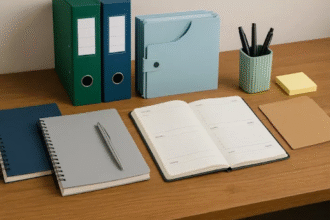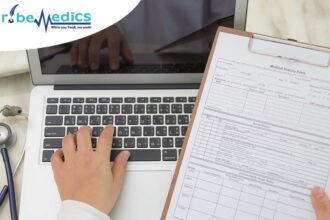JoggAI specializes in generating realistic video content using AI avatars. Its most popular tool, the AI Podcast Generator, quickly produces professional-grade video podcasts. By combining text-to-video technology with advanced voice synthesis, JoggAI transforms written scripts or documents into engaging visual content, featuring virtual hosts that speak naturally, making sophisticated podcast creation accessible to everyone.
Unlike traditional podcast production tools that require manual editing and post-production, JoggAI automates most of the workflow. By combining text-to-speech technology with realistic AI avatars, the platform enables users to generate podcasts that look and sound natural, saving both time and effort.
Features
1. Versatile Content Input
JoggAI’s podcast generator supports multiple input methods, allowing users to upload text files, paste written scripts directly, or even import content from URLs and PDF documents. This versatility ensures a wide range of written materials (blogs, news, reports, interviews) can be easily converted into podcast episodes.
2. Customizable Video Formats and Visuals
The platform generates professional video podcasts in addition to audio. Users can select from various split-screen styles to simulate remote conversations or interviews and can also adjust the background and layout to suit their branding or aesthetic preferences.
3. Smart Synchronization for Natural Delivery
JoggAI’s automation process converts text into natural speech, precisely synchronized with the virtual avatars’ lip movements and reactions. This ensures the generated hosts or guests engage realistically in the conversation, providing a dynamic visual experience.
4. Multi-Format, Cross-Platform Output
The final podcast content is easily exportable in both audio and video formats. This dual-format output facilitates content sharing, making the episodes ready for seamless distribution across major platforms like YouTube, Spotify, and social media.
Pros and Cons
Pros
- Simple Operation: JoggAI’s user interface is clean and intuitive, making it easy for beginners to generate podcasts quickly.
- Fast Output: The platform produces podcasts within minutes, allowing creators to maintain consistent publishing schedules.
- Multi-Format Capability: Users can generate both audio and video podcasts from a wide range of inputs, including links and PDF uploads.
- Professional Voices and Visuals: The AI voices sound natural and clear, while avatars add a visual storytelling element for video formats.
Cons
1. Pricing Structure and Usage Suitability
Top-tier features are reserved for higher plans, meaning budget-conscious, low-volume users must carefully assess cost-effectiveness.
2. Timeliness of Customer Support
Customer service response during peak times or for complex issues may not be instantaneous, requiring users to account for potential delays.
While JoggAI stands out for its efficiency and simplicity, users looking for advanced editing and visual refinement might find the current version somewhat limited in control.
How to Use JoggAI Podcast Generator
Getting started with JoggAI is straightforward. The process involves only a few steps and requires no technical background:
Getting started with JoggAI is straightforward. The process involves only a few steps and requires no technical background:
- Visit the official Podcast Generator page.
- Upload a text file, paste your script, or import content from a link or PDF document.
- Choose whether to create an audio or video podcast.
- Select from a variety of AI avatars and voice styles.
- Customize your podcast layout, including split-screen or background options.
- Generate the podcast automatically and review the output.
- Download or share your final podcast directly to your preferred platform.
This easy workflow makes JoggAI ideal for anyone who wants to turn written material into multimedia content without investing time in manual editing or production tools.
Benefits
Benefits
JoggAI’s main advantage is how it simplifies and speeds up podcast creation. It allows content creators to repurpose existing materials into new media formats quickly. For example, businesses can convert internal reports or blog articles into video podcasts, while educators can transform lesson notes or research papers into engaging audio content.
Because JoggAI supports multiple file types and input methods, users have the flexibility to create podcasts from virtually any source. The automated generation ensures consistent quality, while the split-screen video options enhance audience engagement and make podcasts visually appealing.
Final Thoughts
JoggAI strikes a strong balance between ease of use, production speed, and creative flexibility, making it ideal for individuals or teams seeking rapid podcast generation without technical expertise. Its automation capabilities are highly valuable for regular content publishers, including marketers and educators.
While minor limitations exist, such as a lack of advanced editing and occasional visual inconsistencies in avatar performance, the overall convenience and speed outweigh these drawbacks. JoggAI offers flexible, usage-based subscription plans (details on its pricing page), accommodating both casual and high-volume professional users. Overall, it’s a well-designed, efficient, and time-saving solution for transforming text into engaging podcast content.
FAQs
1. What is JoggAI Podcast Generator?
It is an AI-powered platform that converts text, links, or uploaded documents into audio or video podcasts automatically.
It is an AI-powered platform that converts text, links, or uploaded documents into audio or video podcasts automatically.
2. Do I need technical or editing experience?
No. JoggAI handles voice generation, avatar animation, and podcast production for you.
No. JoggAI handles voice generation, avatar animation, and podcast production for you.
3. Can I customize my podcast’s look and style?
Yes. You can choose from different avatars, voices, backgrounds, and split-screen layouts.
Yes. You can choose from different avatars, voices, backgrounds, and split-screen layouts.
4. Can I edit my podcast after it’s generated?
Currently, JoggAI does not include a built-in editor. You may use an external editing tool if adjustments are needed.
Currently, JoggAI does not include a built-in editor. You may use an external editing tool if adjustments are needed.
5. How long does it take to create a podcast?
It usually takes only a few minutes, depending on the length and complexity of your content.
It usually takes only a few minutes, depending on the length and complexity of your content.