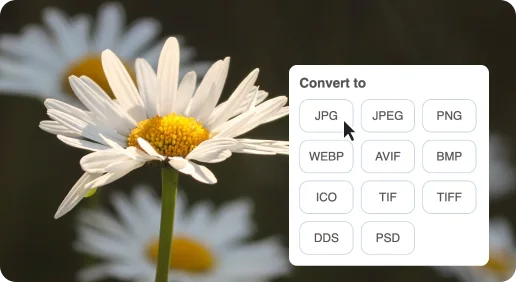Learn how to convert PNG to high-quality JPG instantly online. Use free tools to retain image clarity and reduce file size with just a few clicks.
- Why Convert PNG to JPG?
- Reduced File Size
- Web Optimization
- Versatility
- Choosing the Right Online Tool
- Speed
- User Experience
- File Support
- Tips for Maintaining Quality During Conversion
- Choose High-Quality Settings
- Use Minimal Compression
- Check Resolution
- Common Issues When Converting PNG to JPG
- Efficient Image Management
In a world where images play an essential role in communication, knowing how to convert PNG to high-quality JPG can be a game changer. Converting images efficiently can save you time and enhance user experience. This is important whether you’re optimizing graphics for your website, sharing photos on social media, or managing digital assets.
One common issue with PNG files is their larger size compared to JPGs, which can slow down your website or consume more data when shared. Thankfully, there are numerous online tools specifically designed to tackle this problem.
Why Convert PNG to JPG?
When dealing with digital images, you might wonder why converting from PNG to JPG is necessary. PNG (Portable Network Graphics) is a lossless format, meaning it retains all image data and is perfect for images needing high detail and clarity, like logos.
However, this comes at a price: larger file sizes. JPG (Joint Photographic Experts Group) offers lossy compression. This means smaller file sizes with little loss in quality. The benefits of converting include:
Reduced File Size
Compressed to a smaller size, JPG files are a blessing for users who need to store, manage, and transfer large collections of images. With a lower file size, JPGs take up less space on your device, freeing up valuable storage for other important files. This compactness also means they can be uploaded or downloaded at a faster rate, saving you time and reducing frustration.
Web Optimization
When it comes to search engine optimization, every second counts. Search engines like Google favor websites with faster loading speeds, and smaller image files play a significant role in achieving this.
By using JPGs, you can significantly reduce the loading time of your web pages, leading to improved SEO rankings and a better user experience. This is especially important for e-commerce sites, blogs, and other online platforms where users expect quick loading times.
Versatility
One of the most significant advantages of JPGs is their universal compatibility. Whether you’re working on a Windows or Mac, or using a smartphone, tablet, or desktop, JPGs can be easily viewed and edited across various platforms and applications.
This versatility makes JPGs an ideal choice for professionals and individuals alike, ensuring that your images can be shared and accessed anywhere, anytime.
Choosing the Right Online Tool
With numerous options available, selecting an easy to use tool to make gif from video can make all the difference. Factors to consider include:
Speed
When it comes to image conversion, speed is crucial. The ideal tool should be able to convert images rapidly, without sacrificing quality. This is particularly important for professionals who need to process large batches of images, where every minute counts. For instance, a graphic designer working on a project with tight deadlines needs a tool that can quickly convert images without compromising on quality. A slow conversion speed can hold up the entire project, leading to missed deadlines and lost opportunities. On the other hand, a fast and efficient tool can save time, reduce stress, and increase productivity.
User Experience
A intuitive interface is essential for enhancing usability. When an interface is cluttered and confusing, it can lead to frustration and errors. A well-designed interface, on the other hand, guides the user through the conversion process, making it easy to navigate and understand.
This is especially important for users who may not be tech-savvy, but still need to convert images. For example, a blogger who posts regular updates may not have the technical expertise to navigate a complex interface. An intuitive interface can make it easy for them to convert images, without needing to spend hours learning how to use the tool.
File Support
Support for various file formats is critical for any image conversion tool. While PNG and JPG are widely used, there are many other formats that are equally important. For instance, GIFs are commonly used for animations, while TIFFs are used for high-quality images.
A tool that only supports PNG and JPG may not be sufficient for users who need to work with these formats. Therefore, it’s essential to ensure that the tool supports a wide raging of formats, including GIF, TIFF, BMP, and more. This can help users convert images seamlessly, without needing to switch between different tools or software.
Tips for Maintaining Quality During Conversion
To ensure that your converted JPG images retain their quality, consider the following tips:
Choose High-Quality Settings
When working with digital tools, it’s essential to select the highest quality options available to ensure your output is precise and crisp. For example, when you use photo editing software, picking the highest quality export setting gives you a more detailed and vibrant image.
This is particularly important when dealing with complex graphics or high-contrast photography, as lower quality settings can lead to a loss of nuances in shading and texture.
Use Minimal Compression
Excessive compression can be detrimental to image quality, causing vital details to be lost in the process. Imagine compressing a detailed cityscape image, only to find that the intricate architecture and textures are now blurry and undefined. To avoid this, use minimal compression or opt for lossless compression formats like TIFF or PNG. This will ensure that your images retain their clarity and precision.
Check Resolution
Maintaining the original resolution of your image is crucial for producing clear and sharp results. When resizing or exporting your image, make sure to preserve the original resolution as much as possible.
This is especially important when working with images that require precise details, such as medical or astronomical photography. By doing so, you’ll be able to capture the minute details that make the image informative and engaging.
Common Issues When Converting PNG to JPG
While converting PNG to JPG is generally straightforward, users may encounter issues.
PNGs support transparency, while JPGs do not. Be prepared for backgrounds to be filled in during conversion. Some tools may significantly reduce image quality.
Always review your JPG after conversion to ensure it meets your expectations. Occasionally, the uploading process may fail. If this happens, try refreshing the page or using a different browser.
Efficient Image Management
Understanding how to convert PNG to high-quality JPG instantly online streamlines your image management processes. Embracing the available tools not only saves you time but also ensures that your visuals maintain a professional standard. By following the highlighted steps and tips, you can effortlessly transition from PNG to JPG without sacrificing quality.
Take action now and convert your images seamlessly!