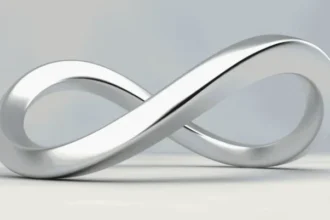Each of us has at least once encountered an unpleasant situation when, at the most crucial moment, the mobile Internet suddenly stops working. There can be many reasons for the problem, from technical problems on the operator’s side and weather conditions to a weak network signal. In such cases, the question becomes especially relevant: how to quickly and effectively improve the quality of communication? Fortunately, boosters solve problems with poor-quality of communication. If you are looking for the best mobile phone signal booster in the UK and want to understand when it can be used, then this article is for you.
- Why Are There Problems With Mobile Communications?
- Smartphone OS Failure
- Being Out of The Network Coverage Area
- Disabling Data Transfer
- Airplane Mode Enabled
- Amount Outstanding on The Subscriber Account
- Expired Traffic Package
- Virus or Other Malware
- Operator Failure
- Faulty SIM Card
- Smartphone Failure
- When Is It Worth Using a Mobile Signal Booster?
- Wrapping It Up
Why Are There Problems With Mobile Communications?
Problems with mobile communications are a common occurrence that almost every smartphone or tablet user has encountered. And there are many reasons for this.
Smartphone OS Failure
No matter how perfect modern OS is, software errors have not been canceled. This is not surprising, since any software consists of many interconnected systems and subsystems. Because of this, the slightest failure can stop the work of a number of functions at once, including Internet access. Therefore, the first thing to do is to restart the device. Didn’t help? Then it is worth looking for other solutions.
Being Out of The Network Coverage Area
The user’s location greatly affects the operation of the mobile Internet. Far from populated areas and highways, there are few cell towers, which is why the quality of the connection suffers. The signal may also stop being caught in the subway and buildings with thick walls.
In this case, you need to move towards the cell tower, highway, or settlement or go outside or to the balcony if the reason is thick walls. An effective solution for improving the mobile signal outside the city and in the city can be to install a signal amplifier.
Disabling Data Transfer
A trivial, but quite possible reason is disabling the Internet access function yourself. In a hurry, you can accidentally disable mobile Internet and not even notice it. Pull down the system curtain using a swipe and check if the Internet is working. If not, click on the “Mobile data” icon. It may have a different name, but the procedure is identical on all Android devices. iOS owners will need to open the settings, go to the “Cellular” section, and enable the “Cellular data” option.
Airplane Mode Enabled
This situation is similar to the one described above. Many people enable airplane mode during meetings or other important events and then forget to disable it. On Android, you still need to pull down the system curtain and click on the corresponding icon. The function works in a similar way on iOS. You can also open the Control Center and click on the airplane mode button.
Amount Outstanding on The Subscriber Account
If the subscriber does not pay for cellular services on time, the operator disconnects the connection and mobile Internet. Accordingly, everything is simple here – you need to top up your account. Access to functions is usually unlocked immediately after the funds are received. You can also connect auto payment in a mobile bank or in the operator’s application.
Expired Traffic Package
Almost all operators allow you to connect both unlimited Internet access and a package with a certain amount of traffic. The latter can be spent very quickly if you often watch videos and visit sites with an abundance of media content. Therefore, it is necessary to monitor the remaining package and replenish it in a timely manner.
Virus or Other Malware
Antiviruses are an important tool not only for PC users but also for smartphone owners. You should not neglect such software, as well as install software from dubious sources. Therefore, if your smartphone does not have a security program, you should immediately install it and scan the device. It is possible that the reason for the non-working Internet is a virus or other malware.
Operator Failure
Sometimes mobile Internet is blocked due to problems on the operator’s side. The reasons may be different: infrastructure failure, line failure, or technical work.
Usually, users are notified of such cases in advance via SMS. If there is no notification, you can call the call center and inquire about failures on the operator’s side. After that, all you have to do is wait for the problems to be fixed.
Faulty SIM Card
A faulty SIM card can also be the reason for non-working Internet. Everything is simple here — you should check it on another gadget and draw the appropriate conclusions. It is worth noting that in today’s reality, you can easily replace the SIM card with a new one while keeping the number.
Smartphone Failure
Do not forget that problems with the Internet can be caused by the failure of individual components of the smartphone. This often happens after the device has fallen or has been exposed to moisture.
To exclude this option, you should check the SIM card on another gadget. If the Internet works on it, you will have to send your smartphone in for repairs or buy a new one.
When Is It Worth Using a Mobile Signal Booster?
A mobile signal booster is a device that effectively solves problems with a weak mobile signal. Most often, such a device becomes indispensable in country houses, where the operator’s network coverage is weak or practically absent. Also, a booster effectively solves the problem of poor communication in rooms with thick walls, basements, and offices located inside multi-story buildings or shopping centers, since building structures significantly weaken the signal.
Wrapping It Up
If you are experiencing problems with your mobile internet, it is important to first understand the root cause. Most often, connection issues are solved quite simply — by changing the position of the device, rebooting the phone, or changing mobile settings. However, in cases where these measures do not produce results, modern technical solutions will come to the rescue. For example, a great way to stabilize the signal is to use a mobile phone signal booster. If you are in the UK and need a reliable service provider to improve the connection of operators such as Vodafone, EE, Tesco and others, we recommend that you pay attention to the UCtel company.