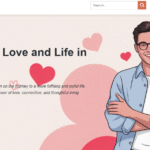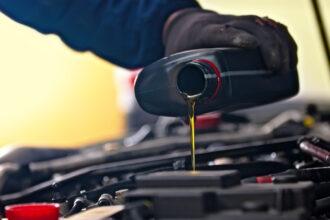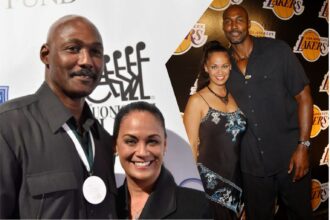Today, businesses are always seeking ways to stay relevant and efficient. From automating tasks to managing data in the cloud, digital tools now support nearly every part of operations. Yet one area often overlooked is the collection of old printed photos in storage, images from early company events, product launches, office openings, or staff gatherings from years past.
These photos are more than just memories. They hold genuine value. Digitalising them protects against damage and allows businesses to use their history to stand out, connect with customers, and strengthen their brand.
The Hidden Value of Historical Business Photos
Old photos can be a meaningful asset. They show where your business began, how it has grown, and which values have stood the test of time. These images enhance brand storytelling across social media, newsletters, and employee onboarding.
Side-by-side comparisons, like early product shots next to today’s versions or long-tenured staff in their early days, provide compelling visual proof of progress. These stories carry more weight when told through authentic images.
As businesses adopt digital systems for better access and consistency, consolidating all image formats into one archive becomes essential. That includes converting older materials like prints, negatives, and slides. Going from slides to digital ensures every piece of your visual history is preserved and easy to access when it matters most.
Risks of Keeping Photos in Physical Format
Keeping physical photos in a drawer or file cabinet may seem fine now, but there are real risks involved. Over time, paper fades, colours change, and photos can get torn or stained. Even worse, they can be lost forever due to fire, floods, mould, or pests.
Then there’s the problem of access. If a marketing team in one office wants to use a photo stored physically in another, that’s an unnecessary delay. With more people working remotely, it makes even less sense to keep these resources offline.
In short, physical photos are at constant risk of being damaged, forgotten, or simply out of reach when needed.
Benefits of Digitalising Photos
Digitalising your old photos protects them, but it also opens up new ways to use them. Here are a few key benefits:
- Preservation: Digital files don’t fade or tear. Once scanned and saved in the right format, they can last forever with proper backups.
- Easy access: Whether it’s a photo from 1985 or 2005, digital archives let you search by name, date, or tags. No more digging through boxes.
- Space-saving: Scanning and storing photos online frees up physical space in your office.
- Marketing and storytelling: From anniversary posts to “throwback” campaigns, these photos can boost your content with real, meaningful visuals.
- Consistency: Teams across different locations or departments can all use the same photos, helping maintain brand identity.
By having everything digital, you also make it easier to back up your files to the cloud or external drives, ensuring nothing gets lost.
Competitive Advantages in the Digital Age
Being able to show your business history sets you apart from companies that seem to pop up overnight. When customers see that you’ve been around for years, or even decades, it builds trust. Digitalised photos are a key part of showing that history in a clean and modern way.
You can also use these images to engage your staff. For example, showing new employees old team photos or office layouts during onboarding can help them feel part of something bigger.
Then there’s your marketing. Genuine, historical photos often stand out more than stock images. Whether you’re updating your website or planning a campaign, real images give your content personality and authenticity.
Customers appreciate seeing how your products, staff, or offices have evolved. It shows growth, effort, and credibility – all important in a competitive market.
How to Start the Digitalisation Process
If you’re ready to start digitalising your photos, here’s a simple process to follow:
- Gather and organiseyour physical photos. Group them by date, event, or department.
- Choose the right resolutionfor scanning. A higher resolution (like 600 DPI) works better for printing or future use.
- Pick the best file format. JPEG is fine for most purposes, but TIFF is better for archiving.
- Tag your fileswith names, dates, and relevant terms to make them easy to search later.
- Use digital asset management (DAM) softwareto store, sort, and share your files securely.
- Back up everything, both locally and in the cloud.
If you have a large volume of materials or delicate photos, consider hiring a professional scanning service. They can ensure nothing is damaged and that everything is scanned at the right quality.
Common Mistakes to Avoid
Digitalising photos is a smart move, but it’s easy to make a few missteps. Avoid these:
- Forgetting to back up files: Always have at least two copies – ideally in different places.
- Using vague file names: “IMG_001” won’t help you later. Be clear and descriptive.
- Scanning at low resolution: Don’t cut corners here. You’ll regret it if you want to reuse the images in high-quality materials.
- Over-editing or compressing images: This can reduce quality. Aim for clear, clean copies with minimal changes.
- Ignoring copyright: If you plan to use someone’s face or image in a campaign, be sure you have the rights or permission.
Digitalising your old business photos isn’t just about clearing space or going paperless. It’s about preserving the parts of your business that helped build what you have today. These photos are full of value – they tell your story, show your growth, and build stronger connections with customers and staff alike.
By taking the time to protect and organise them digitally, you set your business up to use these assets in a smart and strategic way. Whether you want to stand out in your market, engage your audience, or simply make sure nothing gets lost, the time to start is now.