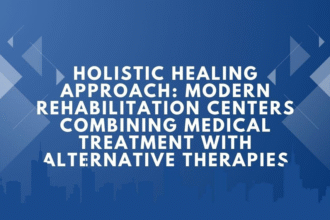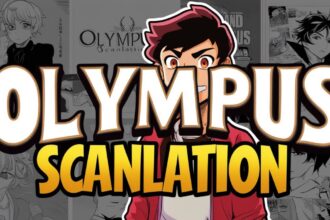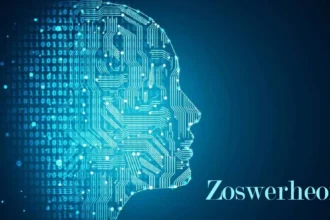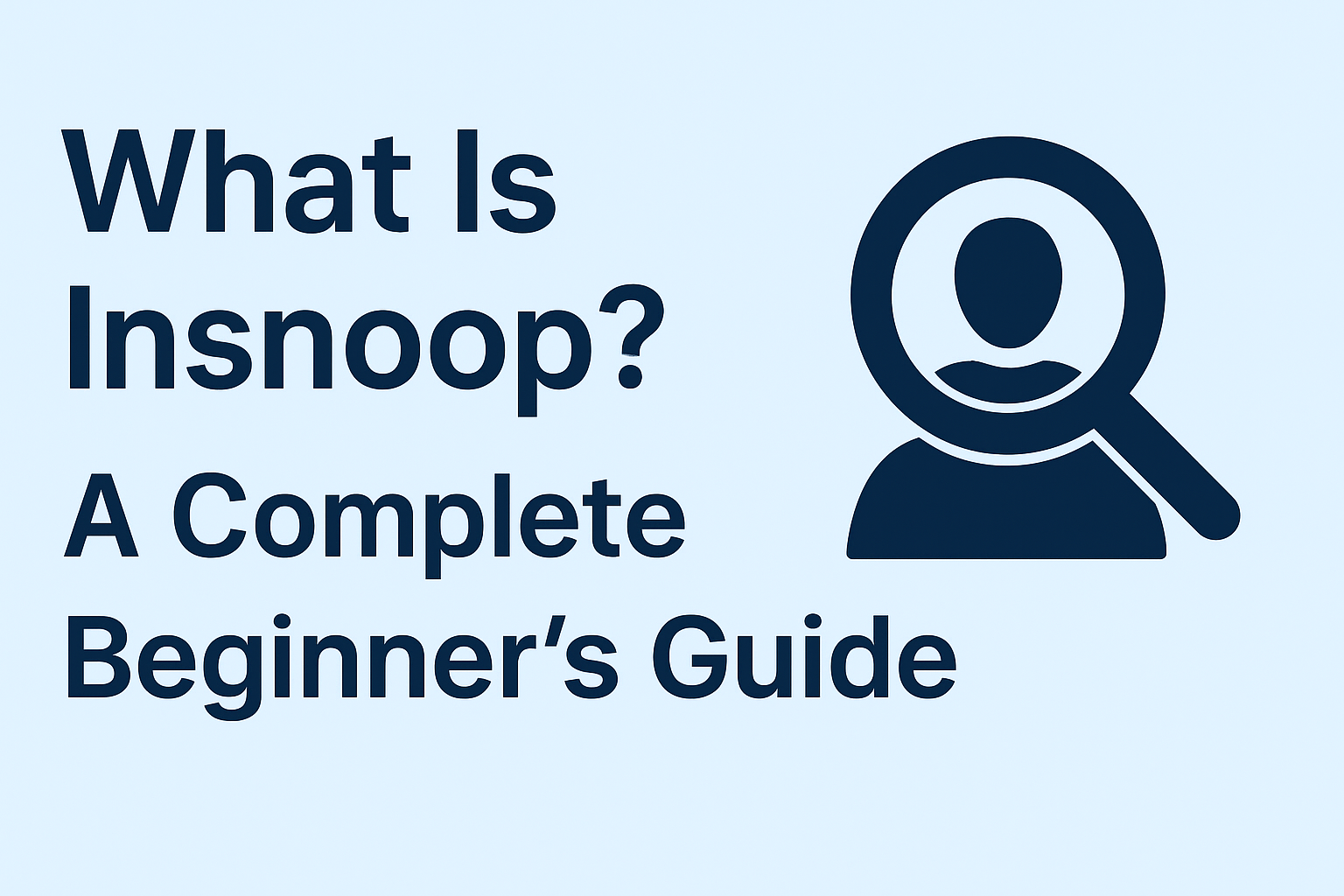It is an innovative tool that helps you easily turn any image into a dynamic pose with just a few clicks. It is an AI that knows how to create the images by analysing key body parts and creating the pose you want to see, saving you a significant amount of time and adding some extra touches of creativity to your work.
Ready for a new approach to making beautiful visuals? Finally, say goodbye to outdated poses and let your imagination run wild with endless possibilities for your projects using PicLumen’s AI Pose Generator. Ok, let’s dive into how this tool can revolutionize your creative process!
Effortless Pose Creation for Every Project
The PicLumen’s AI Pose Generator makes making dynamic and lifelike poses for your projects much easier. All the AI needs is an image which it automatically analyzes and identifies key body points such as the head, hands and feet. It creates a pose, which is actually a pose on how the subject’s body moves to save you time and effort.
There is no design expertise needed; simply upload any clear image, and PicLumen’s AI will take care of it. No matter how easy or complicated a pose you want, the AI will be able to recreate it perfectly. For anyone wanting to make engaging visuals for digital art, marketing or fashion, this makes it ideal.
PicLumen AI photo Generator makes it no longer necessary to manually adjust poses. Leave the heavy lifting to the AI and have the ability to create your creative vision seamlessly and effectively.
Transform Single or Group Photos into Stunning Poses
Another great aspect of PicLumen’s AI Pose Generator is that it can assist with both single and multiple subjects from a photo. The AI does wonderfully regardless of whether you’re dealing with a solo model or a group of people; it can accurately detect and generate poses for each person independently in complex compositions.
PicLumen uses advanced ControlNet technology to use AI to break down someone’s body structure and put it into reference poses. This means you can create intricate group poses, such as multiple people striking synchronized stances, with ease. Perfect for anyone who needs precise pose control over multiple subjects.
This feature not only saves time but also helps maintain consistency and realism in your visuals. If you’re designing a fashion shoot, marketing campaign, or digital artwork, PicLumen will make sure that each pose is alive and in place.
What Makes PicLumen’s AI Pose Generator So Special?
Among all the creative tools that come out, PicLumen’s AI Pose Generator is the one you ought to know. Regardless of being a digital artist, marketer, or fashion designer, this tool is flexible and accurate in generating dynamic poses. But what really makes it special? Let’s dive into the unique aspects that set it apart from other pose generators.
Advanced AI Technology for Precise Pose Detection
- Uses advanced AI algorithms to detect key body points like the head, arms, and legs.
- Provides highly accurate pose replication, even with complex body movements.
- Can handle both individual and group poses, ensuring detailed body structure analysis.
Versatile Pose Generation for Various Needs
- Ideal for fashion design, marketing visuals, and digital artwork.
- Generates poses for both simple and dynamic stances with ease.
- Works perfectly with images of multiple people, ideal for group shots or team visuals.
Time-Saving and Easy to Use
- Upload an image, and the AI does all the work for you—no manual adjustments needed.
- Quick and efficient, reducing the time spent on creating poses by hand.
- Helps creators and marketers focus more on the creative side of projects.
Customizable Pose Library for Ongoing Use
- Allows you to save your generated poses for future projects.
- Build a personal library of poses for ongoing work, saving time with each new project.
- Easy to access and reuse saved poses, streamlining the creative process.
Getting Started with PicLumen: A Step-by-Step Guide
Step 1: Upload Your Image
- Choose a clear, well-lit image for the best pose detection.
- The image can be of one person or a group.
- Ensure the body is clearly visible, with no obstructions.
- Drag and drop or use the upload area to add your photo.
Step 2: Generate the Pose
- Click on the “Generate” button to begin the AI process.
- The AI analyzes the image and identifies key body points.
- Watch the AI transform your image into a simplified pose reference.
- Adjust if needed before proceeding to the next step.
Step 3: Save and Use Your Pose
- Save the generated pose to your personal library.
- Use your saved pose in future projects or digital art.
- Reuse the pose any time, saving you time for each new project.
- Organize and access saved poses whenever needed for creativity.
Start Creating Dynamic Poses Today!
Now is the time to let your creativity out. This includes transforming any image into dynamic poses with a few simple steps using PicLumen’s AI Pose Generator. This tool is designed for digital artists, marketers, and fashion designers and is specifically intended to streamline the workflow of your creative projects.
Upload your image and let the AI quickly find key body points and create accurate, pose-ready references from it. Say goodbye to static or dull poses, as PicLumen empowers you with the capability to make unbelievably lifelike poses that are moving and dynamic. And the best thing is that you may save and reuse these poses.
Don’t miss out on this game-changing tool for your projects. Start creating today and see how PicLumen’s AI Pose Generator can revolutionize your creative process. Click to upload and start building your perfect pose library now!