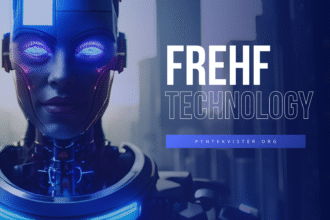| Product Models | Operating Voltage (V) | Interface Type | Electrical isolation | Product Dimensions (mm) | Prduct Features |
| ECAN-S01 | DC 2.3-5.5V | TTL | × | 16 x 15 | Module, single-channel CAN to TTL bidirectional conversion, test board included |
| ECAN-101 | DC 8-28V | RS485 | × | 106 x 28 x 27 | Single-channel CAN to RS485 bidirectional transparent transmission |
| ECAN-401 | DC 8-28V | RS485/RS232/RS422 | √ | 74 x 111 x 23 | Single-channel CAN to RS485/RS232/RS422 dual transparent transmission with isolation |
| ECAN-401S | DC 8-28V | RS485/RS232/RS422 | × | 74 x 111 x 23 | Single-channel CAN to RS485/RS232/RS422 dual transparent transmission, non-isolated |
CAN-to-serial devices offer five data conversion modes: transparent conversion, transparent conversion with identifiers, protocol conversion, MODBUS conversion, and custom protocol conversion.
- Transparent conversion: This enables bidirectional transparent transmission between CAN and serial ports. Data is transmitted as is, without any processing. The conversion protocol is shown in the figure below:
The examples are as follows:
(1) Sending data from the serial port to CAN:
(2) CAN sends data to the serial port:
- Transparent conversion with identification: The ID information of the CAN message is included in the serial frame, and CAN messages with different IDs can be sent as needed. The protocol conversion is shown in the figure below:
The examples are as follows:
(1) Sending data from the serial port to CAN:
(2) CAN sends data to the serial port:
- Protocol Mode: CAN format conversion uses a fixed 13-byte representation of a CAN frame. These 13 bytes consist of the CAN frame information, frame ID, and frame data. In this conversion mode, the configured CAN ID is invalid because the identifier (frame ID) sent is filled with the frame ID data in the format serial frame described above. The configured frame type is also invalid; the frame information in the format serial frame determines the frame type. The frame ID is 4 bytes long, with 11 bits valid for standard frames and 29 bits valid for extended frames.
The examples are as follows:
(1) Sending data from the serial port to CAN:
(2) CAN sends data to the serial port:
- Modbus mode: The module uses the standard Modbus RTU protocol format on the serial port side to complete the conversion between standard Modbus RTU and CAN.
The examples are as follows:
(1) Sending data from the serial port to CAN:
(2) CAN sends data to the serial port:
- Custom Protocol Mode: The serial frame format must fully conform to the custom protocol specifications and include all the contents of the serial frame specified in the user-configured mode. Incorrect bytes other than the data field will result in the frame failing to be successfully transmitted. A serial frame includes: frame header, frame length, frame information, frame ID, data field, and frame trailer. In this mode, user-configured frame IDs and frame types are invalid; data forwarding will be based on the serial frame format. Frame information is categorized as extended frames and standard frames. Standard frames are fixed as 0x00, and extended frames are fixed as 0x80.
The examples are as follows:
(1) Sending data from the serial port to CAN:
(2) CAN sends data to the serial port:
Ⅱ. CAN to Ethernet/WiFi device:
| Product Models | Operating Voltage (V) | Interface Type | Electrical isolation | Product Dimensions (mm) | Prduct Features |
| ECAN-E01-V2 | DC 8-28V | 10M/100M network port | × | 82 x 84 x 25 | Dual-channel CAN-to-Ethernet device with isolation, desktop |
| ECAN-E01S-V2 | DC 8-28V | 10M/100M network port | × | 82 x 84 x 25 | Dual-channel CAN-to-Ethernet device, non-isolated, desktop |
| ECAN-E02 | DC 8-28V | 10M/100M network port | √ | 94 x 28 x 27 | Single-channel CAN-to-Ethernet device with isolation, DIN-rail mount |
| Product Models | Operating Voltage (V) | Interface Type | Electrical isolation | Product Dimensions (mm) | Prduct Features |
| ECAN-W01 | DC 8-28V | 10M/network port | √ | 82 x 84 x 25 | Dual-channel CAN to WiFi device with isolation, desktop |
| ECAN-W01S | DC 8-28V | 10M/network port | × | 82 x 84 x 25 | Dual-channel CAN to WiFi device, non-isolated, desktop |
CAN to Ethernet and CAN to WiFi devices are converted according to standard CAN frames, see the figure below.
The examples are as follows:
(1) The network segment sends data to CAN:
(2) CAN sends data to the network segment: