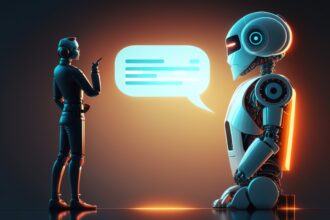Struggling to get traffic to your Weebly website? You’re not alone. Whether you’re a passionate blogger, a small business owner, or a growing brand, having a beautiful website isn’t enough—it needs to be found. Every day, thousands of Weebly users wonder why their stunning websites aren’t ranking on Google. The truth? Without proper SEO, your site is invisible.
Search engines drive over 53% of all website traffic, yet many Weebly users overlook critical optimization steps that could push them to the top of search results.
In this ultimate guide to Weebly SEO optimization, we’ll walk you through everything—from beginner-friendly tips to advanced strategies used by the pros.
Whether you’re just starting or looking to improve your current rankings, this guide will equip you with the tools to get noticed, drive traffic, and grow your online presence.
Why SEO Matters for Weebly Websites
Even though Weebly is known for its ease of use and visual design flexibility, many users fall into the trap of thinking “build it and they will come.” The reality? No matter how sleek your design, if search engines can’t understand and rank your content, your audience won’t find you. SEO is your online visibility engine—it tells Google what your site is about and why it matters.
Here are key reasons why SEO is essential for Weebly websites:
1. Helps Search Engines Understand Your Site
Weebly’s drag-and-drop builder is great for design, but unless you optimize page titles, meta descriptions, image alt text, and headings, search engines won’t properly index your content.
2. Increases Organic Traffic Without Paying for Ads
With proper SEO, your Weebly site can appear on the first page of search results, bringing in free, targeted traffic over time without needing to invest heavily in paid advertising.
3. Improves User Experience and Engagement
Good SEO practices—like fast loading times, mobile responsiveness, and clear navigation—not only help rankings but also make your site more enjoyable and accessible for visitors.
4. Boosts Local Discoverability
If you’re a local business using Weebly, local SEO strategies (like optimizing your Google Business Profile and using location-specific keywords) help nearby customers find and contact you more easily.
5. Builds Long-Term Credibility and Authority
A well-optimized Weebly website with high-quality, keyword-rich content builds trust with both search engines and users, increasing your credibility and competitive edge in the market.
How Search Engines View Your Weebly Site
Think of Google as a librarian that indexes and ranks websites based on clarity, structure, relevance, and authority. If your Weebly site lacks optimized titles, proper internal links, or relevant keywords, it won’t be favored by search engines. Understanding how crawlers navigate your content will help you structure your site accordingly.
Essential Weebly SEO Tips to Optimize Your Website for Higher Google Rankings
1. Optimize Page Titles & Meta Descriptions
Every page on your Weebly website should have a unique and relevant title tag and meta description. These elements not only influence search rankings but also impact click-through rates from search engine results pages (SERPs). Keep titles under 60 characters and meta descriptions under 160 characters.
2. Use Header Tags to Structure Content
Proper use of H1, H2, and H3 tags improves both user experience and SEO. Weebly makes it easy to insert these headings, but make sure you’re using only one H1 tag per page, and use H2s and H3s to break down content logically.
3. Optimize Image Alt Text
Search engines can’t “see” images, so adding descriptive alt text helps Google understand what the image is about. This not only improves SEO but also makes your site more accessible.
4. Improve URL Structure
Avoid long, confusing URLs. Instead of “yourdomain.com/page1,” use “yourdomain.com/about-us.” Clean, readable URLs perform better in search results.
5. Mobile Optimization
Google prioritizes mobile-friendly websites. Since Weebly automatically creates mobile-responsive designs, your job is to ensure all your site’s elements (text, buttons, menus) work smoothly on mobile.
6. Submit Your Weebly Site to Google Search Console
Google Search Console helps you monitor your site’s SEO performance. You can submit your sitemap, identify crawl issues, and see which keywords are driving traffic.
7. Leverage Internal Linking
Internal links help Google navigate your site and also guide users to relevant content. Link your blog posts, service pages, and product pages logically using keyword-rich anchor text.
8. Focus on Quality Content Creation
Search engines favor content that is original, informative, and well-structured. Aim to publish high-quality blog posts, FAQs, or landing pages that address user intent. For best results, many website owners also partner with a digital marketing agency to ensure content aligns perfectly with SEO best practices and industry trends.
9. Use SEO Apps in Weebly App Center
Weebly’s App Center includes SEO tools that can automate and simplify many tasks—like optimizing titles, generating XML sitemaps, and tracking performance metrics.
10. Speed Up Your Weebly Site
Page speed is a confirmed ranking factor. Compress large images, reduce unnecessary scripts, and use caching tools to make your website load faster.
11. Secure Your Site with HTTPS
Google prefers secure websites. Weebly provides free SSL certificates, so make sure HTTPS is activated to protect user data and improve trust.
12. Build Backlinks from Relevant Sources
Backlinks (links from other websites) signal authority to Google. Collaborate with bloggers, join directories, or offer guest posts to earn quality links.
13. Track and Analyze Your SEO Performance
Use tools like Google Analytics and Google Search Console to track keyword rankings, bounce rates, and other key metrics. Adjust your strategy based on real performance data.
14. Avoid Duplicate Content
Duplicate pages confuse search engines. Use canonical tags and avoid copying content across multiple pages. Focus on creating original, valuable content.
15. Keep Content Fresh and Updated
Outdated content can harm rankings. Regularly update blog posts, service pages, and other critical content to reflect current trends or new insights.
Local SEO Strategies for Weebly Websites
Optimizing your Weebly website for local search is essential if you want to attract nearby customers and stand out in your area. Whether you’re a service provider, local shop, or professional, these local SEO strategies will help you reach the right audience at the right time.
1. Optimize Your Google Business Profile
Claim and fully complete your Google Business Profile with accurate NAP (Name, Address, Phone), business hours, photos, and services. Use relevant local keywords in your business description to help Google understand your relevance to local searches.
2. Use Location-Based Keywords
Incorporate city and neighborhood names naturally into your page titles, meta descriptions, headers, and content. For example, instead of “Plumbing Services,” use “Affordable Plumbing Services in Austin, TX.”
3. Create Dedicated Location Pages (If Applicable)
If you serve more than one city or area, create a separate page for each location with unique, relevant content and keywords. Use Weebly’s page editor to make each page SEO-friendly with tailored URLs and metadata.
4. Add Local Schema Markup
Weebly doesn’t natively support schema, but you can manually add LocalBusiness structured data in the site’s footer or header using custom HTML. This helps search engines display rich results and better understand your business.
5. Optimize for Mobile Users
Weebly templates are responsive, but ensure your mobile experience is smooth. A fast, easy-to-navigate mobile site is critical for local search, especially when users are looking for businesses on the go.
6. Encourage and Display Customer Reviews
Ask local customers to leave reviews on your Google profile, Yelp, and Facebook. You can also embed reviews or testimonials on your Weebly site using the HTML embed code or built-in elements.
7. Submit to Local Directories
List your business on local online directories like Yelp, Yellow Pages, Bing Places, and niche industry sites. Ensure your NAP info matches your website and Google profile exactly.
8. Include a Clickable Phone Number and Map
Make it easy for mobile users to call you with a clickable phone number. You can also embed a Google Map on your Weebly contact or homepage to improve user experience and boost local signals.
Mastering Weebly SEO for Lasting Success
Optimizing your Weebly website for SEO isn’t just about tweaking a few settings—it’s about building a strong foundation for long-term visibility and growth. Whether you’re a beginner just learning the ropes or an experienced user looking to sharpen your strategy, following these proven tips will help your site stand out in search results.
Remember, SEO is not a one-time task—it’s an ongoing process. Stay consistent, monitor your performance, adapt to algorithm changes, and most importantly, continue providing value to your visitors through high-quality content.
By implementing the strategies in this guide, you’re setting your Weebly site up for sustainable success in search engines—attracting more traffic, leads, and customers over time. If you want expert help to accelerate growth and optimize every aspect of your online presence, partnering with the best digital marketing agency can make all the difference.